Service center address +csca, Select cell broadcast message types +cscb – Multi-Tech Systems MMCModem GPRS (MTMMC-G) User Manual
Page 74
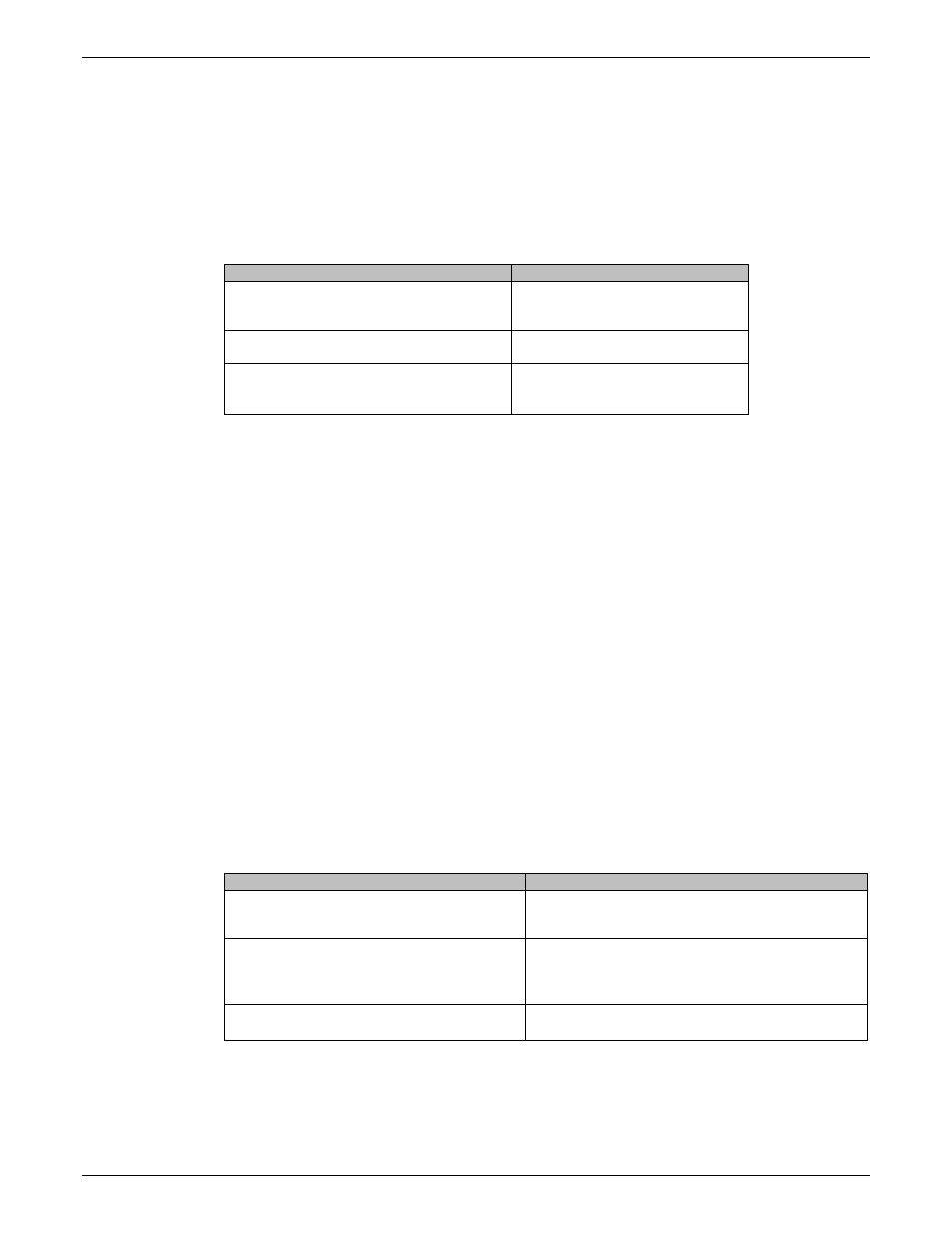
Chapter 9 – Short Messages Commands
Multi-Tech Systems, Inc. Wireless GSM/GPRS AT Commands (Document Number S000293I)
74
Service Center Address +CSCA
Description:
This command indicates the service center to which the message must be sent.
The product has no default value for this address. If the application tries to send a message without
having indicated the service center address, an error will be generated.
Therefore, the application must indicate the SC address when initializing the SMS. This address is then
permanently valid. The application may change it if necessary.
Values:
Syntax:
Command Syntax: AT+CSCA=
Command
Possible responses
AT+CMGS= “+33146290800”
Hello, how are you?
Note: Send a message
+CMS ERROR: 330
Note: service center unknown
AT+CSCA=”0696741234”
Note: Service center initialization
OK
AT+CMGS=”+33146290800”
Happy Birthday !
Note:
+CMGS: 1
OK
Note: Successful transmission
Select Cell Broadcast Message Types +CSCB
Description:
This command selects which types of CBMs are to be received by the ME. This command is allowed in
both PDU and text modes.
Values:
The
The activation of
CBM reception (
(only AT+CSCB=1 is allowed).
Message Identifiers (
should listen.
0 for German
8 for Portuguese
1 for English
9 for Finnish
2 for Italian
10 for Norwegian
3 for French
11 for Greek
4 for Spanish
12 for Turkish
5 for Dutch
13 for Hungarian
6 for Swedish
14 for Polish
7 for Danish
32 for Czech
Syntax:
Command Syntax: AT+CSCB=
Important
Note:
Test/read command AT+CSCB? is not supported.
Command
Possible responses
AT+CSCB=0,”15-17,50,86”,” ”
Note: Accept SMS-CB types, 15,16,17,50 and
86 in any language
OK
Note: CBMs can be received
+CBM:
10
00112233445566778899
Note: CBM length of a received Cell Broadcast
message (SMS-CB), CBM bytes in PDU mode
AT+CSCB=1
Note: Deactivate the reception of CBMs
OK
Note: CBM reception is completely stopped
