Incoming call bearer +cicb, Single numbering scheme +csns, Gain control +vgr, +vgt – Multi-Tech Systems MMCModem GPRS (MTMMC-G) User Manual
Page 24
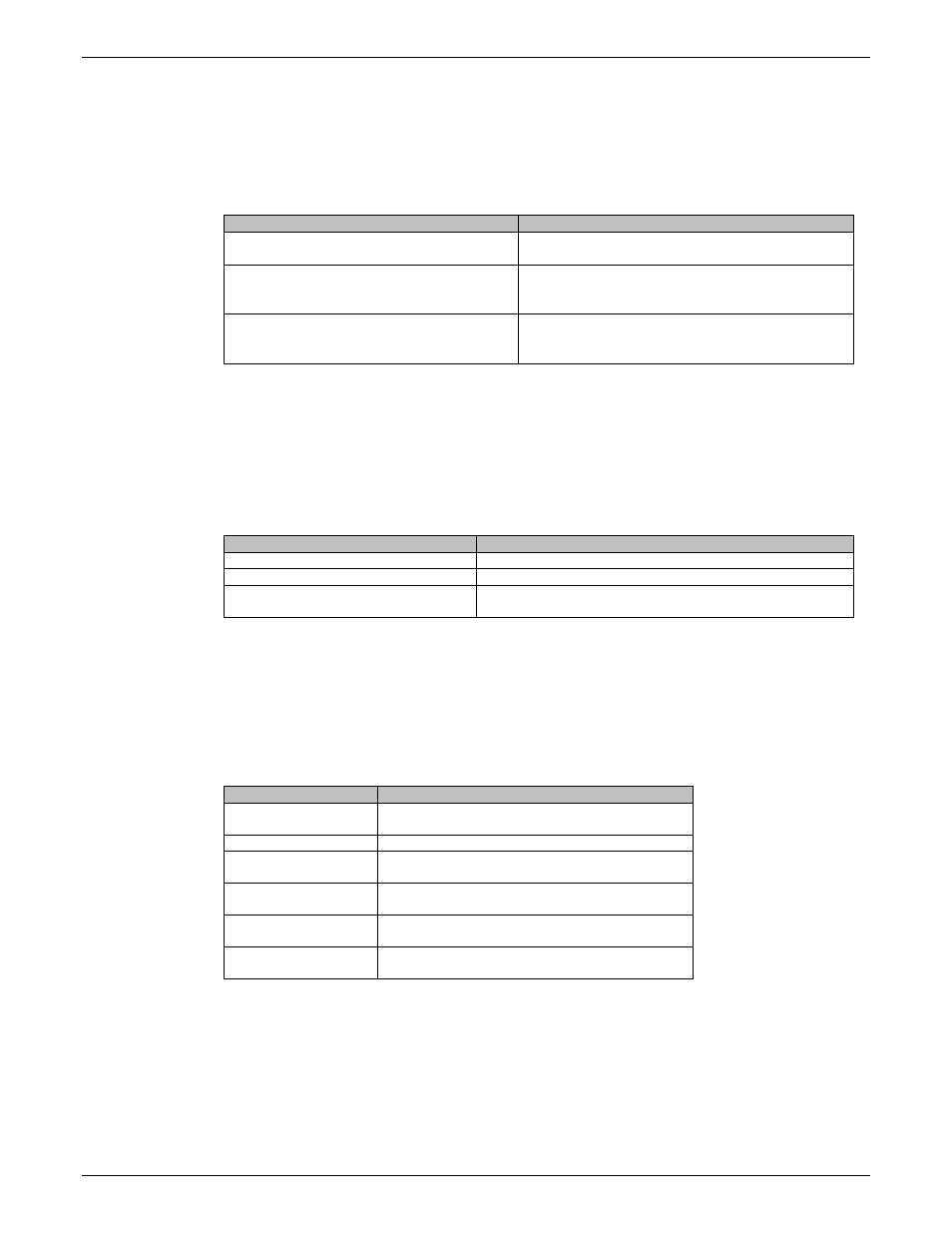
Chapter 5 – Call Control Commands
Multi-Tech Systems, Inc. Wireless GSM/GPRS AT Commands (Document Number S000293I)
24
Incoming Call Bearer +CICB
Description:
This command sets the type of incoming calls when no incoming bearer is given (see +CSNS).
Note:
Setting the +CICB command affects the current value of +CSNS.
Values:
0 Data
2
Speech
Syntax:
AT+CICB=
Command
Possible responses
AT+CICB=2
Note: If no incoming bearer, force a voice call
OK
Note: Command accepted
AT+CICB?
Note: Interrogate value
+CICB: 2
OK
Note: Default incoming bearer: voice call
AT+CICB=?
Note: Test command
+CICB: (0-2)
OK
Note: Speech or data default incoming bearer
Single Numbering Scheme +CSNS
Description:
Selects the bearer to be used when an modem single numbering scheme call is set up (see +CICB).
Note:
Setting the +CSNS command affects the current value of +CICB.
Values:
0 Voice
4
Data
Syntax:
AT+CSNS
Command
Possible responses
AT+CSNS=0
Note: force a voice call OK
Note: Command accepted
AT+CSNS? Note:
Interrogate value +CSNS: 0
Note: Default incoming bearer: voice call
AT+CSNS=?
Note: Test command
+CSNS: (0,2,4) Note: Voice or data default incoming
bearer
Gain Control +VGR, +VGT
Description:
This command is used by the application to tune the receive gain of the speaker and the transmit gain
of the microphone.
Values:
Syntax:
AT+VGR=
Command
Possible responses
AT+VGR=25
OK
Note: Command valid
AT+VGT=45 OK
Note:
Command valid
AT+VGR?
Note: Interrogate value
+VGR: 128
OK
Note: Default receive gain
AT+VGR=?
Note: Test command
+VGR: (0-255)
OK Note:
Possible
values
AT+VGT?
Note: Interrogate value
+VGT: 32
OK
Note: Default transmit gain
AT+VGT=?
Note: Test command
+VGT: (0-255)
OK Note:
Possible
values
Note:
For the
AT+VGT? command with controller 1, the value is the lower value of range; whereas,
with controller 2, the value corresponds to the entered value using AT+VGT=xx.
