Gprs settings, Phone, Gprs settings -7 – Motorola ENTERPRISE DIGITAL ASSISTANT MC70 User Manual
Page 97: Phone -7
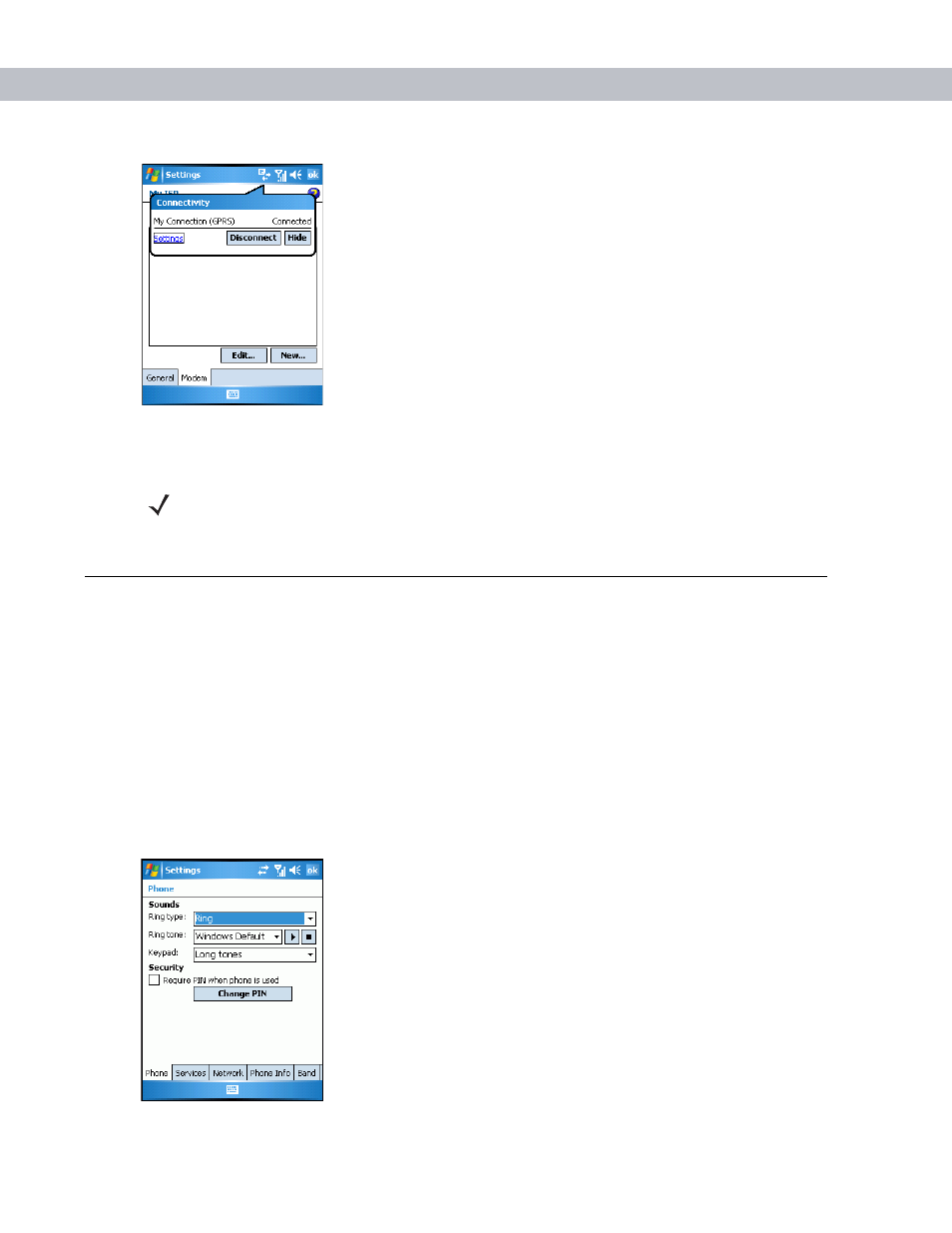
MC7004/94 - GSM Configuration
5 - 7
Figure 5-10
Connectivity Dialog Box
2.
Tap
Disconnect
.
GPRS Settings
Use the
Phone Settings
window to customize settings, such as the ring type and ring tone for incoming calls,
security options (GPRS), and other options depending on the type of service.
Phone
Use the
Phone
tab to customize ring type, ring tone, keypad tone, and security options.
Tap
Start
>
Settings
>
Personal
tab >
Phone
icon >
Phone
tab
or
Start
>
Phone
>
Menu
>
Options
>
Phone
tab.
Figure 5-11
MC70 Phone Window - Phone Tab
NOTE
Tapping Disconnect during an active data transfer (e.g., downloading a web page) automatically
reconnects the GPRS connection. You cannot disconnect the GPRS connection until the data transfer is
complete
.
See also other documents in the category Motorola Mobile Phones:
- RAZR V3 (110 pages)
- C118 (60 pages)
- C330 (166 pages)
- C139 (26 pages)
- C139 (174 pages)
- T720i (112 pages)
- C380 (97 pages)
- C156 (106 pages)
- C350 (30 pages)
- C550 (110 pages)
- V80 (108 pages)
- C155 (120 pages)
- C650 (124 pages)
- E398 (120 pages)
- TimePort 280 (188 pages)
- C200 (96 pages)
- E365 (6 pages)
- W510 (115 pages)
- V60C (190 pages)
- ST 7760 (117 pages)
- CD 160 (56 pages)
- StarTac85 (76 pages)
- Bluetooth (84 pages)
- V8088 (59 pages)
- Series M (80 pages)
- C332 (86 pages)
- V2088 (80 pages)
- P8088 (84 pages)
- Talkabout 191 (100 pages)
- Timeport 260 (108 pages)
- M3288 (76 pages)
- Timeport 250 (128 pages)
- V51 (102 pages)
- Talkabout 189 (125 pages)
- C115 (82 pages)
- StarTac70 (80 pages)
- Talkabout 192 (100 pages)
- i2000 (58 pages)
- i2000 (122 pages)
- Talkabout 720i (85 pages)
- i1000 (80 pages)
- A780 (182 pages)
- BRUTE I686 (118 pages)
- DROID 2 (70 pages)
- 68000202951-A (2 pages)
