Motorola ENTERPRISE DIGITAL ASSISTANT MC70 User Manual
Page 42
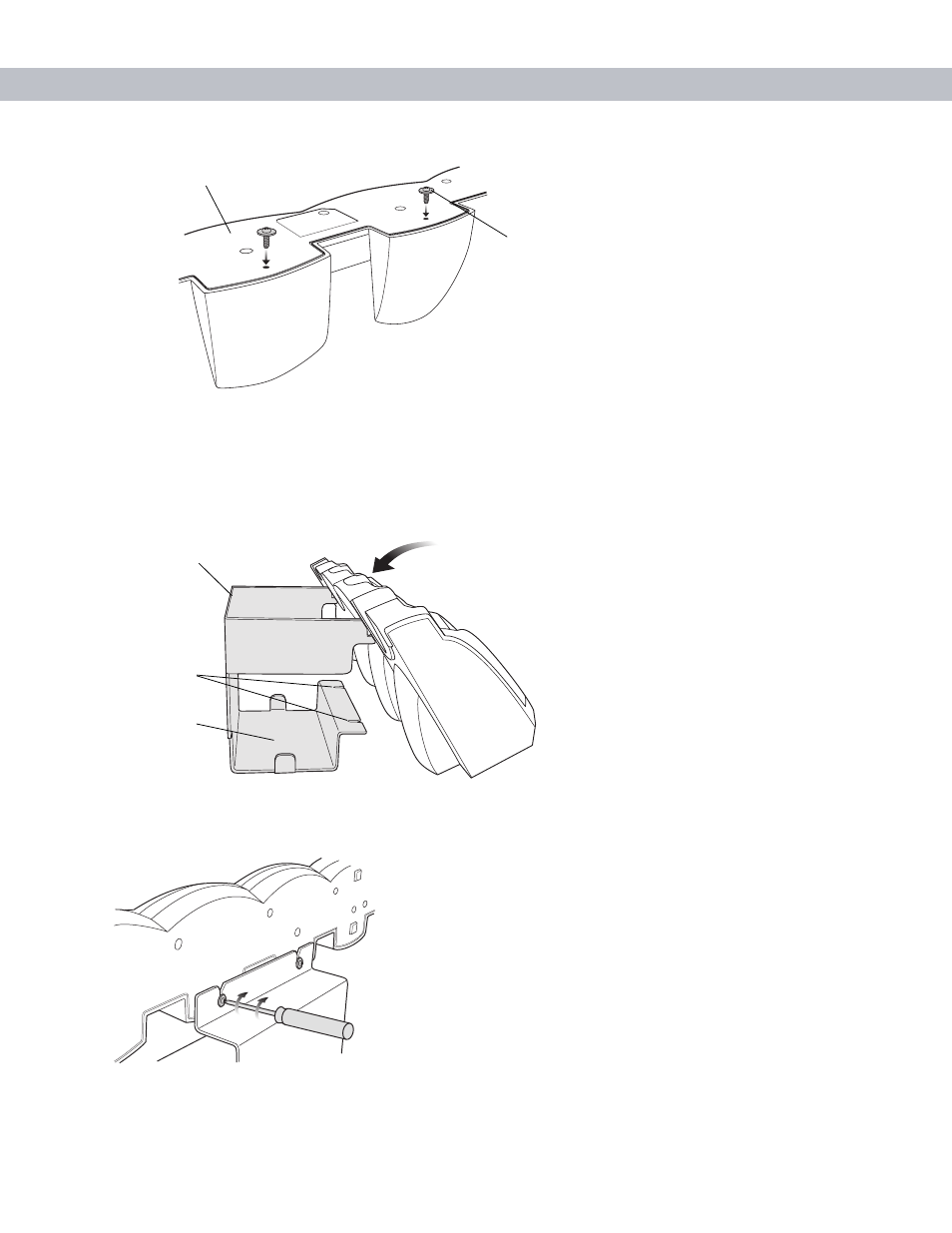
2 - 12 MC70 Integrator Guide
Figure 2-15
Cradle Mounting Screws
2.
Align the Wall Mount Bracket mounting tabs with the mounting slots in the back of the four slot cradle. Slip
the two mounting tabs into mounting slots.
3.
Swing the four slot cradle down onto the mounting bracket and align the mounting screws so that they fit
into the screw slots.
Figure 2-16
Wall Mount Bracket
4.
Tighten the mounting screws to secure the four slot cradle to the bracket.
Figure 2-17
Mounting Screws
5.
Connect power (see
). The power supply should be located in the power supply
well.
Mounting Screw (2)
Four Slot Cradle
Bottom
Wall Mount
Bracket
Screw Slots
Power Supply
Well
See also other documents in the category Motorola Mobile Phones:
- RAZR V3 (110 pages)
- C118 (60 pages)
- C330 (166 pages)
- C139 (174 pages)
- C139 (26 pages)
- T720i (112 pages)
- C380 (97 pages)
- C156 (106 pages)
- C350 (30 pages)
- C550 (110 pages)
- V80 (108 pages)
- C155 (120 pages)
- C650 (124 pages)
- E398 (120 pages)
- TimePort 280 (188 pages)
- C200 (96 pages)
- E365 (6 pages)
- W510 (115 pages)
- V60C (190 pages)
- ST 7760 (117 pages)
- CD 160 (56 pages)
- StarTac85 (76 pages)
- Bluetooth (84 pages)
- V8088 (59 pages)
- Series M (80 pages)
- C332 (86 pages)
- V2088 (80 pages)
- P8088 (84 pages)
- Talkabout 191 (100 pages)
- Timeport 260 (108 pages)
- M3288 (76 pages)
- Timeport 250 (128 pages)
- V51 (102 pages)
- Talkabout 189 (125 pages)
- C115 (82 pages)
- StarTac70 (80 pages)
- Talkabout 192 (100 pages)
- i2000 (58 pages)
- i2000 (122 pages)
- Talkabout 720i (85 pages)
- i1000 (80 pages)
- A780 (182 pages)
- BRUTE I686 (118 pages)
- DROID 2 (70 pages)
- 68000202951-A (2 pages)
