Inserting the eda into the trigger handle, Inserting the eda into the trigger handle -25, Accessories2 - 25 – Motorola ENTERPRISE DIGITAL ASSISTANT MC70 User Manual
Page 55
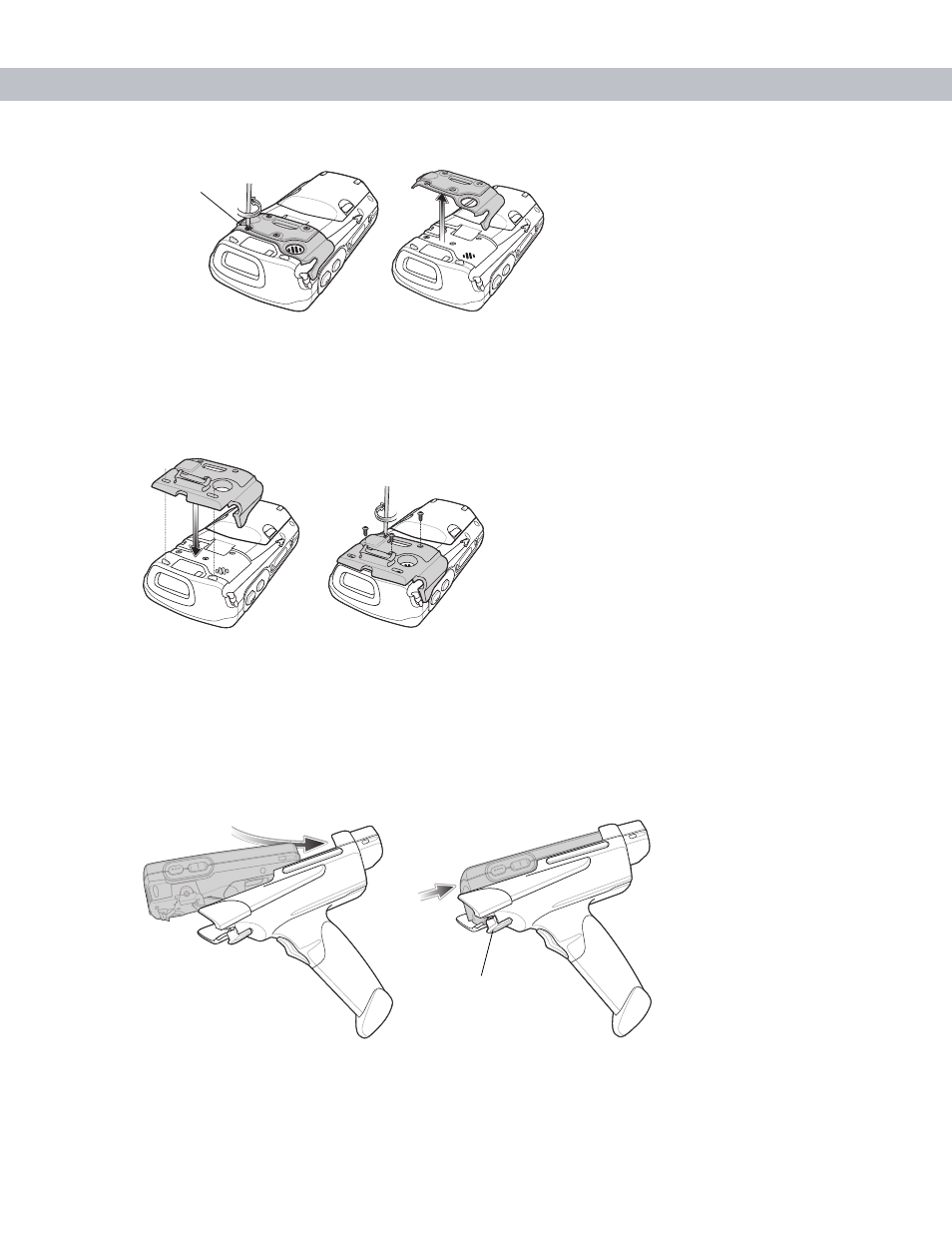
Accessories2 - 25
Figure 2-29
Removing Back Housing Bracket
4.
Install the rubber headset jack dust cover onto the trigger handle cleat.
5.
Align the trigger handle cleat onto the EDA.
6.
Secure the trigger handle cleat to the EDA using the four screws saved during step 2.
Figure 2-30
Installing the Cleat
7.
Feed the handstrap through the handstrap slot and secure.
Inserting the EDA into the Trigger Handle
Slide the EDA into the Trigger Handle until it locks in place. The release secures the EDA to the Trigger
Handle.
Figure 2-31
Inserting the EDA into the Trigger Handle
Back
Housing
Bracket
Release
See also other documents in the category Motorola Mobile Phones:
- RAZR V3 (110 pages)
- C118 (60 pages)
- C330 (166 pages)
- C139 (26 pages)
- C139 (174 pages)
- T720i (112 pages)
- C380 (97 pages)
- C156 (106 pages)
- C350 (30 pages)
- C550 (110 pages)
- V80 (108 pages)
- C155 (120 pages)
- C650 (124 pages)
- E398 (120 pages)
- TimePort 280 (188 pages)
- C200 (96 pages)
- E365 (6 pages)
- W510 (115 pages)
- V60C (190 pages)
- ST 7760 (117 pages)
- CD 160 (56 pages)
- StarTac85 (76 pages)
- Bluetooth (84 pages)
- V8088 (59 pages)
- Series M (80 pages)
- C332 (86 pages)
- V2088 (80 pages)
- P8088 (84 pages)
- Talkabout 191 (100 pages)
- Timeport 260 (108 pages)
- M3288 (76 pages)
- Timeport 250 (128 pages)
- V51 (102 pages)
- Talkabout 189 (125 pages)
- C115 (82 pages)
- StarTac70 (80 pages)
- Talkabout 192 (100 pages)
- i2000 (58 pages)
- i2000 (122 pages)
- Talkabout 720i (85 pages)
- i1000 (80 pages)
- A780 (182 pages)
- BRUTE I686 (118 pages)
- DROID 2 (70 pages)
- 68000202951-A (2 pages)
