Rapid deployment client, Rapid deployment window, Rapid deployment client -13 – Motorola ENTERPRISE DIGITAL ASSISTANT MC70 User Manual
Page 79: Rapid deployment window -13
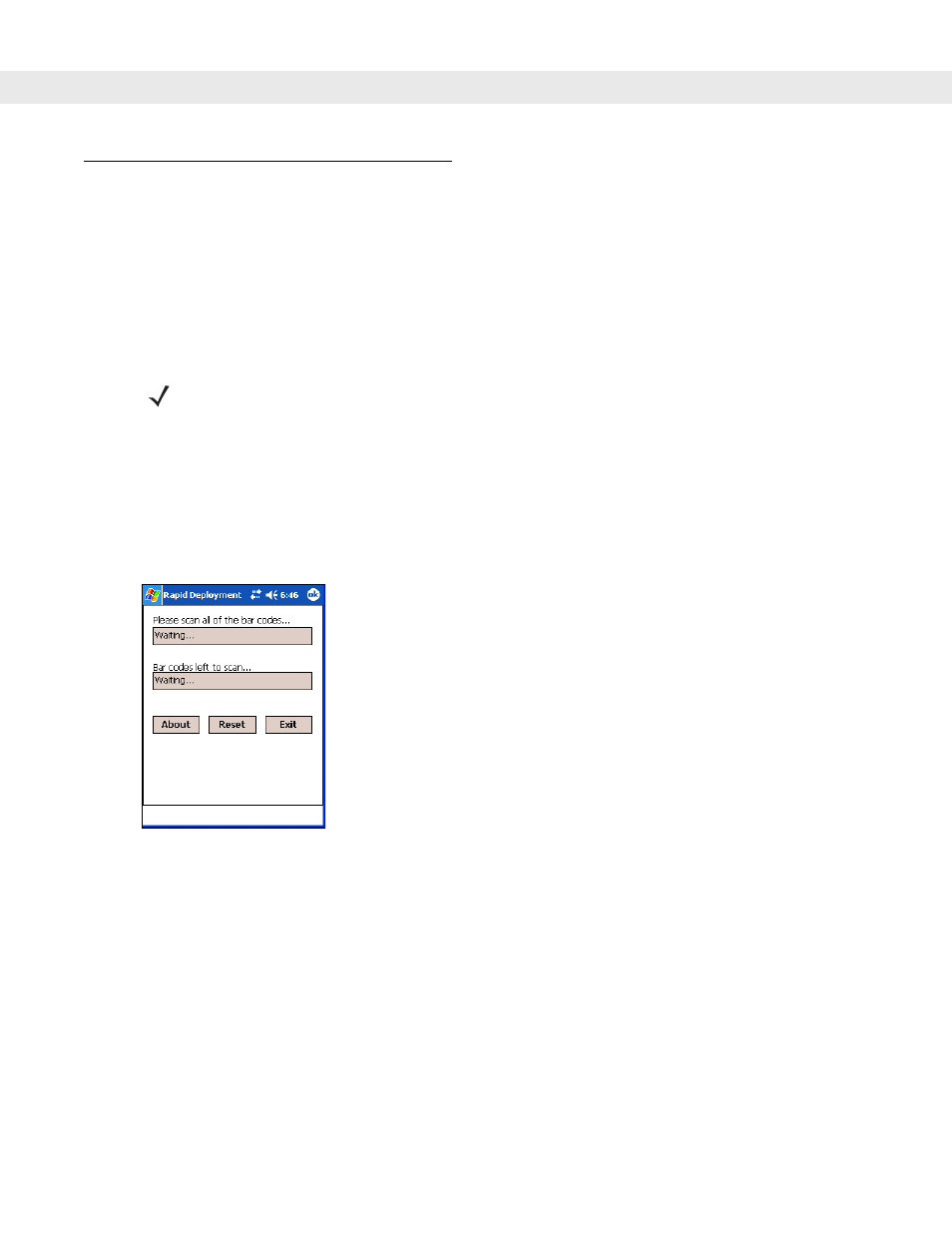
Application Deployment for Mobile 5.0 4 - 13
Rapid Deployment Client
The Rapid Deployment (RD) Client facilitates software downloads to a EDA from a Mobility Services Platform
(MSP) Console’s FTP server. The MSP Console is a web-based interface to the wireless infrastructure
monitoring and management tools provided by the MSP Lite or MSP Enterprise server.
When software packages are transferred to the FTP server, the EDA on the wireless network can download
them. The location of software packages are encoded in RD bar codes. When the EDA scans a bar code(s),
the software package(s) is downloaded from the FTP server to the EDA. Multiple EDAs can scan a single RD
bar code.
Rapid Deployment Window
The Rapid Deployment window displays bar code scan status and provides features for resetting and exiting
the application.
To access the Rapid Deployment window tap
Start
>
Rapid Deployment Client
or
Start
>
Programs
>
Rapid
Deployment Client
icon.
Figure 4-3
Rapid Deployment Window
NOTE
For detailed information about the MSP Console, MSP Lite/MSP Enterprise servers and creating RD bar
codes, refer to the MSP Users Guide.
