Removing the eda, Charging the spare battery, Charging the spare battery -18 – Motorola ENTERPRISE DIGITAL ASSISTANT MC70 User Manual
Page 48
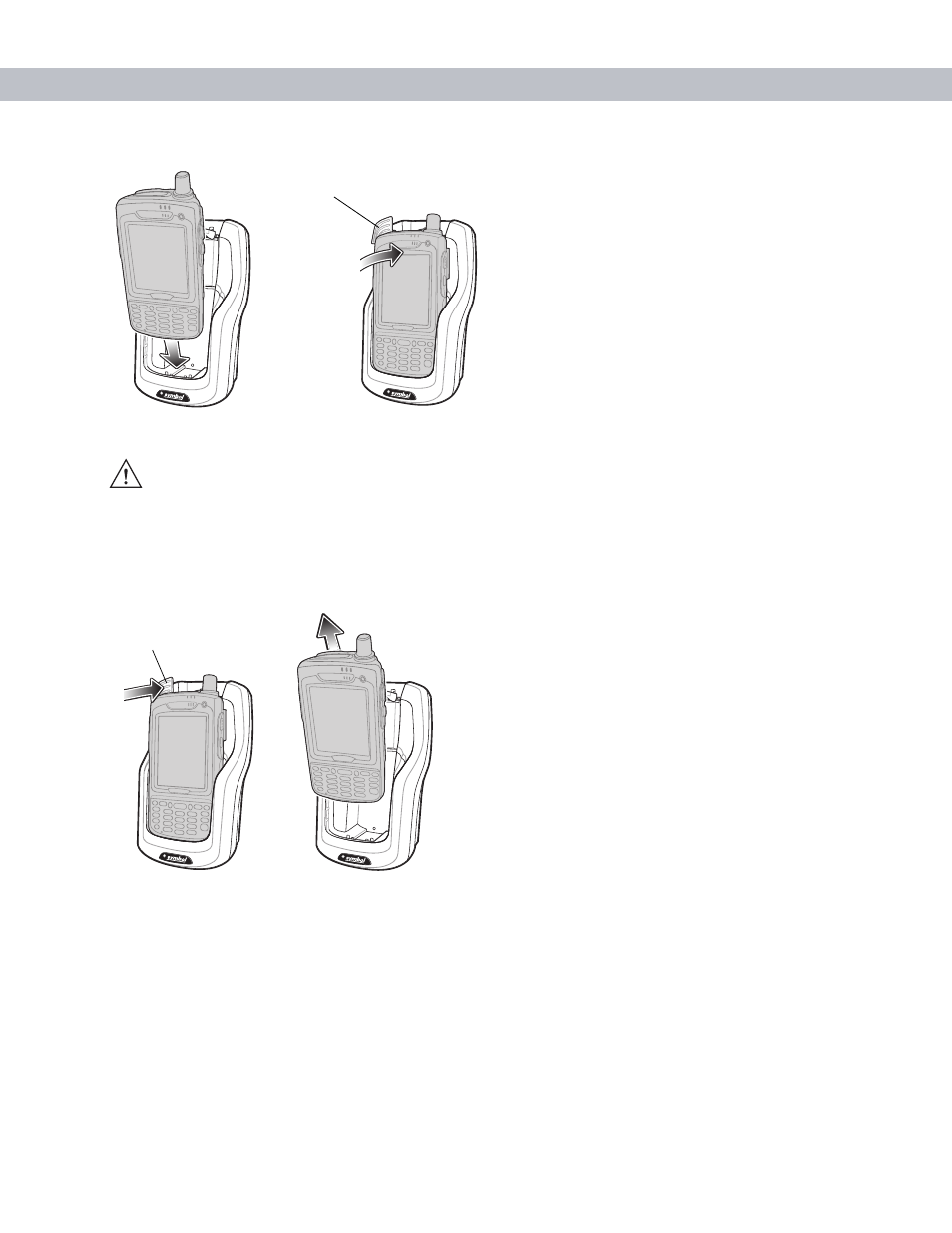
2 - 18 MC70 Integrator Guide
Figure 2-21
EDA Battery Charging
Removing the EDA
To remove the EDA, hold back the release lever on the cradle and pull the EDA up and out of the cradle.
Figure 2-22
Removing the EDA
Charging the Spare Battery
Insert a spare battery to begin charging:
1.
Lift the battery release lever.
CAUTION
Ensure the EDA is fully inserted in the cradle. Lack of proper insertion may result in property damage or
personal injury. Symbol Technologies, Inc. is not responsible for any loss resulting from the use of the
products while driving.
Release Lever
Release Lever
See also other documents in the category Motorola Mobile Phones:
- RAZR V3 (110 pages)
- C118 (60 pages)
- C330 (166 pages)
- C139 (174 pages)
- C139 (26 pages)
- T720i (112 pages)
- C380 (97 pages)
- C156 (106 pages)
- C350 (30 pages)
- C550 (110 pages)
- V80 (108 pages)
- C155 (120 pages)
- C650 (124 pages)
- E398 (120 pages)
- TimePort 280 (188 pages)
- C200 (96 pages)
- E365 (6 pages)
- W510 (115 pages)
- V60C (190 pages)
- ST 7760 (117 pages)
- CD 160 (56 pages)
- StarTac85 (76 pages)
- Bluetooth (84 pages)
- V8088 (59 pages)
- Series M (80 pages)
- C332 (86 pages)
- V2088 (80 pages)
- P8088 (84 pages)
- Talkabout 191 (100 pages)
- Timeport 260 (108 pages)
- M3288 (76 pages)
- Timeport 250 (128 pages)
- V51 (102 pages)
- Talkabout 189 (125 pages)
- C115 (82 pages)
- StarTac70 (80 pages)
- Talkabout 192 (100 pages)
- i2000 (58 pages)
- i2000 (122 pages)
- Talkabout 720i (85 pages)
- i1000 (80 pages)
- A780 (182 pages)
- BRUTE I686 (118 pages)
- DROID 2 (70 pages)
- 68000202951-A (2 pages)
