Versions window, Versions window -29 – Motorola ENTERPRISE DIGITAL ASSISTANT MC70 User Manual
Page 153
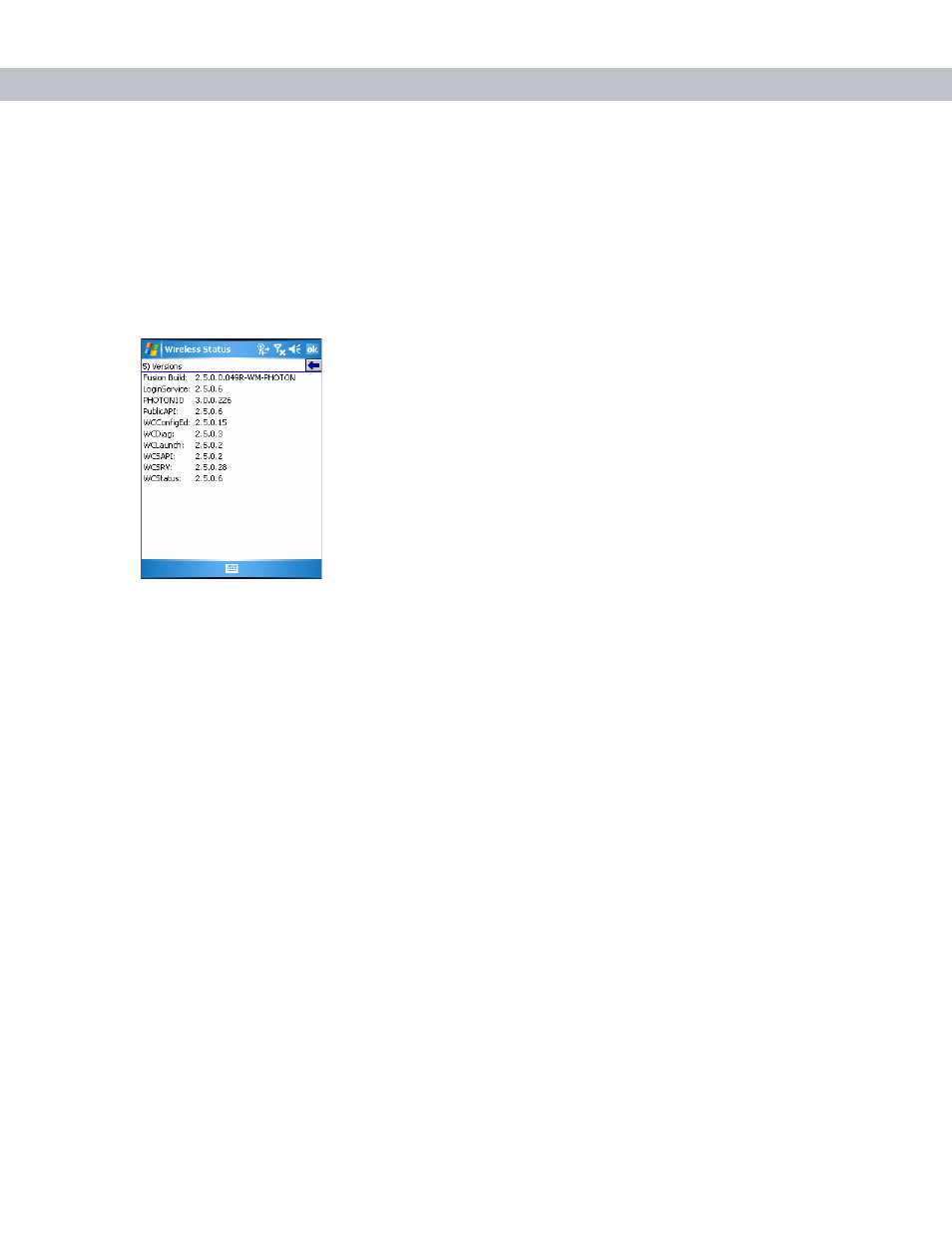
Wireless Applications 7 - 29
Versions Window
The
Versions
window displays software, firmware, and hardware version numbers. This window only updates
when it is displayed. There is no need to update constantly. The content of the window is determined at
runtime, along with the actual hardware and software to display in the list. Executable paths of the software
components on the list are defined in registry, so that the application can retrieve version information from the
executable. “File not found” appears if the executable cannot be found at the specified path.
To open the
Versions
window, tap
Versions
in the
Wireless Status
window.
Figure 7-40
Versions Window
The window displays software version numbers for the following:
•
Configuration Editor (Fusion 2.4 and lower only)
•
Fusion Build
•
LoginService
•
PHOTON10
•
PublicAPI (Fusion 2.5 and higher only)
•
WCDiag
•
WCLaunch
•
WCSAPI
•
WCSRV
•
WCStatus.
- RAZR V3 (110 pages)
- C118 (60 pages)
- C330 (166 pages)
- C139 (26 pages)
- C139 (174 pages)
- T720i (112 pages)
- C380 (97 pages)
- C156 (106 pages)
- C350 (30 pages)
- C550 (110 pages)
- V80 (108 pages)
- C155 (120 pages)
- C650 (124 pages)
- E398 (120 pages)
- TimePort 280 (188 pages)
- C200 (96 pages)
- E365 (6 pages)
- W510 (115 pages)
- V60C (190 pages)
- ST 7760 (117 pages)
- CD 160 (56 pages)
- StarTac85 (76 pages)
- Bluetooth (84 pages)
- V8088 (59 pages)
- Series M (80 pages)
- C332 (86 pages)
- V2088 (80 pages)
- P8088 (84 pages)
- Talkabout 191 (100 pages)
- Timeport 260 (108 pages)
- M3288 (76 pages)
- Timeport 250 (128 pages)
- V51 (102 pages)
- Talkabout 189 (125 pages)
- C115 (82 pages)
- StarTac70 (80 pages)
- Talkabout 192 (100 pages)
- i2000 (58 pages)
- i2000 (122 pages)
- Talkabout 720i (85 pages)
- i1000 (80 pages)
- A780 (182 pages)
- BRUTE I686 (118 pages)
- DROID 2 (70 pages)
- 68000202951-A (2 pages)
