Wall mount bracket, Wall mount bracket -11 – Motorola ENTERPRISE DIGITAL ASSISTANT MC70 User Manual
Page 41
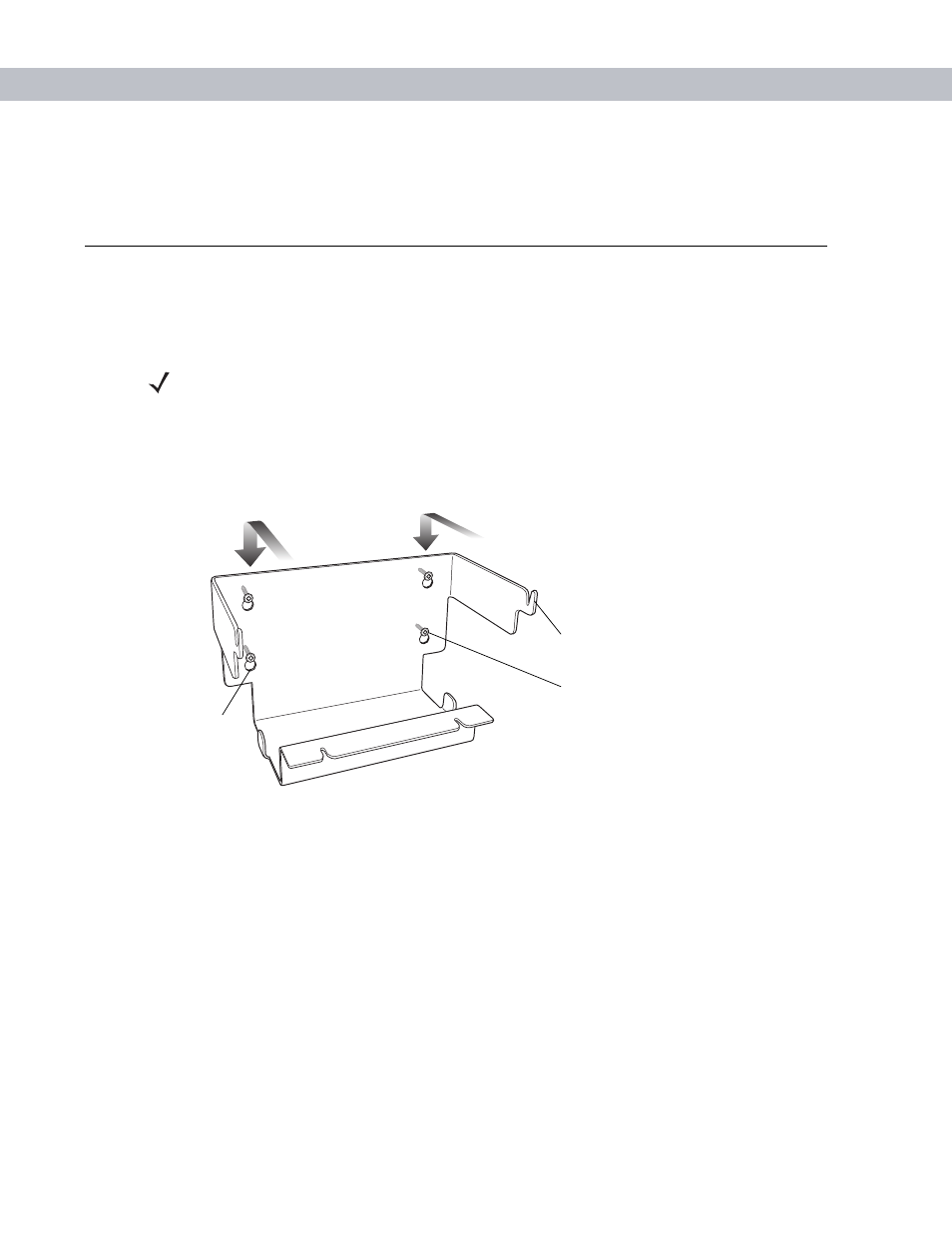
Accessories2 - 11
To accomplish this, for small periods of time, the EDA or accessory alternately enables and disables battery
charging to keep the battery at acceptable temperatures. The EDA or accessory indicates when charging is
disabled due to abnormal temperatures via its LED. See
.
Wall Mount Bracket
Use the optional Wall Mount Bracket to mount a four slot cradle to a wall. To attach the Wall Mount Bracket:
1.
Use the Wall Mount Bracket as a template and mark the locations of the four mounting screws.
2.
Mount the fasteners to the wall. The screw heads should protrude about a half of an inch from the wall.
3.
Slip the Wall Mount Bracket over the screw heads and slide the bracket down over the screw heads.
4.
Tighten the screws to secure the bracket to the wall.
Figure 2-14
Wall Mount Bracket
To mount a four slot cradle:
1.
Screw the supplied fasteners into the bottom of the four slot cradle. The screw heads should protrude
about a quarter of an inch from the cradle.
NOTE
Use fasteners appropriate for the type of wall and the Wall Mount Bracket mounting slots. The Wall Mount
Bracket mounting slots are designed for a fastener with a #8 pan head.
Mounting Screw (4)
Mounting Tab (2)
Mounting Slot
