Point – FUJITSU DESKPOWER 5000 User Manual
Page 84
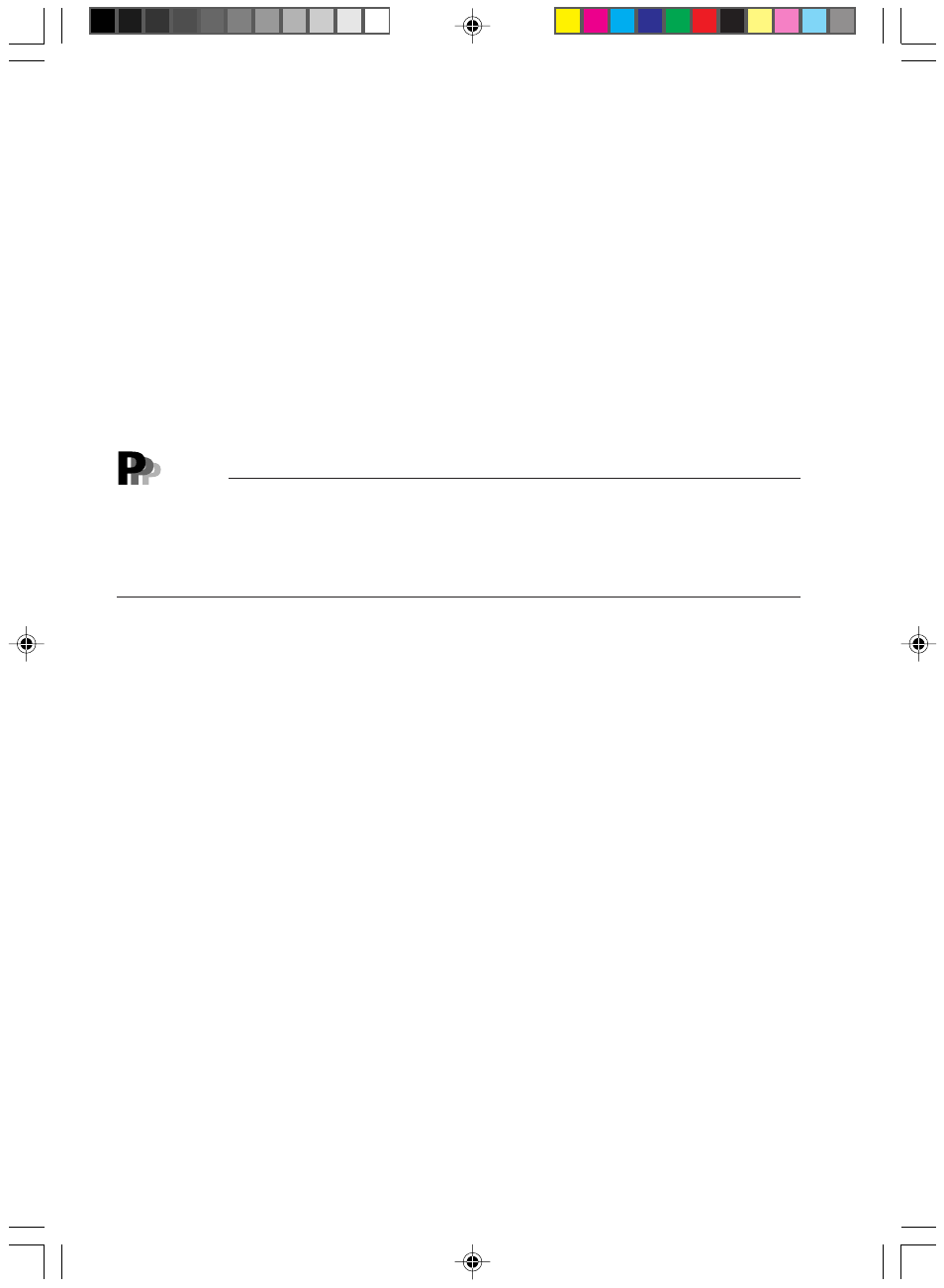
74
Wake up Date
This item appears when 'Wake up on Time' is set. Set the computer wake-up date.
- Every Day (Initial value), 1 to 31
- Specify Date
The prompt for entering a date appears.
●
APM Power Controls
This item sets power controls by OSs supporting APM, such as Windows95/98.
- Disabled
Disables suspend mode of power off by APM supporting OSs, at which time the values set
by the BIOS setup utility are always used.
- Enabled (Initial value)
Enables suspend mode or power off by APM supporting OSs.
Point
- If Windows 95 or Windows 98 is used and this item is set to Disabled, the automatic power-
off function does not work when you shut down the PC. The message "The computer is
ready for shut down" appears at the same time. Turn the computer off manually when this
message appears.
- This is not available on Windows 98(ACPI mode) and Windows 2000.
10-Chap4(63-82)
25/4/00, 10:37 am
74
- T2000 (30 pages)
- SPARC ENTERPRISE M3000 (212 pages)
- PRIMERGY RX600 S6 (134 pages)
- BS2000 (37 pages)
- BX900 S1 (144 pages)
- BX900 S1 (142 pages)
- PRIMEQUEST 1000 Series C122-E119EN (109 pages)
- T5120 (26 pages)
- SPARC ENTERPRISE M9000 (560 pages)
- DESKPOWER 2000 (50 pages)
- SPARC M4000 (376 pages)
- ServerView Respurce Orchestrator Virtual Edition V3.1.0 (247 pages)
- PRIMERGY MX130 S2 (256 pages)
- SPARC ENTERPRISE T5120 (58 pages)
- T5240 (28 pages)
- M4000 (310 pages)
- SPARC M4000/M5000 (76 pages)
- TX150 S3 (95 pages)
- SPARC T5220 (240 pages)
- M9000 (518 pages)
- ServerView Resource Orchestrator Cloud Edition V3.1.0 (180 pages)
- PRIMERGY BX600 S2 (173 pages)
- FR family 32-bit microcontroller instruction manuel CM71-00101-5E (314 pages)
- M Server M4000 (30 pages)
- Primergy RX200 S2 (307 pages)
- DESKPOWER P301 (56 pages)
- SPARC Enterprise Server M4000 (62 pages)
- SPARC M8000 (4 pages)
- PRIMERGY B120 (68 pages)
- C120-E361-04EN (36 pages)
- R630 (76 pages)
- 2000 (66 pages)
- T1000 (84 pages)
- Server TX200 S6 (126 pages)
- PRIMERGY BX600 S3 (164 pages)
- SPARC ENTERPRISE T5220 (34 pages)
- SPARC M3000 (56 pages)
- TX300 (122 pages)
- PRIMERGY BX600 (288 pages)
- DESKPOWER 6000 (105 pages)
- SPARC Enterprise Server M3000 (202 pages)
- SPARC Enterprise Server M3000 (8 pages)
- T850 (18 pages)
- T5440 (212 pages)
- Service View Resource Orchestrator Cloud Edition V3.0.0 (102 pages)
