Cleaning a floppy disk drive – FUJITSU DESKPOWER 5000 User Manual
Page 116
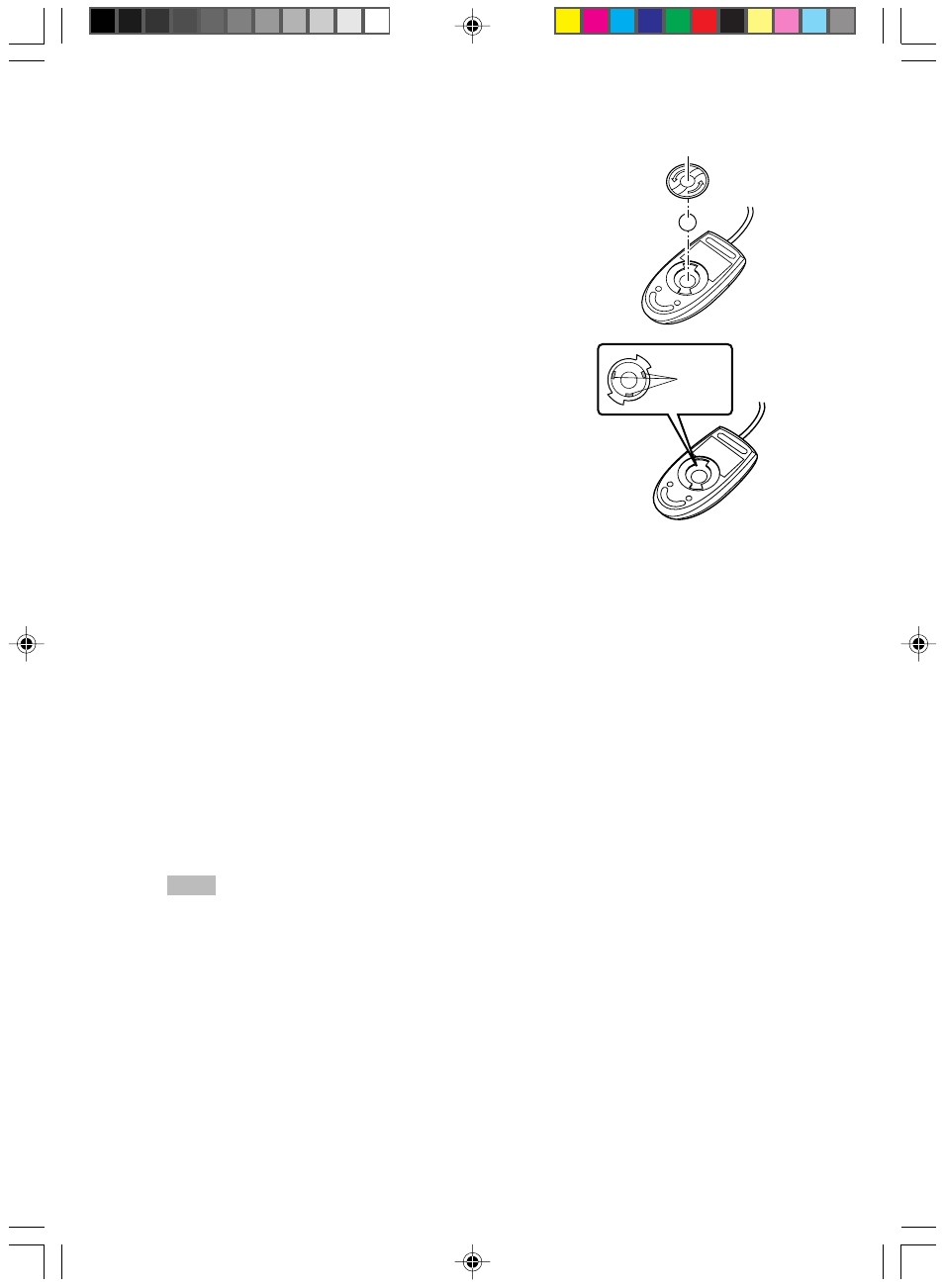
106
2
Remove the ball and clean with water.
Reverse the mouse to remove the ball, then
clean the ball with water.
3
Clean the inside of the mouse.
Wipe the inside of the mouse, the rollers, and
the back cover with a damp cloth.
4
Attach the ball and the back cover.
After drying the ball and the inside of the
mouse, attach the ball and back cover.
Cleaning a floppy disk drive
○ ○ ○ ○ ○ ○ ○ ○
The head (component for reading and writing data) of a floppy disk drive becomes dirty after
extended periods of use, thereby preventing efficient data reading or writing operations. Use
the cleaning disk to clean the head every three months.
●
For Windows 9X/NT model:
Mount the cleaning disk in a disk drive
Enter a disk-access command such as "dir" at the command prompt of Windows.
Example: Enter a command as follows and press the [Enter] key.
dir a:
Roller
14-APPENDIX(92-110)
25/4/00, 10:37 am
106
- T2000 (30 pages)
- SPARC ENTERPRISE M3000 (212 pages)
- PRIMERGY RX600 S6 (134 pages)
- BS2000 (37 pages)
- BX900 S1 (144 pages)
- BX900 S1 (142 pages)
- PRIMEQUEST 1000 Series C122-E119EN (109 pages)
- T5120 (26 pages)
- SPARC ENTERPRISE M9000 (560 pages)
- DESKPOWER 2000 (50 pages)
- SPARC M4000 (376 pages)
- ServerView Respurce Orchestrator Virtual Edition V3.1.0 (247 pages)
- PRIMERGY MX130 S2 (256 pages)
- SPARC ENTERPRISE T5120 (58 pages)
- T5240 (28 pages)
- M4000 (310 pages)
- SPARC M4000/M5000 (76 pages)
- TX150 S3 (95 pages)
- SPARC T5220 (240 pages)
- M9000 (518 pages)
- ServerView Resource Orchestrator Cloud Edition V3.1.0 (180 pages)
- PRIMERGY BX600 S2 (173 pages)
- FR family 32-bit microcontroller instruction manuel CM71-00101-5E (314 pages)
- M Server M4000 (30 pages)
- Primergy RX200 S2 (307 pages)
- DESKPOWER P301 (56 pages)
- SPARC Enterprise Server M4000 (62 pages)
- SPARC M8000 (4 pages)
- PRIMERGY B120 (68 pages)
- C120-E361-04EN (36 pages)
- R630 (76 pages)
- 2000 (66 pages)
- T1000 (84 pages)
- Server TX200 S6 (126 pages)
- PRIMERGY BX600 S3 (164 pages)
- SPARC ENTERPRISE T5220 (34 pages)
- SPARC M3000 (56 pages)
- TX300 (122 pages)
- PRIMERGY BX600 (288 pages)
- DESKPOWER 6000 (105 pages)
- SPARC Enterprise Server M3000 (202 pages)
- SPARC Enterprise Server M3000 (8 pages)
- T850 (18 pages)
- T5440 (212 pages)
- Service View Resource Orchestrator Cloud Edition V3.0.0 (102 pages)
