Point – FUJITSU DESKPOWER 5000 User Manual
Page 43
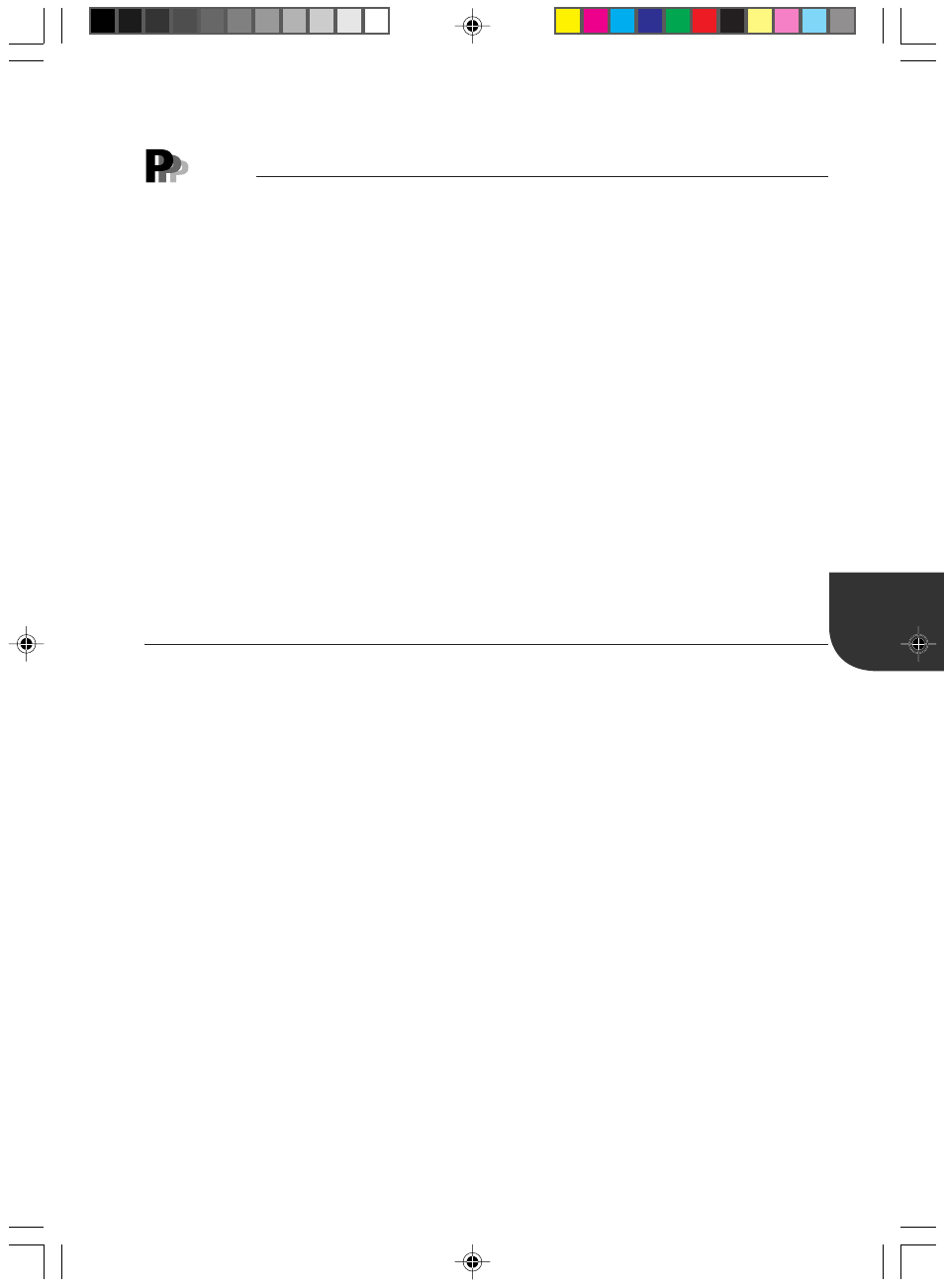
33
3
Point
- Store the removed slot cover.
- To remove the expansion card, reverse the above steps.
- To use the MS-DOS utility included with the option card by adding the option card and
starting the utility from the floppy disk (when using the Plug and Play incompatible operating
system), set the item in "Detail Menu"- "Plug & Play compatible operating system" to "No."
Some option cards may not be recognized depending on the type of option card.
- For display cards (For Windows 95/98 models)
When using with a video card installed into the PCI slot, delete the "ATI mach64 display
driver" before installation as follows.
1
Click [Start], [Setting], and [Control Panel].
2
Double-click [Add and Remove the Application].
The " Add and Remove Programs Property" dialog box appears.
3
Click [ATI mach64 Display Driver].
4
Click [Add and Remove]
5
Click [YES].
The PC is restarted.
6
Turn off the PC and install the display card.
08-Chap3(20-33)
25/4/00, 10:36 am
33
- T2000 (30 pages)
- SPARC ENTERPRISE M3000 (212 pages)
- PRIMERGY RX600 S6 (134 pages)
- BS2000 (37 pages)
- BX900 S1 (144 pages)
- BX900 S1 (142 pages)
- PRIMEQUEST 1000 Series C122-E119EN (109 pages)
- T5120 (26 pages)
- SPARC ENTERPRISE M9000 (560 pages)
- DESKPOWER 2000 (50 pages)
- SPARC M4000 (376 pages)
- ServerView Respurce Orchestrator Virtual Edition V3.1.0 (247 pages)
- PRIMERGY MX130 S2 (256 pages)
- SPARC ENTERPRISE T5120 (58 pages)
- T5240 (28 pages)
- M4000 (310 pages)
- SPARC M4000/M5000 (76 pages)
- TX150 S3 (95 pages)
- SPARC T5220 (240 pages)
- M9000 (518 pages)
- ServerView Resource Orchestrator Cloud Edition V3.1.0 (180 pages)
- PRIMERGY BX600 S2 (173 pages)
- FR family 32-bit microcontroller instruction manuel CM71-00101-5E (314 pages)
- M Server M4000 (30 pages)
- Primergy RX200 S2 (307 pages)
- DESKPOWER P301 (56 pages)
- SPARC Enterprise Server M4000 (62 pages)
- SPARC M8000 (4 pages)
- PRIMERGY B120 (68 pages)
- C120-E361-04EN (36 pages)
- R630 (76 pages)
- 2000 (66 pages)
- T1000 (84 pages)
- Server TX200 S6 (126 pages)
- PRIMERGY BX600 S3 (164 pages)
- SPARC ENTERPRISE T5220 (34 pages)
- SPARC M3000 (56 pages)
- TX300 (122 pages)
- PRIMERGY BX600 (288 pages)
- DESKPOWER 6000 (105 pages)
- SPARC Enterprise Server M3000 (202 pages)
- SPARC Enterprise Server M3000 (8 pages)
- T850 (18 pages)
- T5440 (212 pages)
- Service View Resource Orchestrator Cloud Edition V3.0.0 (102 pages)
