Point, Power switch mode, Automatic wake up – FUJITSU DESKPOWER 5000 User Manual
Page 82
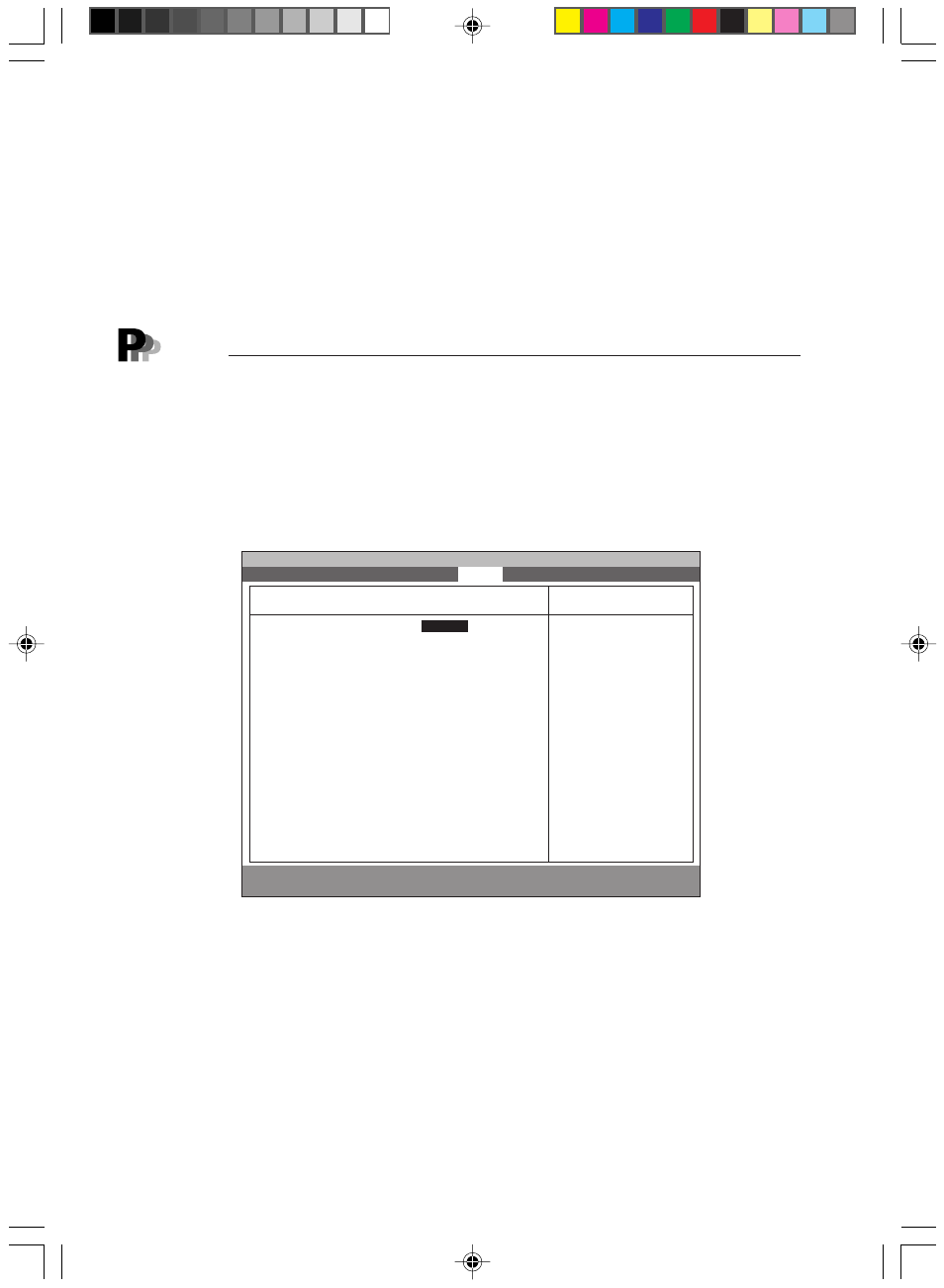
72
– Wake up on LAN
This item sets whether to turn on the computer or to return from Standby mode when a
magic packet is received from the standard LAN port.
- Disabled (Initial value)
The computer is not turned on or returned from Standby mode after receiving a magic
packet.
- Enabled
The computer is turned on or returned from Standby mode after receiving a magic packet.
F1
Help
↑↓
Select Item
-/Space
Change Value
F9
Setup Defaults
ESC
Exit
←→
Select Menu
Enter
Select
:
Sub-Menu
F10
Save and Exit
PhoenixBIOS Setup Utility
Main
Advanced
Security
Power
Boot
Info
Exit
Automatic Wake Up
Wake up on LAN
[
Enabled
]
Wake up on Modem Ring
[Disabled]
Wake up om PCI PME:
[Disabled]
Wake up on Time:
[Disabled]
Wake up Time:
[00:00:00]
Wake up Date:
[Every Day]
Item Specific Help
[Enabled]
The system will wake
up when internal LAN
Device receives a
magic packet in
Suspend mode or
Power off.
[Disabled]
The feature is
disabled.
*ACPI OS ignores
this setting
●
Power Switch Mode
Set whether to enter power savings mode or to turn off the power when the Power switch is
pressed.
- Power Off (Initial value)
The computer is turned off when the Power switch is pressed.
- Standby
The computer enters the power savings mode when the Power switch is pressed in normal
state and returns to normal state when pressed in power savings mode.
Point
- On WindowsNT, do not select [Standby].
- On Windows 98(ACPI mode) and Windows 2000, the computer can be set to enter power
savings mode when the Power switch is pressed through Windows 98/2000 setup,
regardless of 'Power Switch Mode.'
●
Automatic Wake up
This item sets automatic boot or return from Standby mode using a submenu. Move the cursor
to this item and press the Enter key to display a submenu as shown below.
10-Chap4(63-82)
25/4/00, 10:37 am
72
