Installation, Installation location, Example of installing the pc – FUJITSU DESKPOWER 5000 User Manual
Page 12: Point
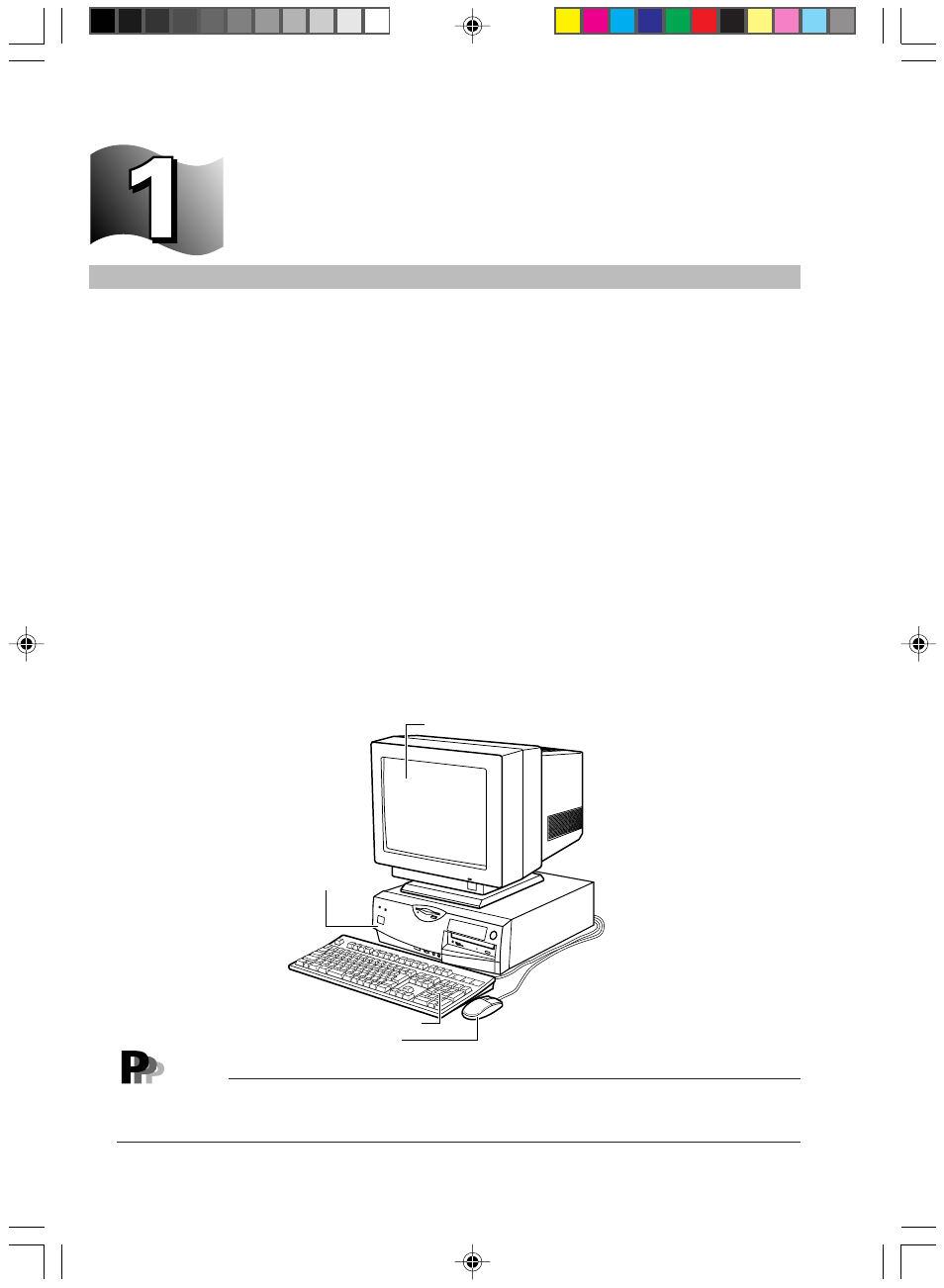
2
Installation
This section provides notes on installing and using the PC.
Installation location
○
○
○ ○ ○ ○ ○
Do not install the PC in the following areas:
- Area exposed to moisture, dust, or smoke
- Area poorly ventilated
- Area having open flames
- Area that may expose the PC to water
- Area exposed to direct sunlight or high temperatures.
- Area having temperatures below 10 ˚C.
- Area that are unusually small or crowded
- Area having a strong magnetic field (close to a TV or speaker)
- Area exposed to strong vibration and areas that are unstable such as an inclined surface
Example of installing the PC
○
○
○ ○ ○ ○ ○
Install the PC as follows.
Point
Confirm that the ventilation holes at the rear or on the bottom of the PC main unit are not
blocked when installing the PC.
Keyboard
PC main unit
Mouse
CRT display
04-Chap1(2-6)
25/4/00, 10:36 am
2
- T2000 (30 pages)
- SPARC ENTERPRISE M3000 (212 pages)
- PRIMERGY RX600 S6 (134 pages)
- BS2000 (37 pages)
- BX900 S1 (142 pages)
- BX900 S1 (144 pages)
- PRIMEQUEST 1000 Series C122-E119EN (109 pages)
- T5120 (26 pages)
- SPARC ENTERPRISE M9000 (560 pages)
- DESKPOWER 2000 (50 pages)
- SPARC M4000 (376 pages)
- ServerView Respurce Orchestrator Virtual Edition V3.1.0 (247 pages)
- PRIMERGY MX130 S2 (256 pages)
- SPARC ENTERPRISE T5120 (58 pages)
- T5240 (28 pages)
- M4000 (310 pages)
- SPARC M4000/M5000 (76 pages)
- TX150 S3 (95 pages)
- SPARC T5220 (240 pages)
- M9000 (518 pages)
- ServerView Resource Orchestrator Cloud Edition V3.1.0 (180 pages)
- PRIMERGY BX600 S2 (173 pages)
- FR family 32-bit microcontroller instruction manuel CM71-00101-5E (314 pages)
- M Server M4000 (30 pages)
- Primergy RX200 S2 (307 pages)
- DESKPOWER P301 (56 pages)
- SPARC Enterprise Server M4000 (62 pages)
- SPARC M8000 (4 pages)
- PRIMERGY B120 (68 pages)
- C120-E361-04EN (36 pages)
- R630 (76 pages)
- 2000 (66 pages)
- T1000 (84 pages)
- Server TX200 S6 (126 pages)
- PRIMERGY BX600 S3 (164 pages)
- SPARC ENTERPRISE T5220 (34 pages)
- SPARC M3000 (56 pages)
- TX300 (122 pages)
- PRIMERGY BX600 (288 pages)
- DESKPOWER 6000 (105 pages)
- SPARC Enterprise Server M3000 (8 pages)
- SPARC Enterprise Server M3000 (202 pages)
- T850 (18 pages)
- T5440 (212 pages)
- Service View Resource Orchestrator Cloud Edition V3.0.0 (102 pages)
