Setup of the chain play list, 58 setup of the chain play list, Model d2424 reference manual (chain play function) – Fostex D2424 User Manual
Page 58: Setup example of the chain play list, The display will change to setup of the play list, Flashing
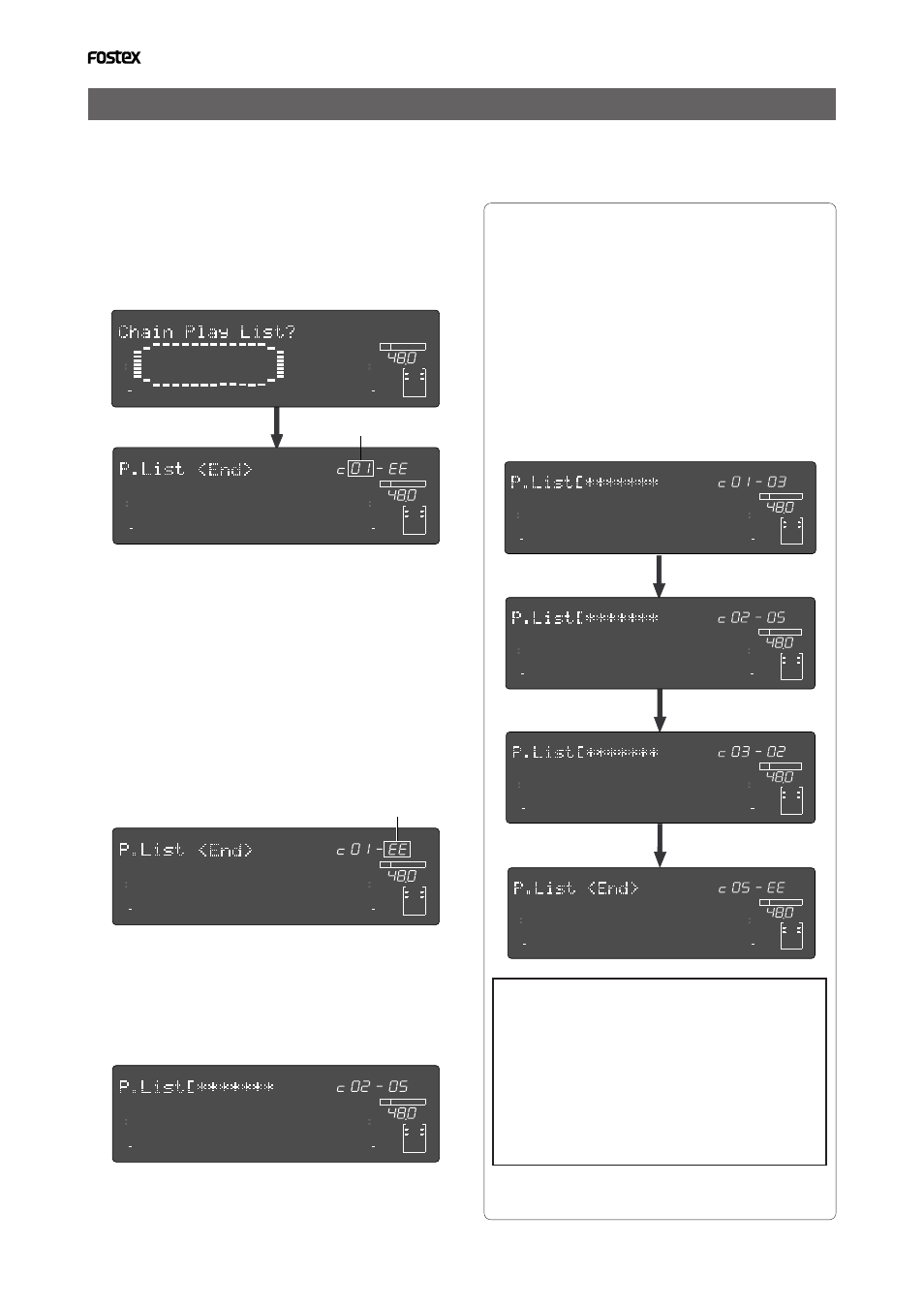
Model D2424 Reference Manual (Chain Play function)
58
Setup of the Chain Play List
The chain play list is setup via the “
Chain Play List?
” menu in the SETUP mode.
The following procedure is based on the assumption that a multiple number of programs are in the current
drive and that a tune is recorded in each program.
1. Enter the SETUP mode by pressing the [SETUP] key
while the D2424 is in the stop mode.
2. Use the [JOG] dial to display the “Chain Play List?,”
and then press the [EXECUTE/YES] key.
The display will change to setup of the play list.
Flashing
This display indicates the initial setting in which no
chain list is setup (“
EE
” means “
invalid
.”).
The chain play number can be set in the currently
blinking section (left) and numbers “
01
” through
“
99
” can be input via the [
JOG
] dial.
Also, the flashing section can be moved from the
left “
01
” to the right “
EE
” by pressing the [
EXECUTE/
YES
] key, and except for “
EE
,” each program number
currently in the disk can be selected via the [
JOG
]
dial.
3. Input the chain number via the [JOG] dial and press
the [EXECUTE/YES] key.
The flashing section will move from left to the right
“
EE
.”
4. Select the desired program number via the [JOG] dial
and press the [EXECUTE/YES] key.
The chain number of the selected program will be set
and, the same as in
For example, if it has been set as shown below, the
setting will be for playback of the program 5 tune in
the second order.
Repeat these procedures to set up the chain play
number in the desired program.
As an example, if the chain play list is set as
shown below, chain play is possible in the
order of: program 3 - program 5 - program 2.
If the chain list is to be ended after program
1, as shown in the example below, set “
EE
” at
fourth (“
c04
”) in the chain list.
By selecting “
EE
,” the chain play list setting
will be “
c01
” - “
c03
,” and beyond “
c04
” will be
invalid.
“
EE
” can be selected with the [
JOG
] dial while
the right program number is flashing.
* In order to execute chain play, “
AUTO RTN
START point
” and “
AUTO RTN END point
” must be
setup in each program to be played back.
Refer to previous page “50” for how to register
memory points.
* If the chain play list is edited even once, the
Chain Play Mode will be set “
OFF
.”
In such case, after setup of the chain play list,
reset the Chain Play Mode to “
ON
” .
∞
42
OL
0
30
24
18
12
9
6
3
kHz
24
FS
BIT
SETUP
24
∞
42
OL
0
30
24
18
12
9
6
3
23
22
21
20
19
18
17
16
15
14
13
12
11
10
9
8
7
6
5
4
3
2
1
CLOCK
INT
∞
42
OL
0
30
24
18
12
9
6
3
kHz
24
FS
BIT
SETUP
24
∞
42
OL
0
30
24
18
12
9
6
3
23
22
21
20
19
18
17
16
15
14
13
12
11
10
9
8
7
6
5
4
3
2
1
CLOCK
INT
Flashing
∞
42
OL
0
30
24
18
12
9
6
3
kHz
24
FS
BIT
SETUP
24
∞
42
OL
0
30
24
18
12
9
6
3
23
22
21
20
19
18
17
16
15
14
13
12
11
10
9
8
7
6
5
4
3
2
1
CLOCK
INT
∞
42
OL
0
30
24
18
12
9
6
3
kHz
24
FS
BIT
SETUP
24
∞
42
OL
0
30
24
18
12
9
6
3
23
22
21
20
19
18
17
16
15
14
13
12
11
10
9
8
7
6
5
4
3
2
1
CLOCK
INT
∞
42
OL
0
30
24
18
12
9
6
3
kHz
24
FS
BIT
SETUP
24
∞
42
OL
0
30
24
18
12
9
6
3
23
22
21
20
19
18
17
16
15
14
13
12
11
10
9
8
7
6
5
4
3
2
1
CLOCK
INT
∞
42
OL
0
30
24
18
12
9
6
3
kHz
24
FS
BIT
SETUP
24
∞
42
OL
0
30
24
18
12
9
6
3
23
22
21
20
19
18
17
16
15
14
13
12
11
10
9
8
7
6
5
4
3
2
1
CLOCK
INT
∞
42
OL
0
30
24
18
12
9
6
3
kHz
24
FS
BIT
SETUP
24
∞
42
OL
0
30
24
18
12
9
6
3
23
22
21
20
19
18
17
16
15
14
13
12
11
10
9
8
7
6
5
4
3
2
1
CLOCK
INT
∞
42
OL
0
30
24
18
12
9
6
3
kHz
24
FS
BIT
SETUP
24
∞
42
OL
0
30
24
18
12
9
6
3
23
22
21
20
19
18
17
16
15
14
13
12
11
10
9
8
7
6
5
4
3
2
1
CLOCK
INT
