Setting the operating clock, Setting the operating clock (“clock sel ?” menu), Press the [execute/yes] key – Fostex D2424 User Manual
Page 121: With the [jog] dial, select the operating clock, Flashing
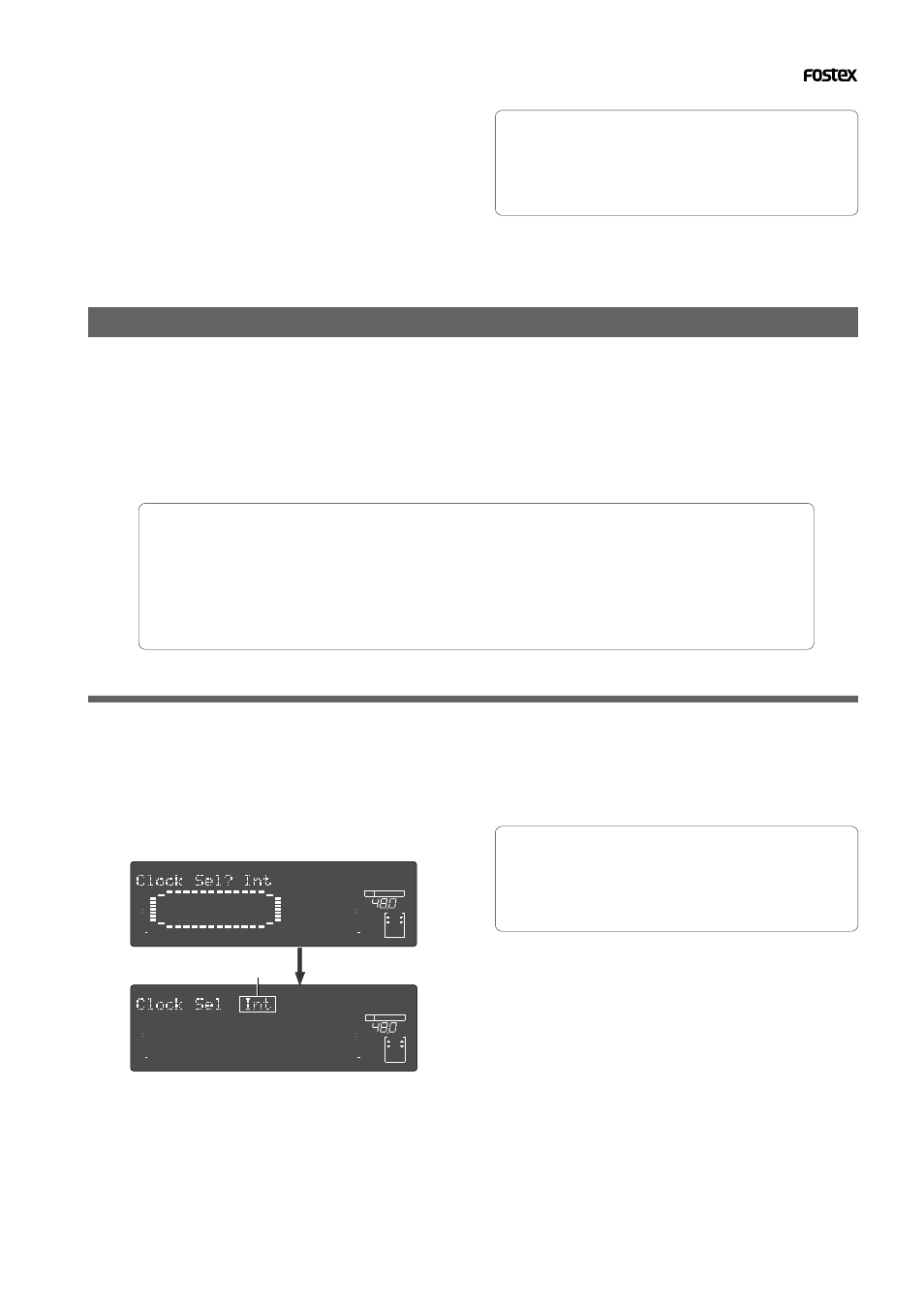
121
Model D2424 Reference Manual (Changing the Initial Settings
Flashing
3. Use the [JOG] dial to set the desired MIDI device
ID number.
Turning the [
JOG
] dial clockwise increments the value,
and turning it counter-clockwise decrements the value.
4. Press the [EXECUTE/YES] key.
The MIDI device ID number is stored, and “
?
” flashes.
To cancel the operation, or to restore the setting
obtained prior to the [EXECUTE/YES] key press, press
the [STOP] button or the [EXIT/NO] key. Each time
you press one of these keys, the recorder returns to
the previous hierarchy level of the menu, and finally
exits SETUP mode and displays the previous Time Base.
Setting the Operating Clock (“Clock Sel ?” menu)
The “Setting the Operating Clock” menu is used to setup the operating clock of the recorder.
If digital input is set to asynchronous mode of “
adat: Async
” or “
SPDIF: Async
” in the previous “
D. in?
” (Digital
input setting), whether this recorder is to operated by its internal clock or synchronized to the word clock
signal from the external digital equipment should be selected when recording in digital from external digital
equipment (DAT, adat, CD, MD, etc.). The initial setting is set to synchronize to the internal clock.
The setup item [Video] is effective if an optional Model 8345 TC/SYNC card is installed.
For details, refer to the “
APPENDIX
.”
1.While the recorder is stopped, press the [SETUP]
key to enter SETUP mode.
2.Turn the [JOG] dial to select “Clock Sel ?” (“?”
flashes), then press the [EXECUTE/YES] key.
A flashing “
?
” will extinguish by pressing the [
EXECUTE/
YES
] key and the operating clock information that was
lit will being flashing. Initial setting, it will show “
Int.
”
• Initial setting:
[Int.]
• Option:
[Int.] (Internal clock)
[Auto]
[Word]
[Video] (Tis item will be effective if the optional Model 8345 TC/SYNC card is
installed in this recorder.)
* This setting is shared by all Programs in the same disk.
* The settings cannot be saved and loaded as part of the song data.
* The settings are maintained after you turn off the power to the recorder.
3.With the [JOG] dial, select the operating clock.
If “
Int.
” (initial setting) is selected, the recorder will
operate using the internal clock.
If “
Auto
” is selected, the recorder will sync to an external
digital signal.
If “
Word
” is selected, the recorder will sync to an external
word clock signal.
4.Press the [EXECUTE/YES] key.
The selected operating clock will register and “?” in step-
2 above, will flashes.
Refer to the chart of next page in regards to “Digital
input setting” and “Operating clock setting.”
To cancel the operation, or to restore the setting
obtained prior to the [EXECUTE/YES] key press, press
the [STOP] button or the [EXIT/NO] key. Each time
you press one of these keys, the recorder returns to
the previous hierarchy level of the menu, and finally
exits SETUP mode and displays the previous Time Base.
Setting the operating clock
∞
42
OL
0
30
24
18
12
9
6
3
kHz
24
FS
BIT
SETUP
24
∞
42
OL
0
30
24
18
12
9
6
3
23
22
21
20
19
18
17
16
15
14
13
12
11
10
9
8
7
6
5
4
3
2
1
CLOCK
INT
∞
42
OL
0
30
24
18
12
9
6
3
kHz
24
FS
BIT
SETUP
24
∞
42
OL
0
30
24
18
12
9
6
3
23
22
21
20
19
18
17
16
15
14
13
12
11
10
9
8
7
6
5
4
3
2
1
CLOCK
INT
