Display section, Display shown when the power is turned on – Fostex D2424 User Manual
Page 19
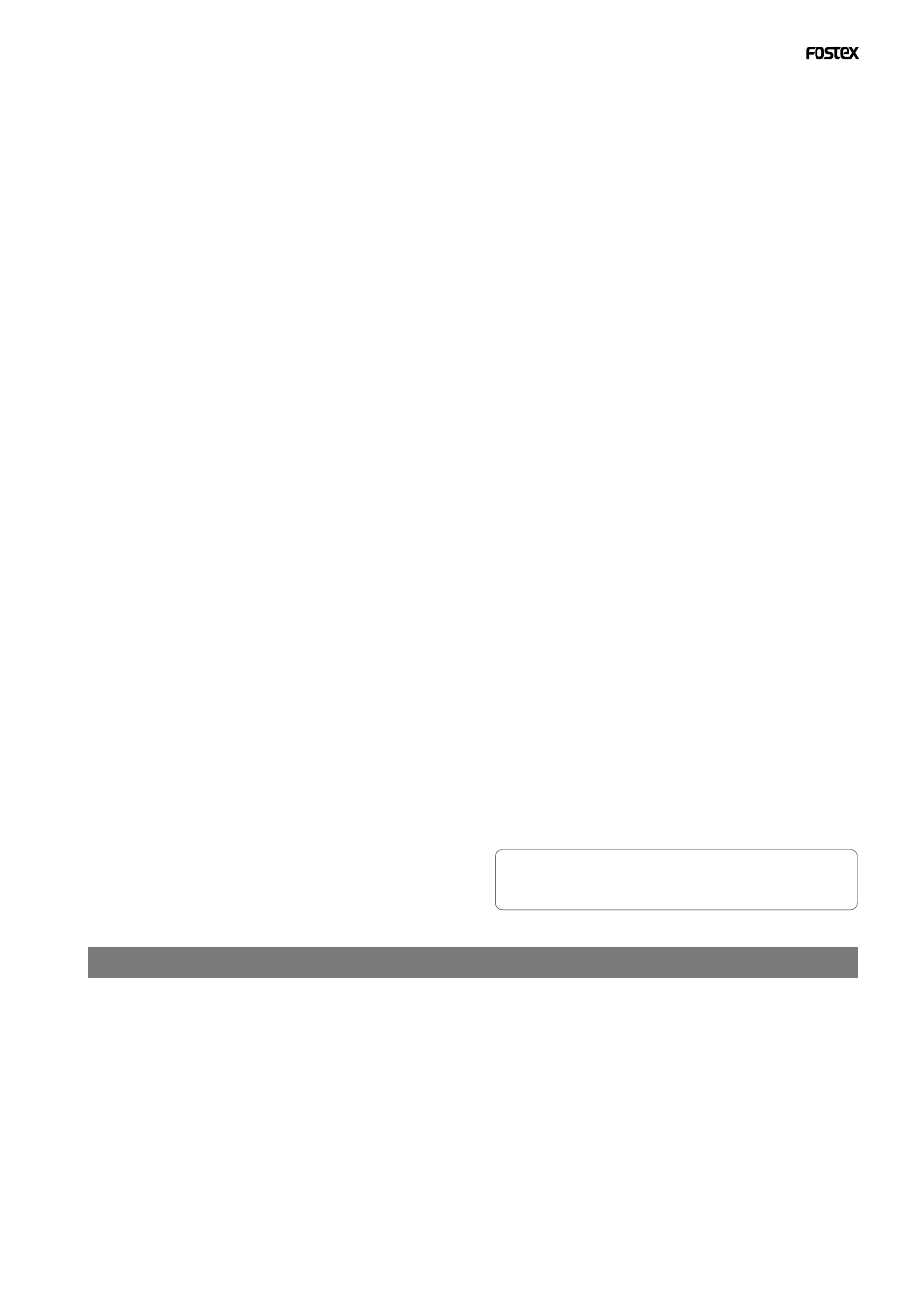
Model D2424 Reference Manual (Names and Functions)
19
The recorder display integrates the level meter of a high-visibility FL tube with a 16 digits and 35 dot message
display. The level meter shows the Track 1-24 output level of the recorder section. The time display shows
the current time of the recorder section using ABS TIME (Absolute time), MTC (MIDI time code), or MIDI BAR/
BEAT (bar/beat). This display also shows messages required for interactive operation. The following section
explains the display functions and provides with some examples.
Display section
1. Display shown when the power is turned on
When you turn on the power to the recorder and the connected E-IDE hard disk (a formatted hard disk), the
display shows the [Initializing...] message, [Current Dr], the name of the connected current drive, then recording
mode (Standard format, etc.), and finally the top position of the disk in the time base (ABS, MTC, or BAR/
BEAT/CLK) used in the last Program before you turned the power off.
The following example indicates that the recorder started with the ABS Time Base used in Program 1.
14. Digital/Data Output connector
[DATA OUTPUT 1-8, 9-16, 17-24] (connector: OPTICAL)
These are used when saving song data (Sound data
+ various setup data) in external digital equipment
from D2424. These are also used at output of S/P
DIF digital signals or adat digital signals to external
digital equipment from D2424.
In compliance to the use, the connectors will function
as follows:
[DATA OUTPUT 1-8] only can be used.
[DATA OUTPUT 1-8]:
Outputs tracks 1-2.
[DATA OUTPUT 9-16]:
Outputs tracks 3-4.
[DATA OUTPUT 17-24]: Outputs tracks 5-6.
[DATA OUTPUT 1-8]:
Outputs tracks 1-8.
[DATA OUTPUT 9-16]:
Outputs tracks 9-16.
[DATA OUTPUT 17-24]: Outputs tracks 17-24.
13. Digital/Data Input connector
[DATA INPUT 1-8, 9-16, 17-24] (connector: OPTICAL)
These are used when loading song data in the D2424
(Sound data + various setup data) saved in external
digital equipment. They are also used to input to
the D2424, from external digital equipment, S/P DIF
digital signals (DAT, CD, MD, etc.) or adat digital
signals (adat equipment/digital mixer, etc.).
The connectors function as follows:
[DATA INPUT 1-8] only can be used.
[DATA INPUT 1-8]:
Inputs to tracks 1-2.
[DATA INPUT 9-16]:
Will not function.
[DATA INPUT 17-24]: Will not function.
[DATA INPUT 1-8]:
Inputs to tracks 1-8.
[DATA INPUT 9-16]:
Inputs to tracks 9-16.
[DATA INPUT 17-24]: Inputs to tracks 17-24.
* Refer to page “
85
” for information about “LOAD”
function.
* Refer to page “
44
” for information “Digital Recording.”
11. MIDI Input/Output/Thru connector
[MIDI INPUT/OUTPUT/THRU] (connector: DIN 5-pin)
MIDI INPUT:
Connect the [MIDI OUT] connector of an external MIDI
device here. The recorder can be controlled remotely
via an external MMC (MIDI Machine Control) or FEX
(Fostex System Exclusive Message).
MIDI OUTPUT:
Connect the [MIDI IN] connector of the external MIDI
device here. The recorder will output MTC (MIDI Time
Code), MIDI Clock signal, MMC (MIDI Machine Control)
response, and FEX (Fostex System Exclusive Message)
response.
MIDI THRU:
This connector outputs the input signal at the [MIDI
INPUT] connector without modification. When using
multiple recorders via MIDI, connect this terminal to
the [MIDI INPUT] connector of the second recorder.
12. WORD IN terminating switch
This is the [WORD IN] port terminating switch (75
Ω
).
Turn this ON when inputting an external word clock
signal into the [WORD IN] connector from digital
equipment.
9. WORD INPUT connector
(Connector: BNC)
Word clock signal from external digital equipment
is input here for the purpose of phasing with external
digital equipment.
10. WORD OUTPUT connector
(Connector: BNC)
Word clock signal from the recorder is output to
external digital equipment.
