Shooting in scene mode, Mode), Scene – OM SYSTEM OM-5 Mirrorless Camera with 12-45mm f/4 PRO Lens (Silver) User Manual
Page 67: P. 67
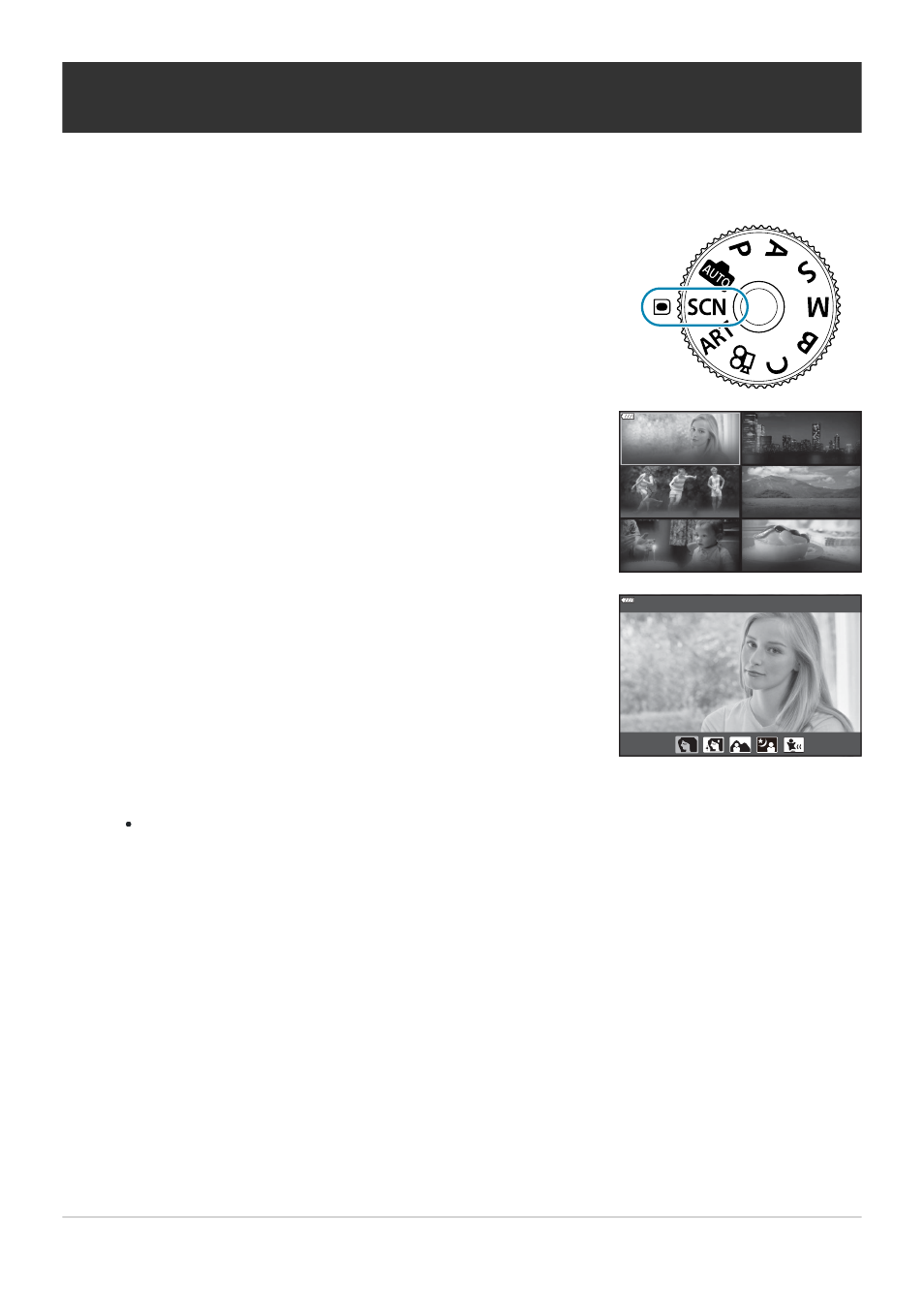
Rotate the mode dial to
SCN
.
Use
FGHI
to highlight a scene and press the OK button.
Motion
Scenery
Nightscapes
Indoors
Close-ups
People
Use
HI
to highlight a scene mode and press the OK button.
Portrait
Shooting in scene mode (
SCN
mode)
The camera automatically optimizes settings for the subject or scene.
Take pictures.
To choose a different scene, press the OK button. Next, press the MENU button to return to
the scene-selection display.
67
Shooting in scene mode (
SCN
mode)
1.
2.
3.
4.
