Data transfer indicator of the remote control – OM SYSTEM OM-5 Mirrorless Camera with 12-45mm f/4 PRO Lens (Silver) User Manual
Page 381
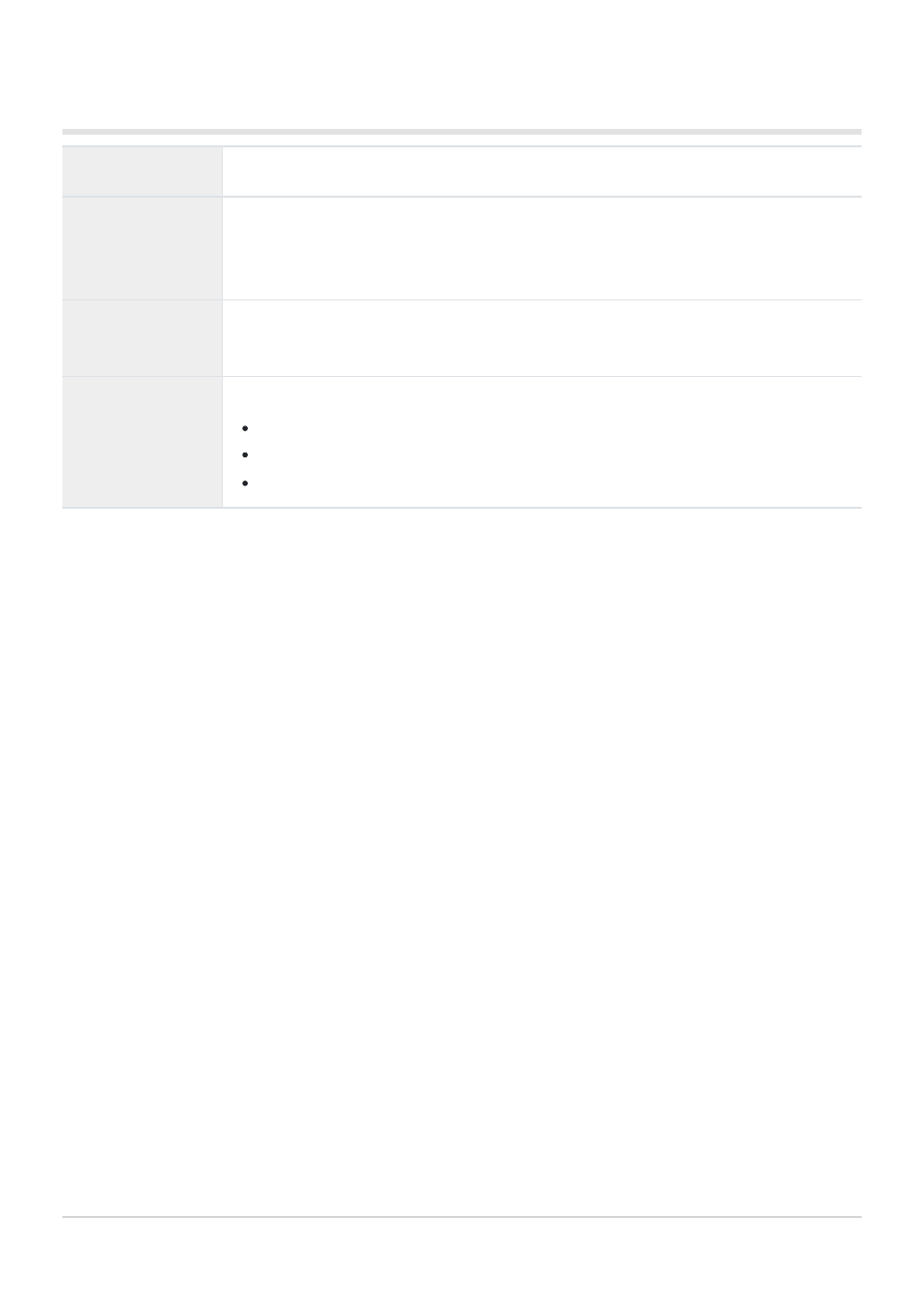
Data transfer indicator of the remote control
Lights once
Remote control operation is sent to the camera correctly.
Flashes rapidly
(1 second)
Remote control operation is not sent to the camera correctly. Shorten the
distance between the camera and the remote control. If the problem is not
solved, check the setting of the camera.
Flashes rapidly
(3 seconds)
There is a problem regarding the pairing of the camera and remote control.
Pair the devices again.
Does not light
This may occur in the following situations.
The battery in the remote control is dead.
The mode dial of the remote control is in the
3
/OFF position.
The camera and remote control are connected with a cable.
You can connect to smartphones via
even when [On
r
] is selected
for
. However, you cannot control the camera from the remote control when it is
connected to a smartphone.
Pairing and remote photography are not available when [Off] is selected for
.
The camera does not enter sleep mode when a remote control is connected wirelessly.
The camera will, however, enter sleep mode in accordance with the option selected for [Sleep] if
the mode dial on the remote control is in the
4
position.
g
The camera will not enter sleep mode when [On
r
] is selected for
mode dial on the remote control is in the
4
position.
If you operate the remote control while the camera is in sleep mode, it may take a longer time for
the camera to resume operation.
The camera cannot be controlled from the remote control while it is waking from sleep. Operate the
remote control after the camera has resumed operation.
Rotate the mode dial of the remote control to the
4
position when you have finished using the
remote control.
381
Shooting from the remote control
C
C
C
C
C
C
C
C
