Time lapse shooting, P. 209 – OM SYSTEM OM-5 Mirrorless Camera with 12-45mm f/4 PRO Lens (Silver) User Manual
Page 209
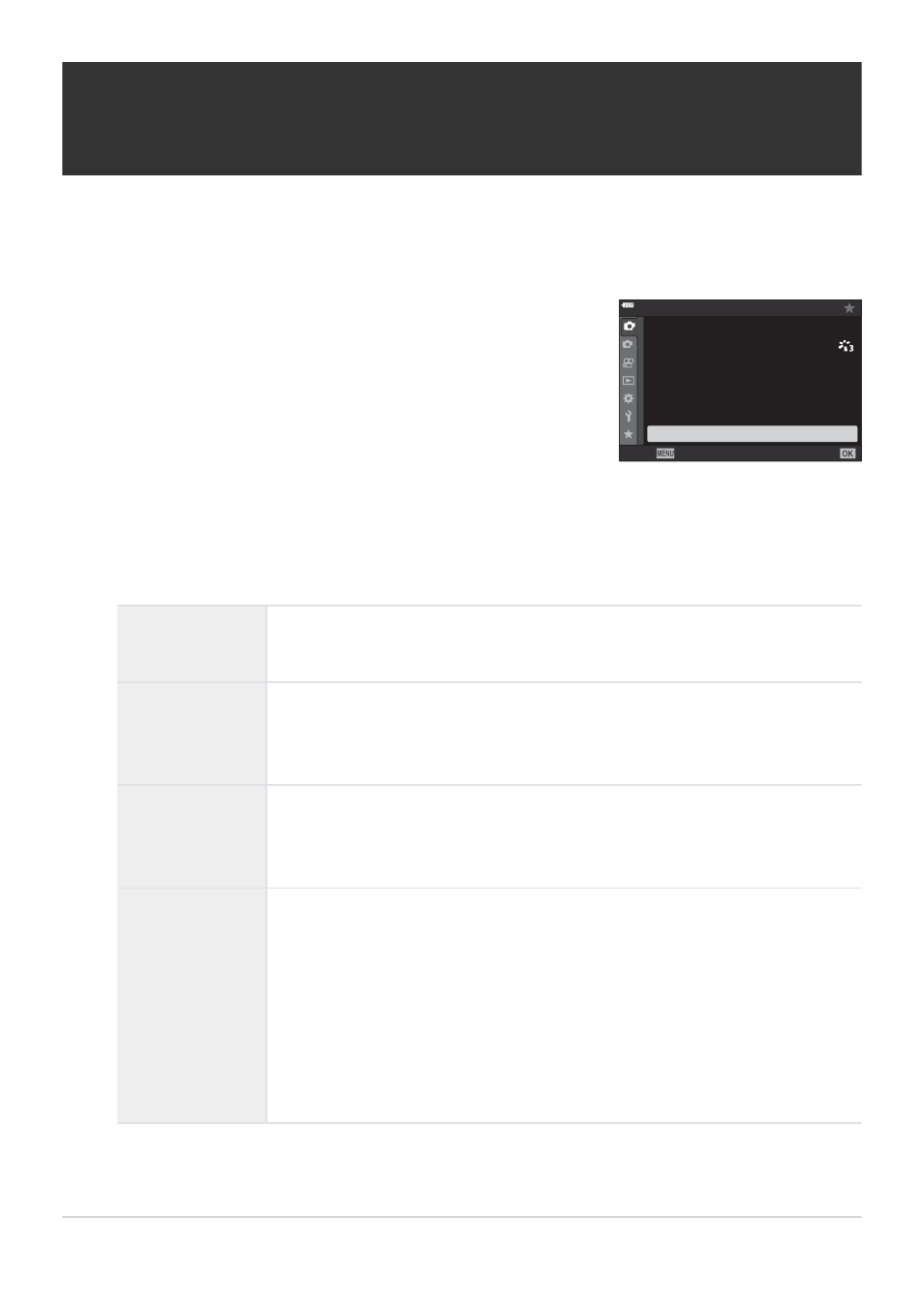
Highlight [Intrvl. Sh./Time Lapse] in
6
Shooting Menu 1 and
press the OK button.
1
2
1
4:3
Off
Y
F
o
Off
Back
Set
Shooting Menu 1
K
K
Picture Mode
Reset / Custom Modes
Intrvl. Sh./Time Lapse
j
/
Y
Image Aspect
Digital Tele-converter
Shooting automatically with a fixed interval
(Intrvl. Sh./Time Lapse)
You can set the camera to shoot automatically with a set time lapse. The shot frames can also be
recorded as a single movie. This setting is available only in
P
/
A
/
S
/
M
modes.
Highlight [On] and press
I
.
Adjust the following settings and press the OK button.
Number of
Frames
Choose the number of frames shot.
Start Waiting
Time
Choose how long the camera waits before starting interval-timer
photography and taking the first shot.
[00:00:00]–[24:00:00]
Interval Length
Choose how long the camera waits between shots once shooting has
begun.
[00:00:01]–[24:00:00]
Interval Mode
Choose whether the camera prioritizes taking photographs at the
selected interval or taking the selected number of photographs.
[Time Priority]/[Frames Priority]
If [Time Priority] is selected, the previous exposure may not end before
the next is due to begin.
The final number of photographs may be less than that chosen for
[Number of Frames] if, for example, [Interval Length] is very short or
shooting for each interval takes a long time to complete.
209
Shooting automatically with a fixed interval
(Intrvl. Sh./Time Lapse)
1.
2.
3.
