Protecting pictures, P. 188 – OM SYSTEM OM-5 Mirrorless Camera with 12-45mm f/4 PRO Lens (Silver) User Manual
Page 188
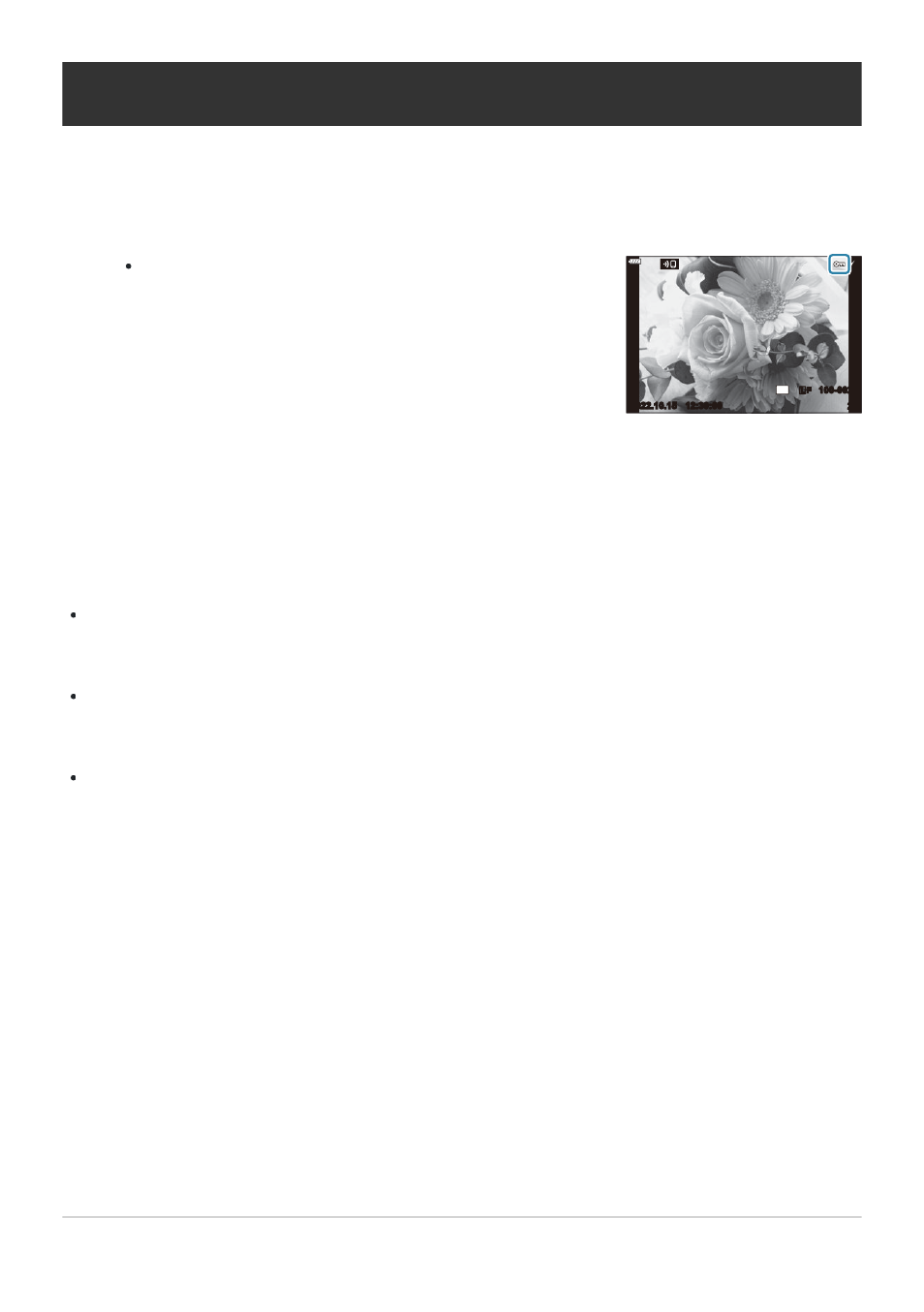
Protected images are marked with a
0
(“protected”) icon.
Press the
0
(AEL/AFL) button again to remove protection.
12:30:00
20
100-0020
4:3
Y
F
Y
F
2022.10.15
Protecting Pictures (
0
)
Protect images from accidental deletion.
Display the image you want to protect and press the
0
(AEL/AFL) button.
You can also protect multiple selected images.
g
“Selecting Multiple Pictures (Share Order
Formatting the card erases all data including protected images.
When an unprotected image is displayed, you can hold the
0
(AEL/AFL) button and rotate the
front or rear dial to protect all images displayed while the dial is rotated. Any previously-protected
images displayed while the dial is rotated will be unaffected.
When a protected image is displayed, you can hold the
0
(AEL/AFL) button and rotate the
front or rear dial to remove protection from all images displayed while the dial is rotated. Any
previously-unprotected images displayed while the dial is rotated will be unaffected.
The same operations can be performed during playback zoom or when a picture is selected in the
index display.
188
Protecting Pictures (
0
)
1.
B
C
