Functions that cannot be selected from menus, The subject appears distorted, Lines appear in photographs – OM SYSTEM OM-5 Mirrorless Camera with 12-45mm f/4 PRO Lens (Silver) User Manual
Page 448
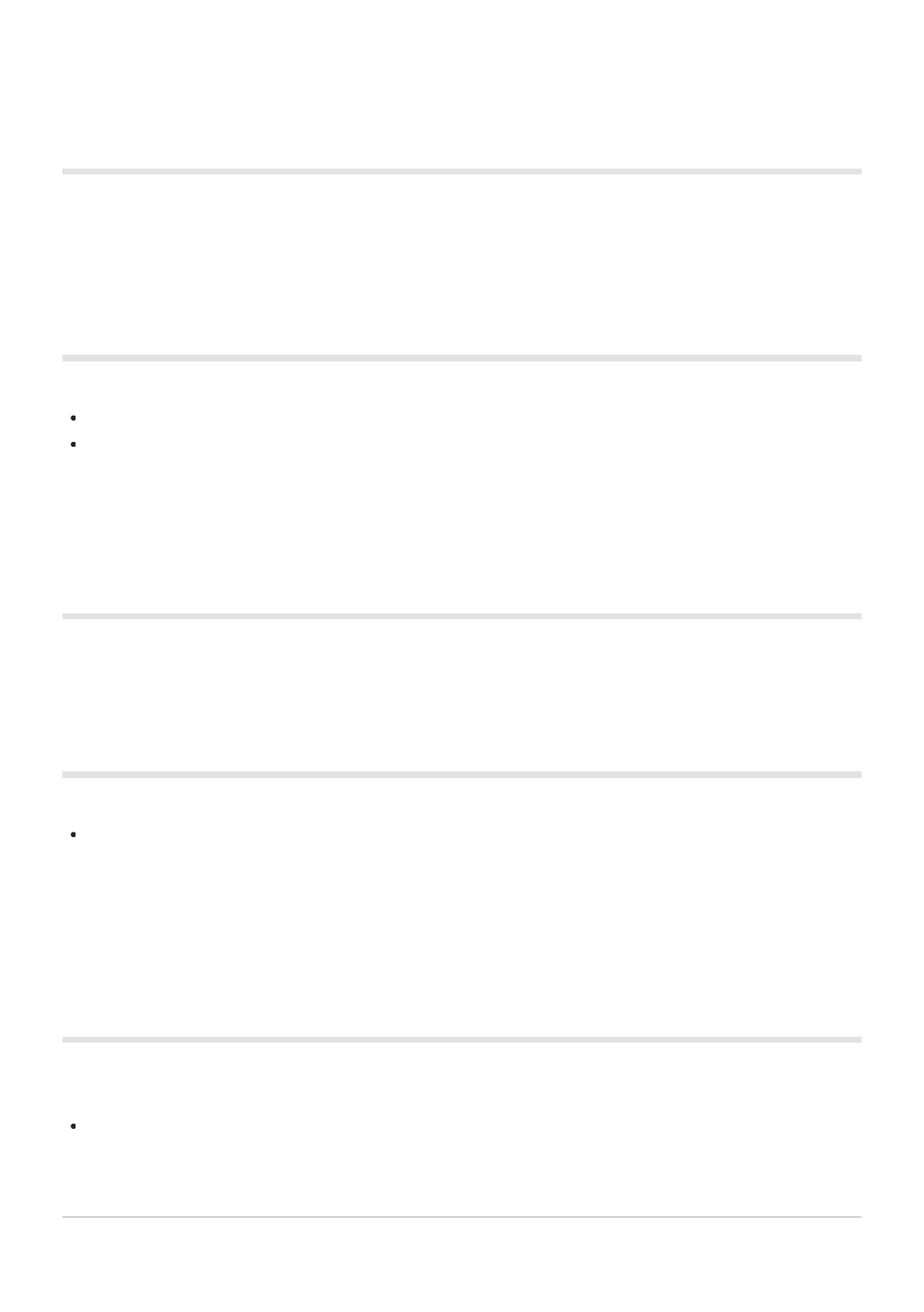
Unknown bright dot(s) appear on the subject in
the picture taken
This may be due to stuck pixel(s) on the image sensor. Perform [Pixel Mapping]. If the problem
persists, repeat pixel mapping a few times.
g
“Pixel Mapping - Checking the image processing
Functions that cannot be selected from menus
Some items may not be selectable from the menus when using the arrow pad.
Items that cannot be set with the current shooting mode.
Items that cannot be set because of an item that has already been set:
Combinations of
, etc.
Functions that cannot be set from the super
control panel
Some functions may be unavailable depending on the current shooting settings.
Check if the same function is displayed in gray in the menus.
The subject appears distorted
The following functions use an electronic shutter:
This may cause distortion if the subject is moving rapidly or the camera is moved abruptly. Avoid
moving the camera abruptly during shooting or use standard sequential shooting.
Lines appear in photographs
The following functions use an electronic shutter, which may result in lines due to flicker and other
phenomena associated with fluorescent and LED lighting:
448
Shooting tips and information
-
