Using shooting menu 1/shooting menu 2, Shooting menus 1 and 2, Shooting menu 1 – OM SYSTEM OM-5 Mirrorless Camera with 12-45mm f/4 PRO Lens (Silver) User Manual
Page 203: Shooting menu 2
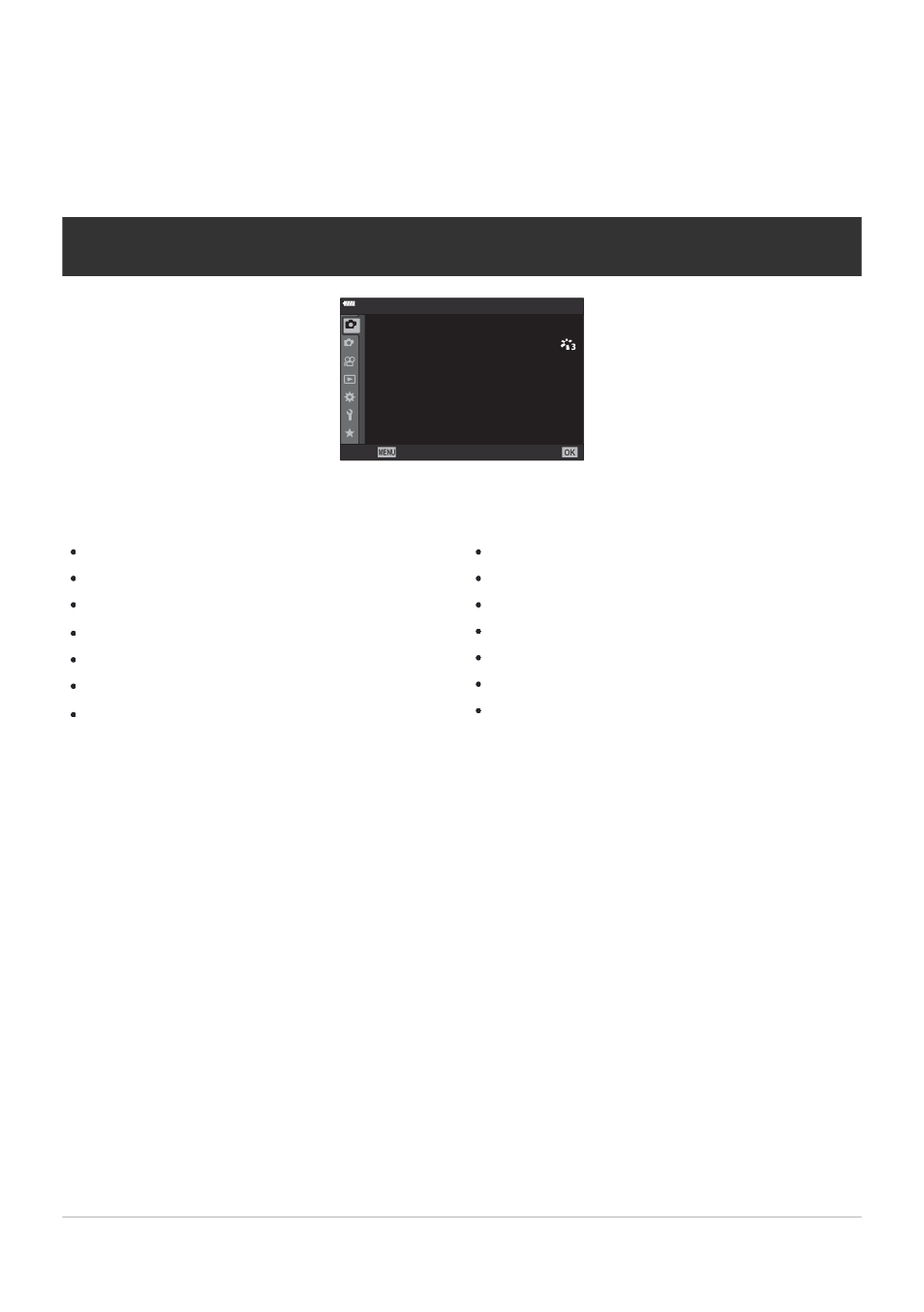
6
Shooting Menu 1
Reset / Custom Modes (
Picture Mode (
)
KX
)
Image Aspect (
Digital Tele-converter (
g
/
Y
(drive;
Intrvl. Sh./Time Lapse (
7
Shooting Menu 2
High Res Shot (
)
Bracketing (
)
Multiple Exposure (
)
Keystone Comp. (
Anti-Shock
H
/Silent
I
(
Using Shooting Menu 1/Shooting
Menu 2
Shooting Menus 1 and 2
1
2
1
4:3
Off
o
Off
Y
F
Back
Set
Shooting Menu 1
K
K
Picture Mode
Reset / Custom Modes
Intrvl. Sh./Time Lapse
j
/
Y
Image Aspect
Digital Tele-converter
203
Shooting Menus 1 and 2
