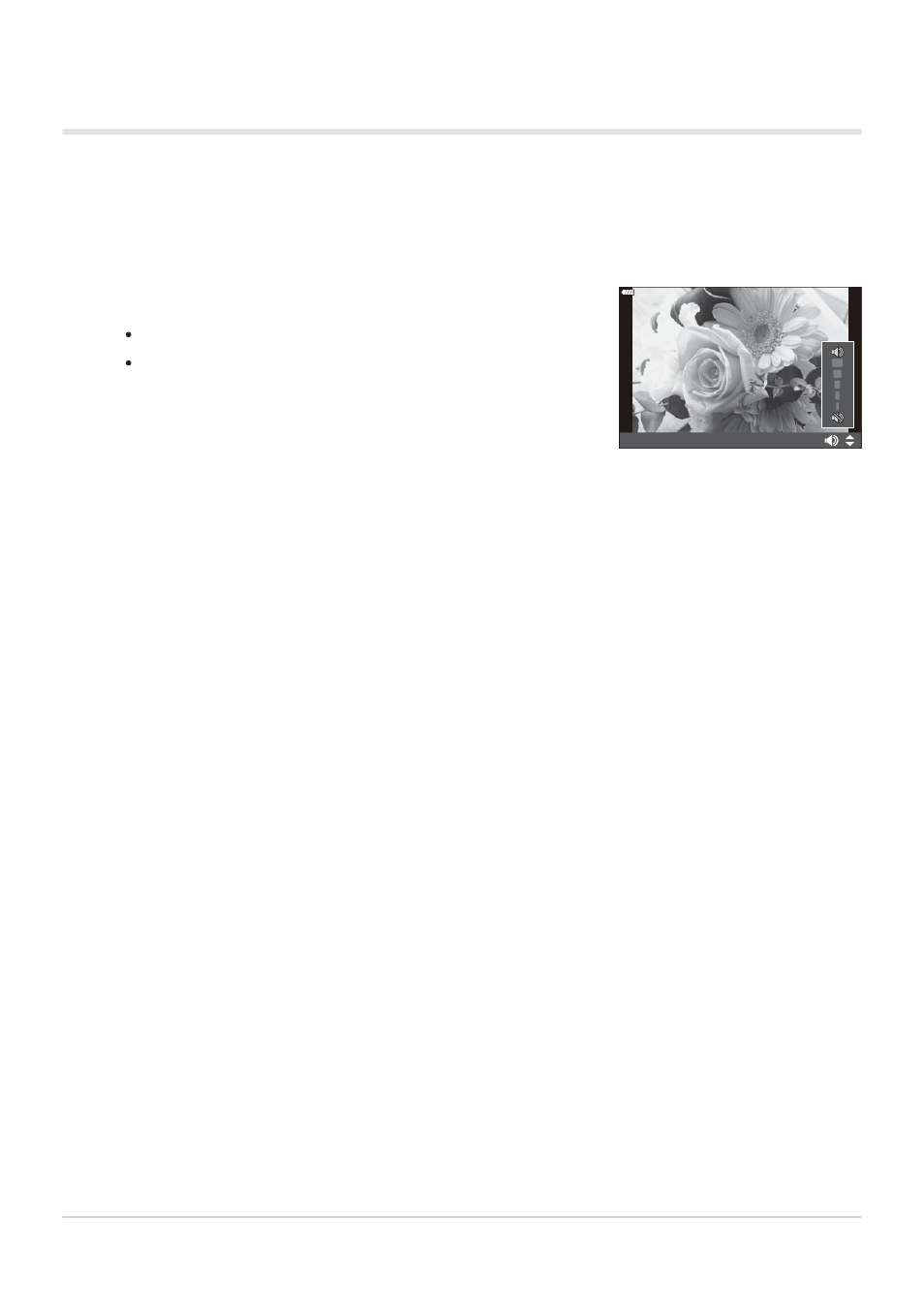
Press
F
or
G
on the arrow pad.
F
button: Raise volume.
G
button: Lower volume.
Audio Playback
Playback begins automatically when a picture with audio is displayed. To adjust the volume:
Display the picture whose audio you want to play back.
197
Adding Audio to Pictures (
c
)
1.
2.