OM SYSTEM OM-5 Mirrorless Camera with 12-45mm f/4 PRO Lens (Silver) User Manual
Page 291
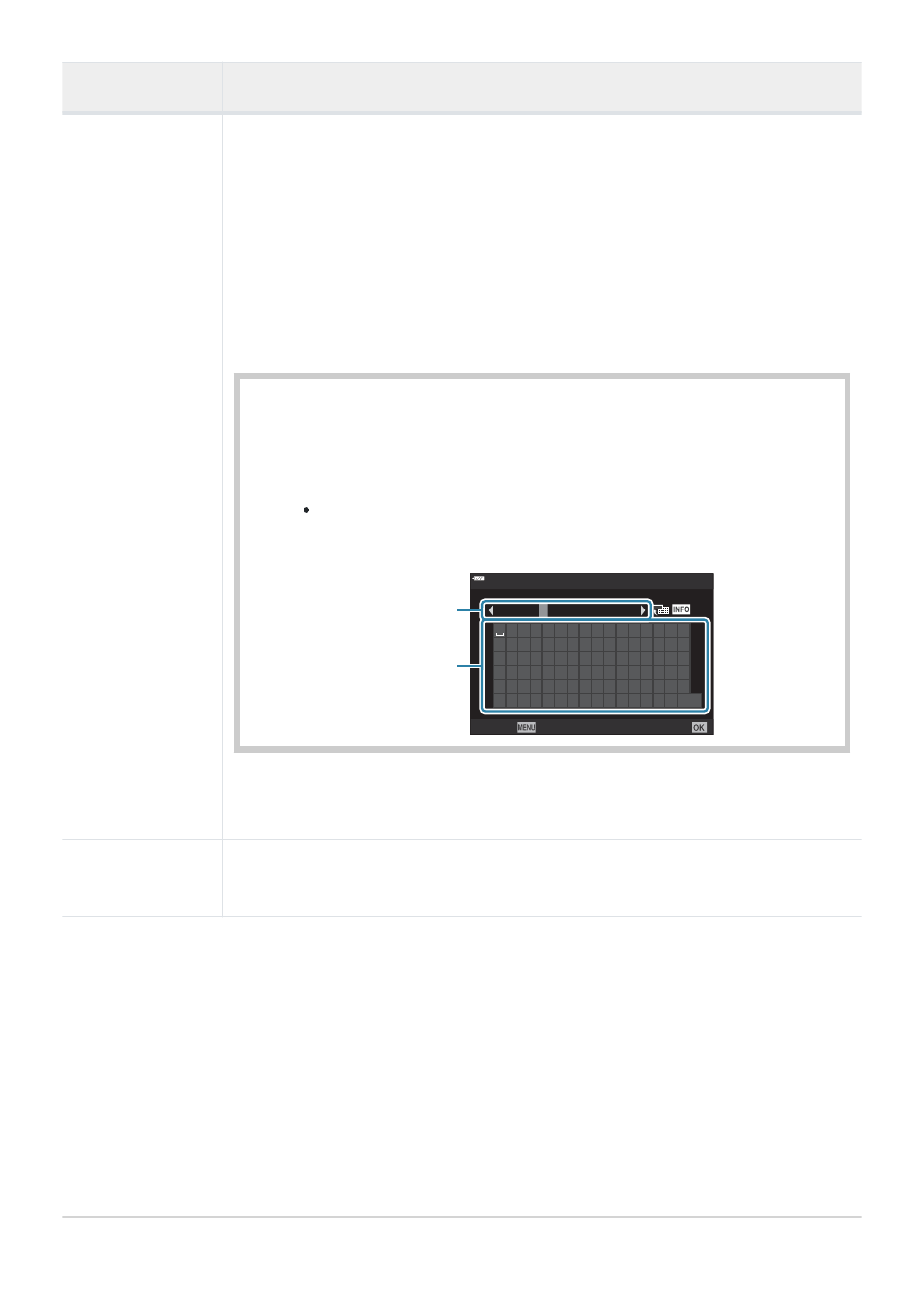
Option
Description
Copyright
Settings
Add the names of the photographer and copyright holder to new photographs.
Names can be up to 63 characters long.
[Copyright Info.]: Select [On] to include the names of the photographer and
copyright holder in the Exif data for new photographs.
[Artist Name]: Enter the name of the photographer.
[Copyright Name]: Enter the name of the copyright holder.
1. Select characters from a and press the OK button. The selected
characters appear in b.
2. Repeat Step 1 to complete the name, then highlight [END] and press
the OK button.
To delete a character, press the INFO button to place the cursor in
the name area b, highlight the character, and press
D
.
! ” # $ % &
( ) * + , - . /
0 1 2 3 4 5 6 7
’
8 9 : ; < = > ?
@
A B C D E F G H I J K L M N O
P Q R S T U V W X Y Z [ \ ] ^ _
o
a b c d e f g h i j k l m n
END
p q r s t u v w x y z
| }
ABCD
E
`
{
~
05/63
Copyright Name
Cancel
Set
Delete
D
b
a
We do not accept liability for damages arising from disputes involving the
use of [Copyright Settings]. Use at your own risk.
Lens Info
Settings
Save lens info for up to 10 lenses that do not automatically supply info to the
camera (
).
291
pq
Record/Erase
C
