P. 42, Histogram display highlights and shadows, Level gauge display – OM SYSTEM OM-5 Mirrorless Camera with 12-45mm f/4 PRO Lens (Silver) User Manual
Page 42: Shooting information, Info
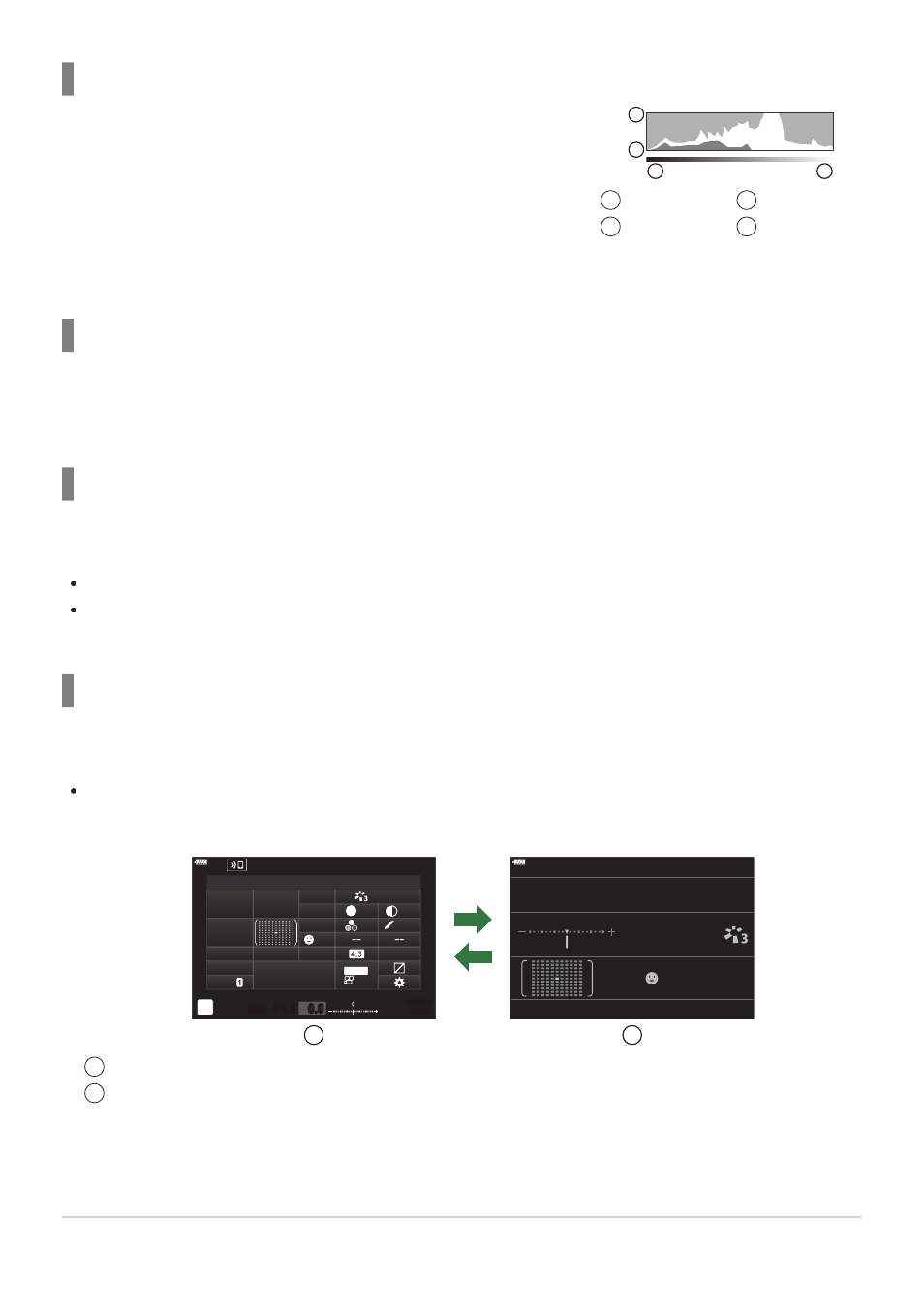
A histogram showing the distribution of brightness in the image is
displayed. The horizontal axis gives the brightness, the vertical axis
the number of pixels of each brightness in the image. Areas above
the upper limit at shooting are displayed in red, those below the
lower limit in blue, and those within the spot metering range in
green. You can choose the upper and lower limits.
g
> [Histogram Settings] (P. 281)
More
Less
1
2
Dark
Bright
3
4
1
2
4
3
Histogram display
Highlights and Shadows
Highlights and shadows, defined according to the upper and lower limits for the histogram display,
are shown in red and blue. You can choose the upper and lower limits.
g
Level gauge display
The orientation of the camera is indicated. The “tilt” direction is indicated on the vertical bar and the
“horizon” direction on the horizontal bar.
The level gauge is intended as a guide only.
Calibrate the gauge if you find it is no longer truly plumb or level.
g
Shooting Information
Shooting information can be viewed by pressing the INFO button when the super control panel
(
) is displayed. Press the INFO button again to return to the super control panel.
Shooting information can be hidden using the
/Info Settings] > [LV OFF-Info] option in
WB
AUTO
0.0
1023
p
o
Y
F
S-AF
Off
P
250
F5.6
ISO
AUTO
F
1/
1600
sRGB
Natural
S
Normal
WB
Auto
ISO
Auto
±
0
A ± 0
±
0
±
0
±
0
G ± 0
2022.10.16 12:30:00
P
250
1023
1:02:03
F5.6
p
o
0.0
S-AF
Off
30p
30p
4K
S-IS Auto
Y
F
#
± 0.0
#
M-IS
INFO
1
2
Super control panel
Shooting information
42
Switching between displays
1
2
