Wireless settings for when the camera is off, Wireless settings for when, The camera is off” (p. 362) – OM SYSTEM OM-5 Mirrorless Camera with 12-45mm f/4 PRO Lens (Silver) User Manual
Page 362: Function, P. 362, Power-off standby] (p. 362), Wireless settings for when the, Camera is off” (p. 362)
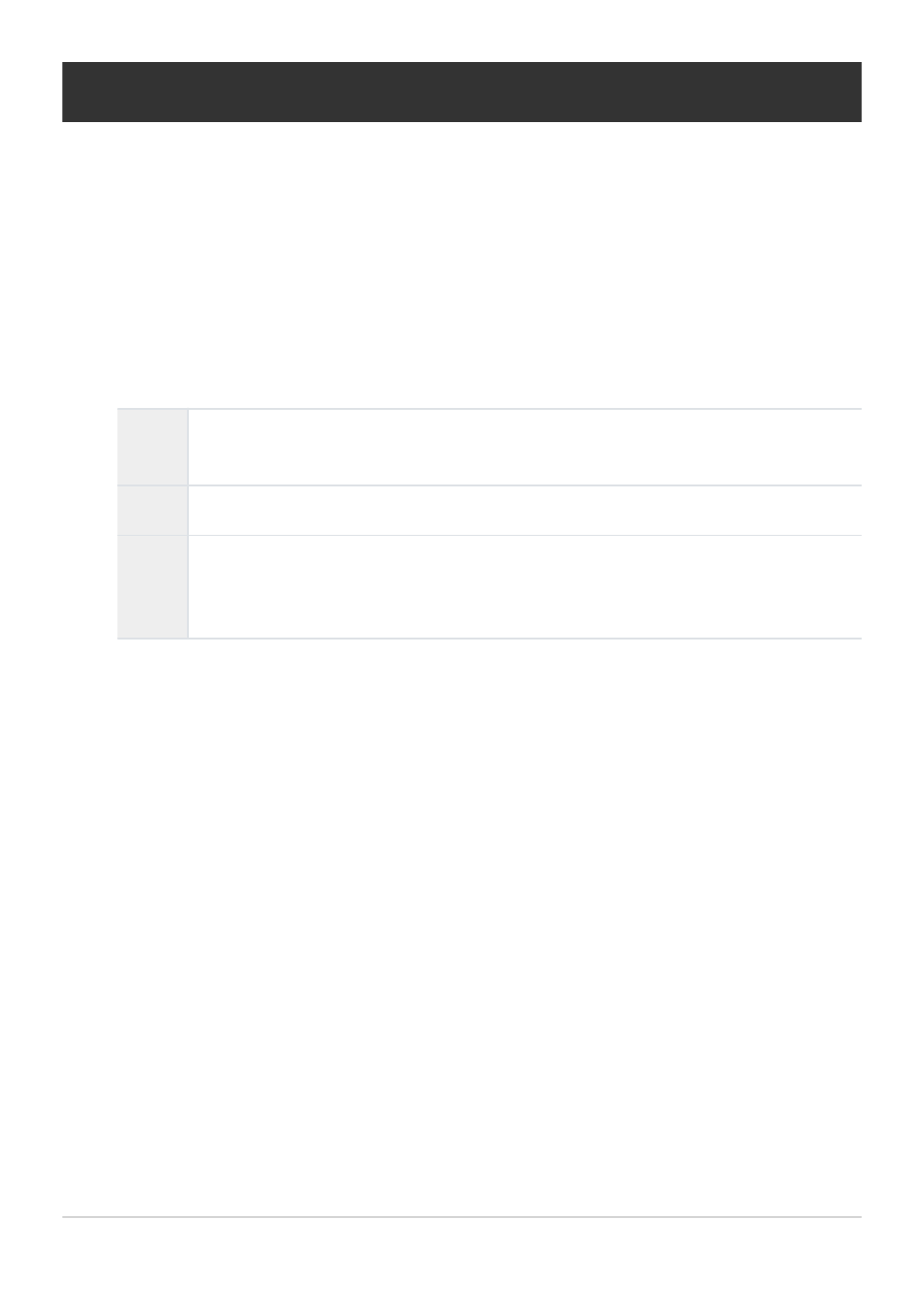
Wireless Settings for When the Camera Is Off
You can choose whether the camera will maintain a wireless connection to the smartphone when off.
Select [Wi-Fi/Bluetooth Settings] in the
e
Setup Menu and press
I
.
Highlight [Power-off Standby] and press
I
.
Highlight the desired option and press the OK button.
Select
When you turn the camera off, you will be prompted to choose whether to maintain
the wireless connection to the smartphone.
Off
Turning the camera off terminates the wireless connection to the smartphone.
On
When the camera is turned off, the connection to the smartphone remains active
and the smartphone can still be used to download or view the pictures on the
camera.
362
Wireless Settings for When the Camera Is Off
1.
2.
3.
