Deleting pictures (erase), P. 189 – OM SYSTEM OM-5 Mirrorless Camera with 12-45mm f/4 PRO Lens (Silver) User Manual
Page 189
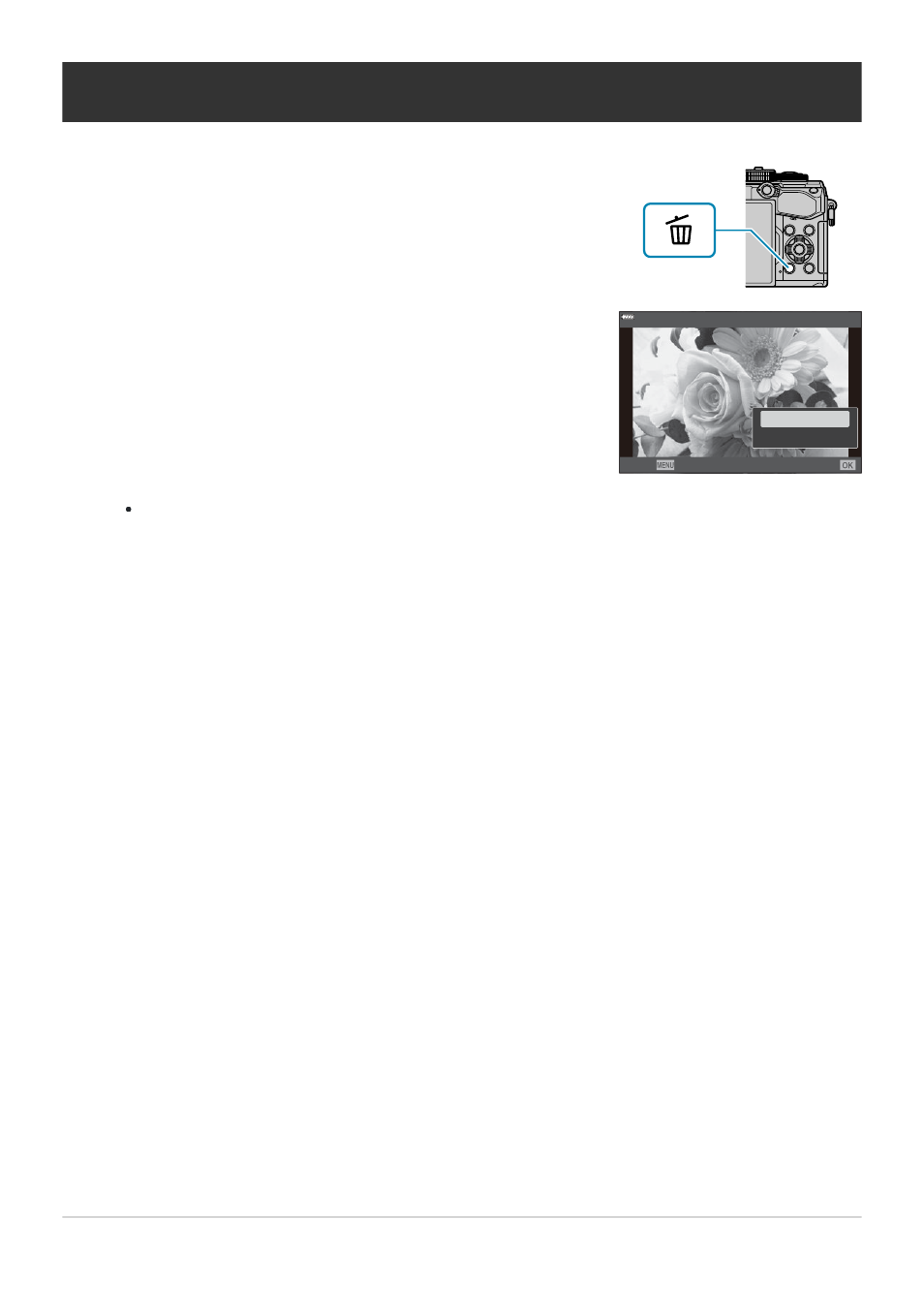
Display an image you want to delete and press the
D
button.
Highlight [Yes] and press the OK button.
Erase
Yes
No
Back
Set
Deleting Pictures (Erase)
The image will be deleted.
You can erase images without the confirmation step by changing the button settings.
g
You can choose whether deleting pictures recorded in RAW+JPEG image quality modes deletes
both copies, only the JPEG copy, or only the RAW copy.
g
189
Deleting Pictures (Erase)
1.
2.
B
B
