Previewing the subject – OM SYSTEM OM-5 Mirrorless Camera with 12-45mm f/4 PRO Lens (Silver) User Manual
Page 47
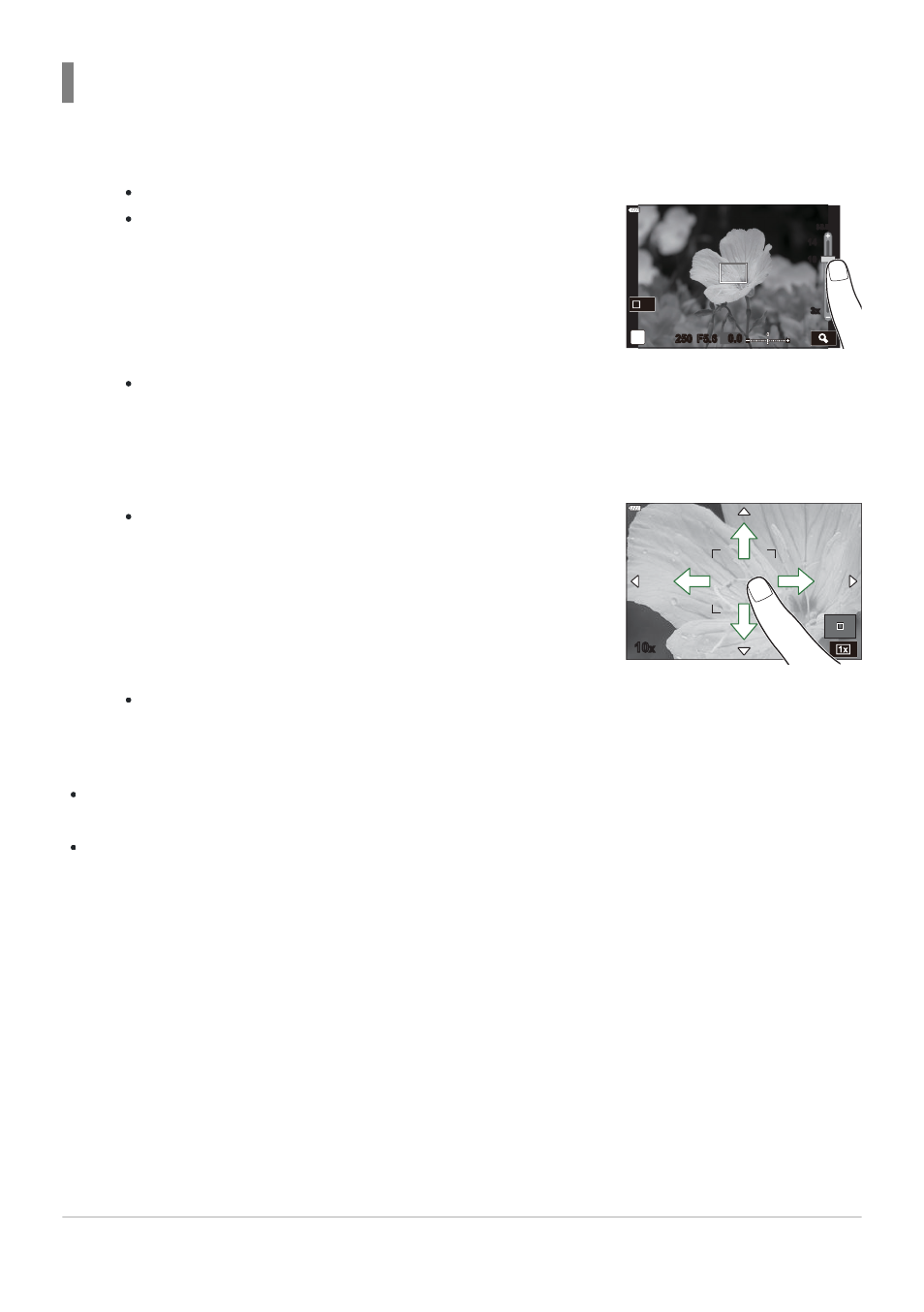
Use the slider to choose the size of the frame.
P
Off
14
14
10
10
7
7
5
5
3x
3x
250 F5.6
S-IS AUTO
S-IS AUTO
0.0
Use your finger to scroll the display when the picture is
zoomed in.
10
x
Previewing the subject (
V
)
Tap the subject in the display.
An AF target will be displayed.
Tap
X
to turn off the display of the AF target.
Use the slider to adjust the size of the AF target, and then tap
a
to zoom in at the frame
position.
Tap
Z
to cancel the zoom display.
The situations in which touch screen operations are not available include the following.
When buttons or dials are in use
You can disable the touch screen operation.
g
47
Shooting still pictures
1.
2.
-
