Selecting pictures for sharing (share order), Selecting raw+jpeg pictures for sharing, P. 190 – OM SYSTEM OM-5 Mirrorless Camera with 12-45mm f/4 PRO Lens (Silver) User Manual
Page 190
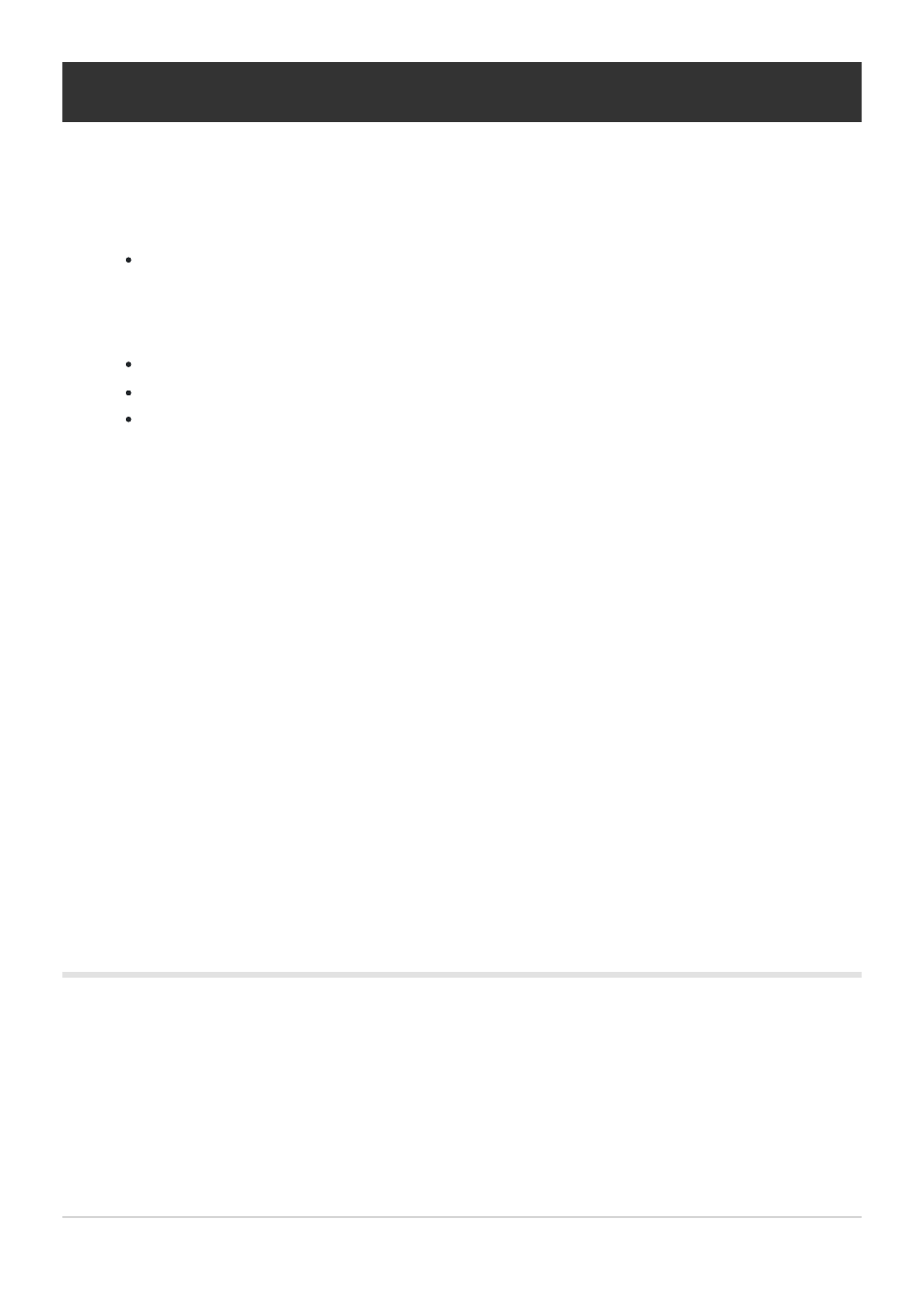
Selecting Pictures for Sharing (Share Order)
You can select images you want to transfer to a smartphone in advance.
Display an image you want to transfer and press the OK button.
The playback menu will be displayed.
Select [Share Order] and press the OK button. Then, press
F
or
G
.
The image is marked for sharing. A
9
icon and the file type will be displayed.
Up to 200 pictures can be marked for sharing at a time.
To cancel a share order, press
F
or
G
.
Movies with a file size over 4 GB cannot be marked for sharing.
You can select images you want to transfer in advance and set a share order all at once.
g
“Selecting Multiple Pictures (Share Order Selected,
images to a smartphone” (P. 364)
You can also mark images for sharing by assigning [
9
] to a button in [
qR
Function].
g
Press the [
9
] button when an unmarked image is displayed during single frame display/index
display/playback zoom.
Keep the [
9
] button pressed and rotate the front or rear dial to mark for sharing all images
displayed while the dial is rotated. Any previously-marked images displayed while the dial is
rotated will be unaffected.
When a marked image is displayed, you can hold the [
9
] button and rotate the front or rear
dial to remove share marking from all images displayed while the dial is rotated. Any unmarked
images displayed while the dial is rotated will be unaffected.
Selecting RAW+JPEG Pictures for Sharing
In the case of pictures recorded with [RAW+JPEG] for image quality, you can choose to share only the
JPEG copies, only the RAW copies, or both the JPEG and RAW copies.
Press the MENU button to view the menus.
Select [Wi-Fi/Bluetooth Settings] in the
e
Setup Menu and press
I
.
190
Selecting Pictures for Sharing (Share Order)
1.
2.
C
B
B
-
-
-
1.
2.
