Exp/iso/bulb, Custom menu, Bulb/time timer] (p. 285) – OM SYSTEM OM-5 Mirrorless Camera with 12-45mm f/4 PRO Lens (Silver) User Manual
Page 285: Bulb/time monitor] (p. 285), Live composite timer] (p. 285), Composite settings] (p. 285), Menu
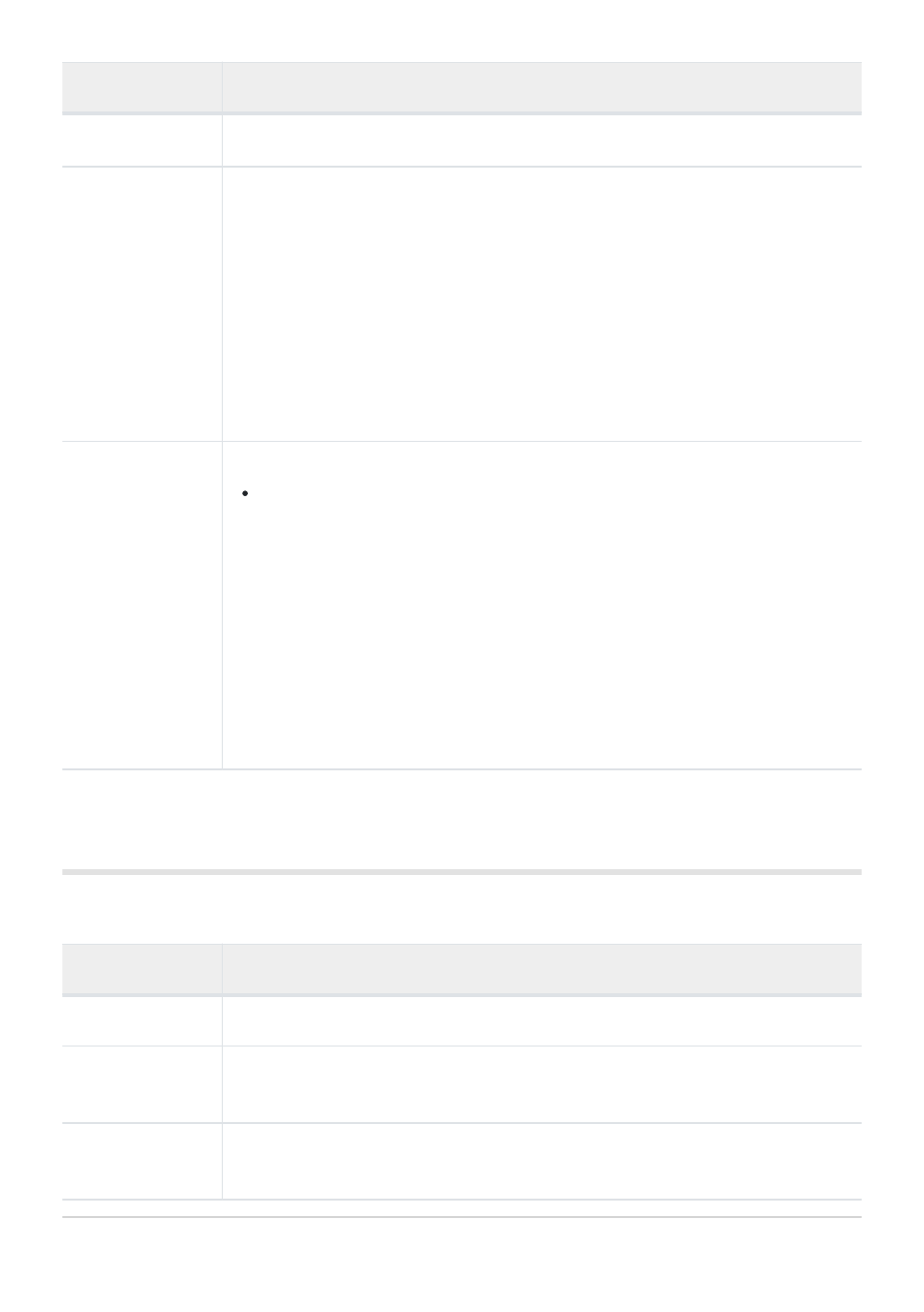
Option
Description
K
Noise Filter
Choose the amount of noise reduction performed at high ISO sensitivities.
K
Low ISO
Processing
Choose the type of processing applied to photographs taken at low ISO
sensitivities.
[Drive Priority]: Image processing is adapted so as not to curtail the number
of pictures that can be taken in a single burst.
[Detail Priority]: Image processing prioritizes image quality.
Regardless of the option selected, photographs taken in single-frame mode
will be processed using [Detail Priority].
Noise Reduct.
This function reduces the noise that is generated during long exposures.
The time required for noise reduction is shown in the display.
[Off] is selected automatically during sequential shooting.
This function may not work effectively with some shooting conditions or
subjects.
[Auto]: Noise reduction is performed at slow shutter speeds, or when the
internal temperature of the camera has risen.
[On]: Noise reduction is performed with every shot.
[Off]: Noise reduction off.
n
Exp/ISO/BULB/
A
MENU
Q
C
Q
n
Option
Description
Bulb/Time Timer
Choose the maximum exposure time for bulb and time photography (
).
Live Composite
Timer
Choose the maximum exposure time for live composite photography (
Bulb/Time
Monitor
Choose the brightness of the monitor when shooting in
B
(bulb) mode.
285
mno
Exp/ISO/BULB/
A
B
C
C
