OM SYSTEM OM-5 Mirrorless Camera with 12-45mm f/4 PRO Lens (Silver) User Manual
Page 116
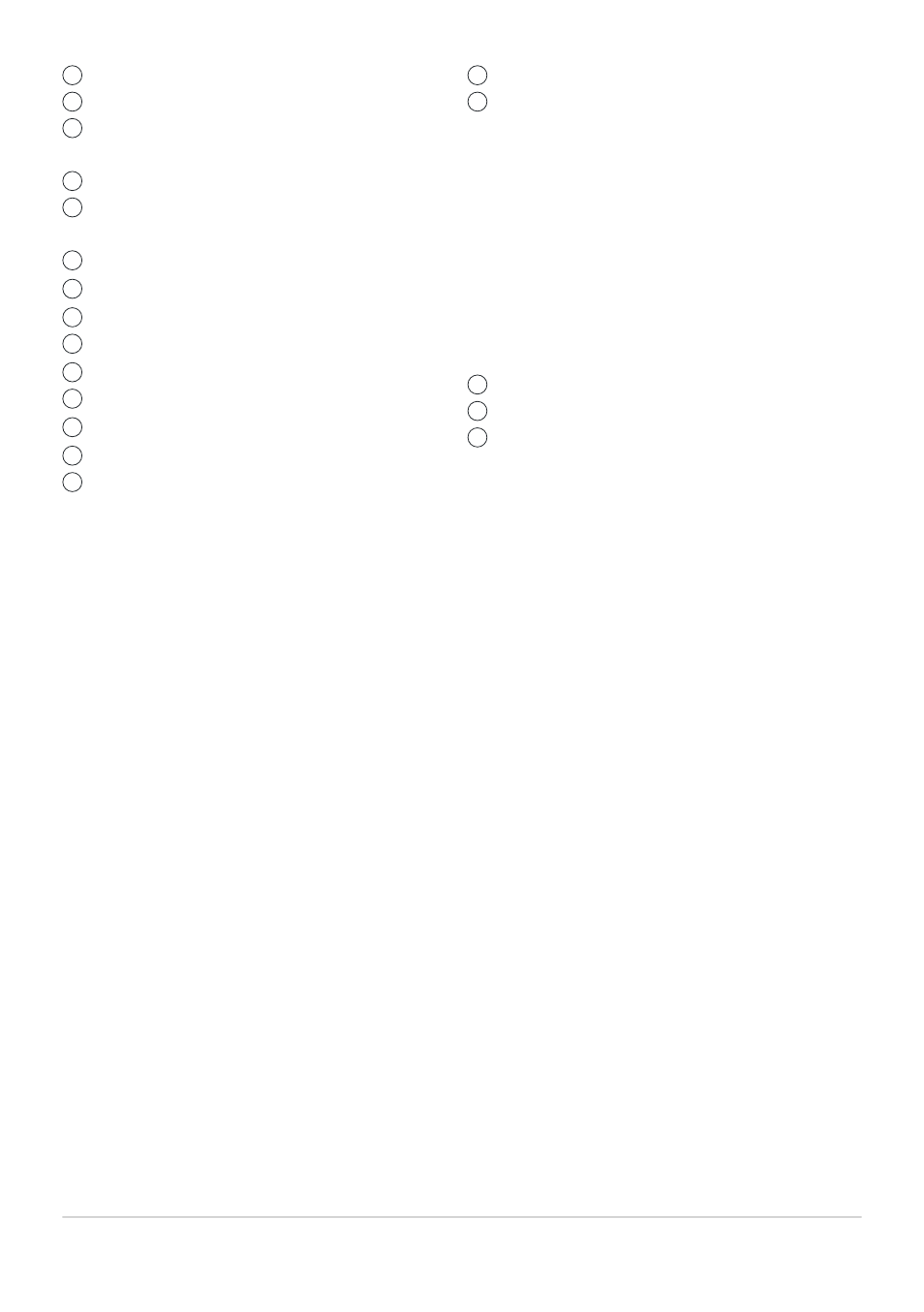
Currently selected option
ISO sensitivity (
AF mode (
)
AF target (
Flash mode (
)
Flash intensity control (
)
K
n
Image stabilizer (
)
Sequential shooting/self-timer (
)
K
Metering mode (
I
Face priority (
)
n
Image quality (
)
Aspect ratio (
)
White balance (
)
White balance compensation (
Color temperature
1
1
2
3
4
5
6
7
8
9
10
11
12
13
14
Picture mode (
)
S
Sharpness (
F
)
E
Saturation (
)
D
F
Color filter (
T
Monochrome color (
)
E
Q
Color
2
R
Color/vivid
3
Effect
4
(
)
Color space (
)
Highlight & shadow control (
Button function assignment (
)
15
16
17
18
19
Displayed when CWB (custom white balance) is selected for white balance.
Displayed when Partial Color is set.
Displayed when Color Creator is set.
Displayed when an art filter is selected.
116
The Super Control and LV Super Control Panels
1
2
3
4
