Disp, P. 280, Custom menu – OM SYSTEM OM-5 Mirrorless Camera with 12-45mm f/4 PRO Lens (Silver) User Manual
Page 280: Live view boost] (p. 280), Live view boost] in, P. 280), Close up settings] (p. 280), Settings] in, Live view boost, Menu
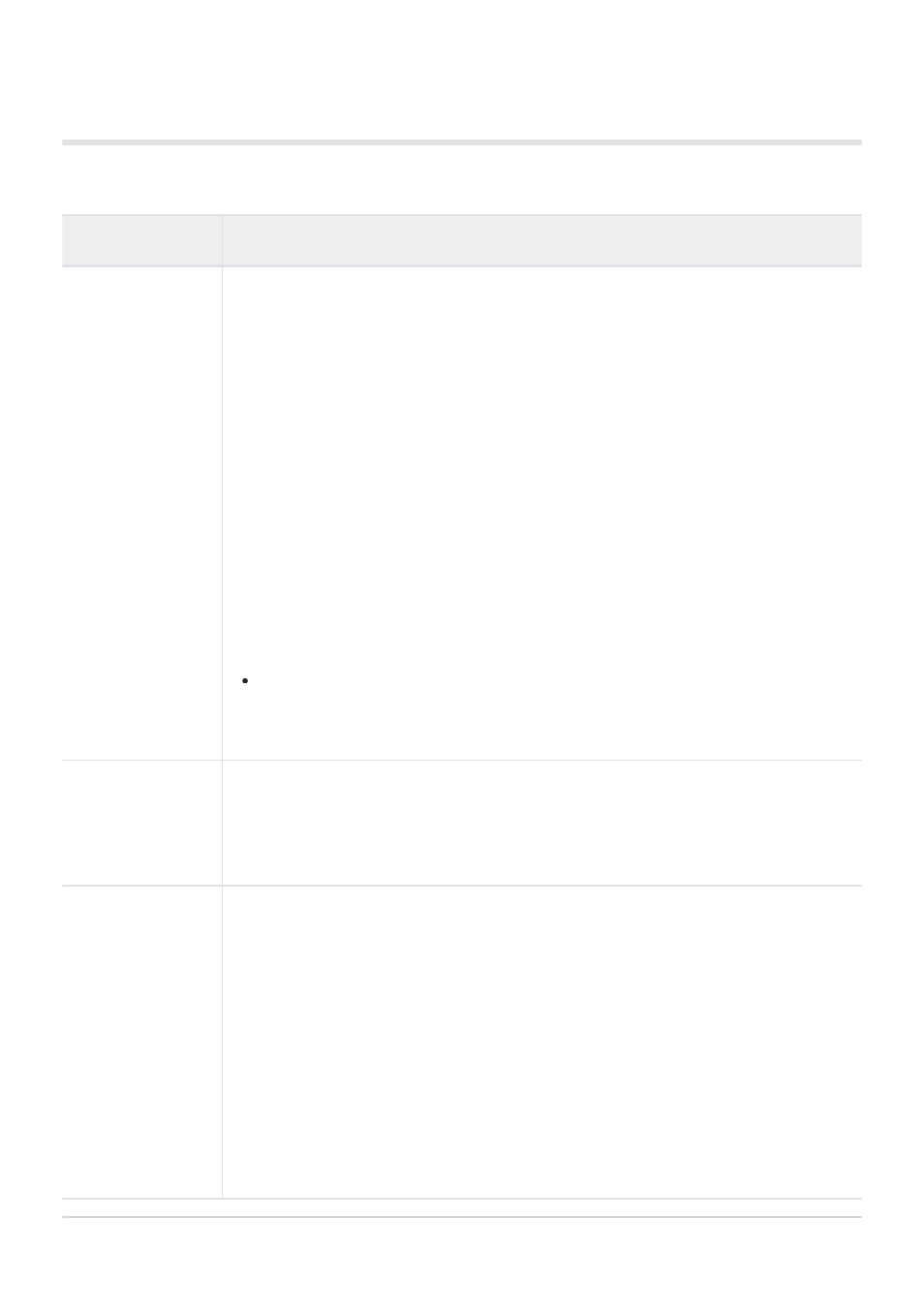
j
Disp/
o
/PC
MENU
Q
C
Q
j
Option
Description
Live View Boost
Adjust brightness for ease of viewing when lighting is poor. Settings can
be adjusted separately for mode
M
, bulb photography, live composite
photography, and the like.
[Off]: Preview exposure in live view. Exposure can be previewed before
shooting.
This option does not apply during bulb or time photography.
[On1]: Exposure preview disabled; brightness is adjusted for ease of viewing.
The brightness of the preview differs from the final photograph.
[On2]: As for [On1] but brighter. Choose when framing shots of the night sky
or the like.
The brightness of the preview differs from the final photograph. Subject
motion may also appear slightly jerky.
Press
I
on the arrow pad and choose from the following:
[Quality Priority]: Prioritize display quality.
[Frame Rate Priority]: Prioritize display speed.
Art LV Mode
[mode1]: The filter effect is always displayed.
[mode2]: Priority is given to smooth display while the shutter button is pressed
halfway. The quality of art filter effect previews may be affected.
LV Close Up
Settings
[LV Close Up Mode]: When set to [mode1], pressing the button halfway in
the magnified live view returns to the magnified frame display. When set to
[mode2], pressing the button halfway in the magnified live view switches to
the Zoom AF display.
[Live View Boost]: If [On] is selected, the camera will adjust display brightness
for ease of viewing during focus zoom. When set to [Off], the magnified area is
displayed with the brightness of live view before magnification. This is useful to
check the focus when shooting in backlit locations.
This item is available when [Off] is selected for [Live View Boost] in
C
Custom Menu
j
.
280
ijkl
Disp/
o
/PC
C
C
C
