Shooting still pictures, Types of shooting modes, Mode dial lock – OM SYSTEM OM-5 Mirrorless Camera with 12-45mm f/4 PRO Lens (Silver) User Manual
Page 43: P. 43, Shooting mode
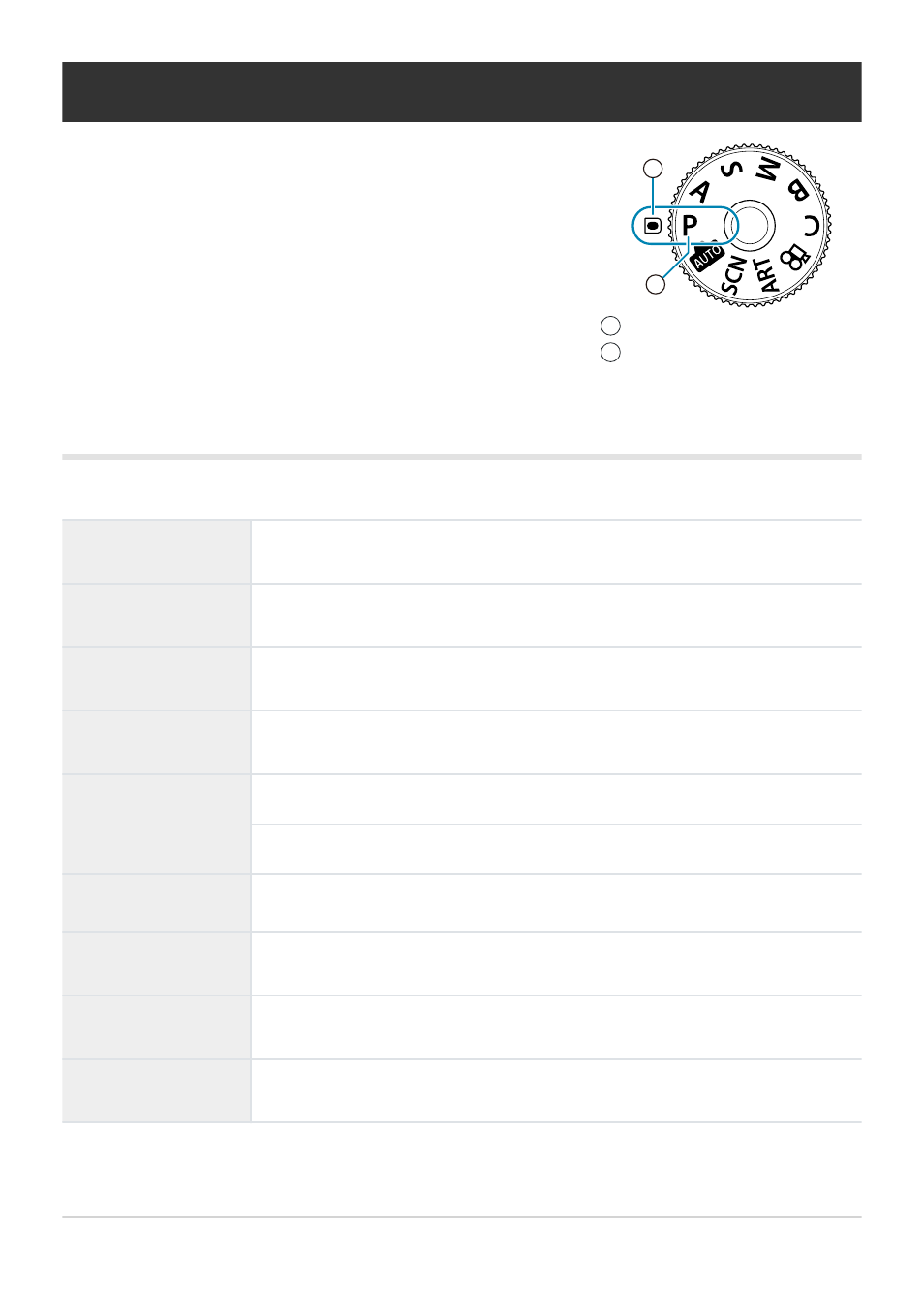
Use the mode dial to select the shooting mode, and then shoot the
image.
1
2
Indicator
Mode icon
1
2
Shooting still pictures
Types of shooting modes
For how to use the various shooting modes, see the following.
P
Program AE (
A
Aperture-priority AE (
S
Shutter-priority AE (
M
Manual exposure (
)
B
Bulb/time (
)
Live composite (
0
AUTO (
)
SCN
)
ART
Art filter (
C
Custom (
)
For information on the
n
position on the mode dial, see
“Recording movies in movie mode
43
Shooting still pictures
B
