P. 293, Custom menu, Evf auto switch] , [evf style] (p. 293) – OM SYSTEM OM-5 Mirrorless Camera with 12-45mm f/4 PRO Lens (Silver) User Manual
Page 293: Evf auto switch] in, P. 293), S-ovf] in, Custom, Menu, Evf (p. 293), Ed for
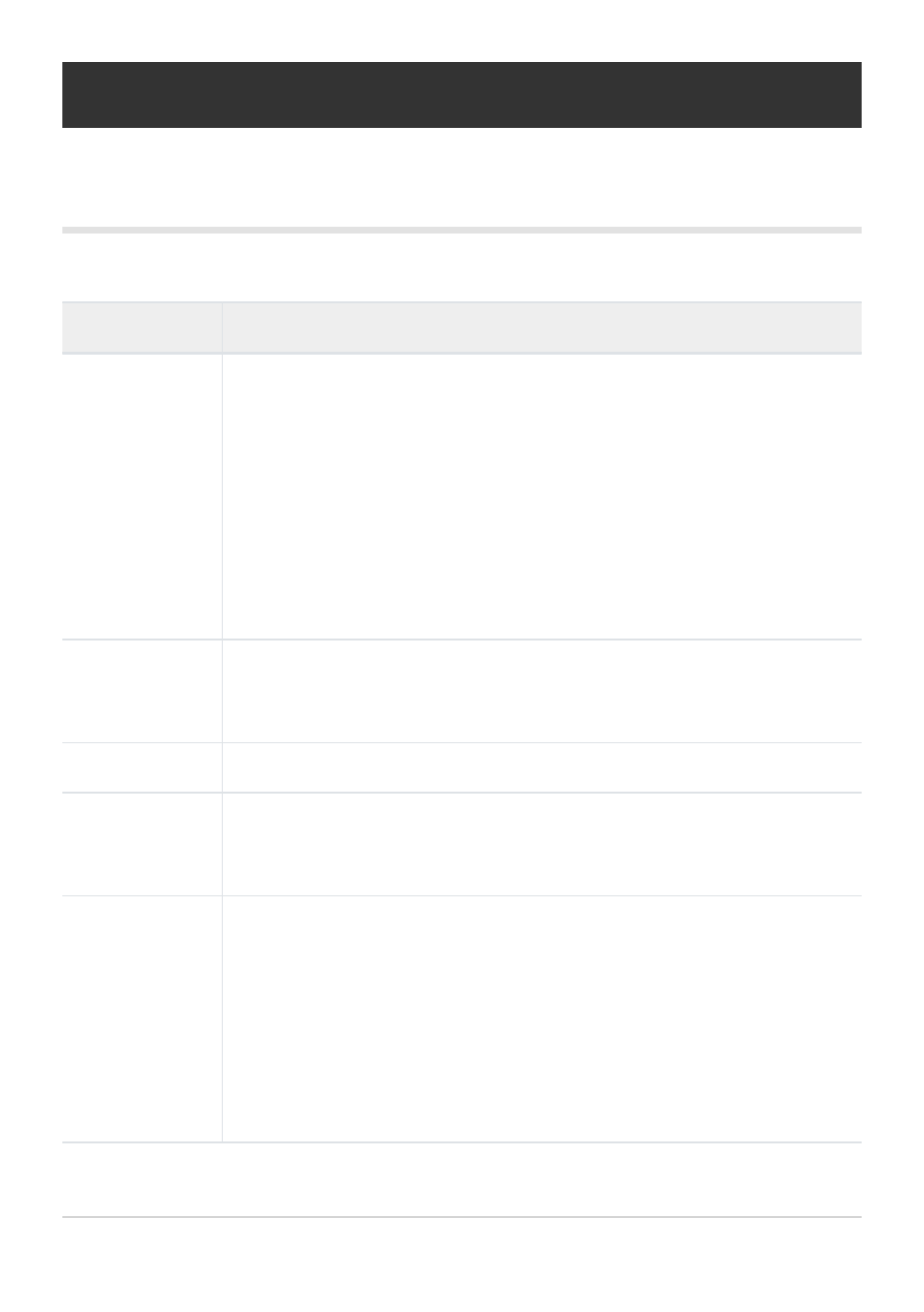
I
EVF
I
EVF
MENU
Q
C
Q
I
Option
Description
EVF Auto Switch
[Off]: The viewfinder display does not light automatically when you put your
eye to the viewfinder. Press the
U
button to switch between the viewfinder
and monitor displays (
[On1]: The viewfinder display lights automatically when you put your eye to
the viewfinder. Pressing the
U
button displays [EVF Auto Switch] options.
[On2]: The viewfinder display lights automatically when you put your eye
to the viewfinder. The display does not change when the monitor is open.
Pressing the
U
button displays [EVF Auto Switch] options.
EVF Adjust
Adjust viewfinder brightness and hue.
Brightness is automatically adjusted when [EVF Auto Luminance] is set to
[On]. The contrast of the information display is also adjusted automatically.
EVF Style
Choose a viewfinder display style (
).
q
Info Settings
Choose the information that can be viewed by pressing the INFO button in
the viewfinder display. This option takes effect when [Style 1] or [Style 2] is
selected for [EVF Style] (
EVF Grid
Settings
Choose the type and color of framing grid displayed in the viewfinder when
[Off] is selected for [Grid Settings] > [Apply Settings to EVF] in
C
Custom
Menu
k
and [Style 1] or [Style 2] is selected for [EVF Style]. Choose the
framing grid from [
R
], [
S
], [
T
], [
U
], [
V
] or [
W
].
When [
W
] is selected, the guides are adjusted for a 16:9 movie frame
when movies are shot in still photography mode. Depending on the option
selected for [
nX
], the guides may be displayed with an aspect ratio of
17:9.
293
I
EVF
C
