5 using multi-outputs, Using multi-outputs – EastWest Hollywood Orchestra Opus Edition Virtual Instrument Plug-In (Download) User Manual
Page 50
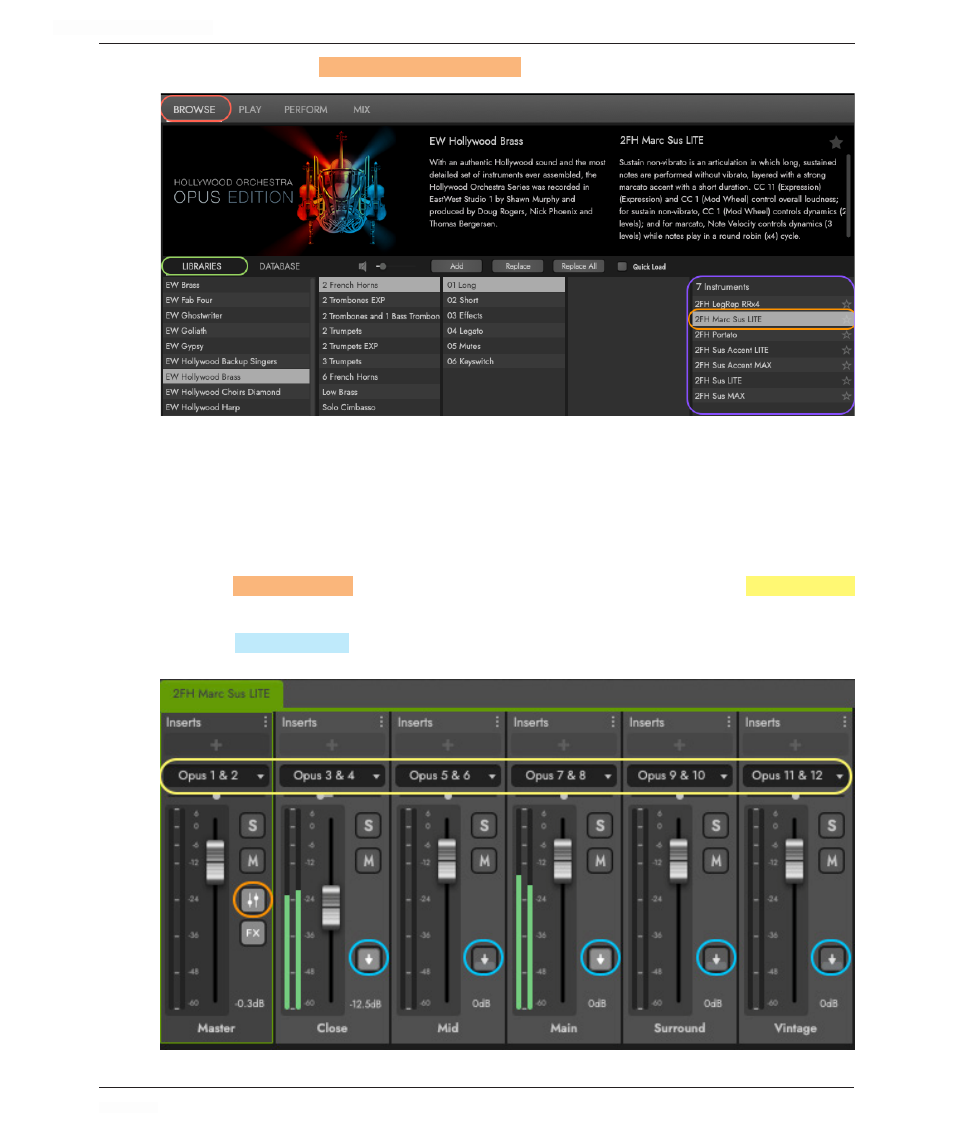
HOLLYWOOD ORCHESTRA OPUS EDITION
<
CHAPTER 2: GETTING STARTED
50
<
Double-click on the
2FH MARC SUS LITE
INSTRUMENT
to load it.
2.5.5 Using Multi-Outputs
Multi-Outputs can be used to route audio to achieve a variety of mix setups. In this
example, multi-outputs are used to route each microphone position to its own channel.
In Opus, with an instrument loaded, go to the Mix page by clicking on the Mix Page
Selector, located in the Navigation Bar that runs along the top of Opus.
Click the
SUB MIXER
BUTTON
to open and close the Sub Mixer channels. In the
OUTPUT
SELECTOR
assign each microphone to output on their own stereo pair (3/4, 5/6, 7/8, etc).
Click the
MIC LOAD
BUTTON
on to load the microphone positions you wish to use.
