EastWest Hollywood Orchestra Opus Edition Virtual Instrument Plug-In (Download) User Manual
Page 221
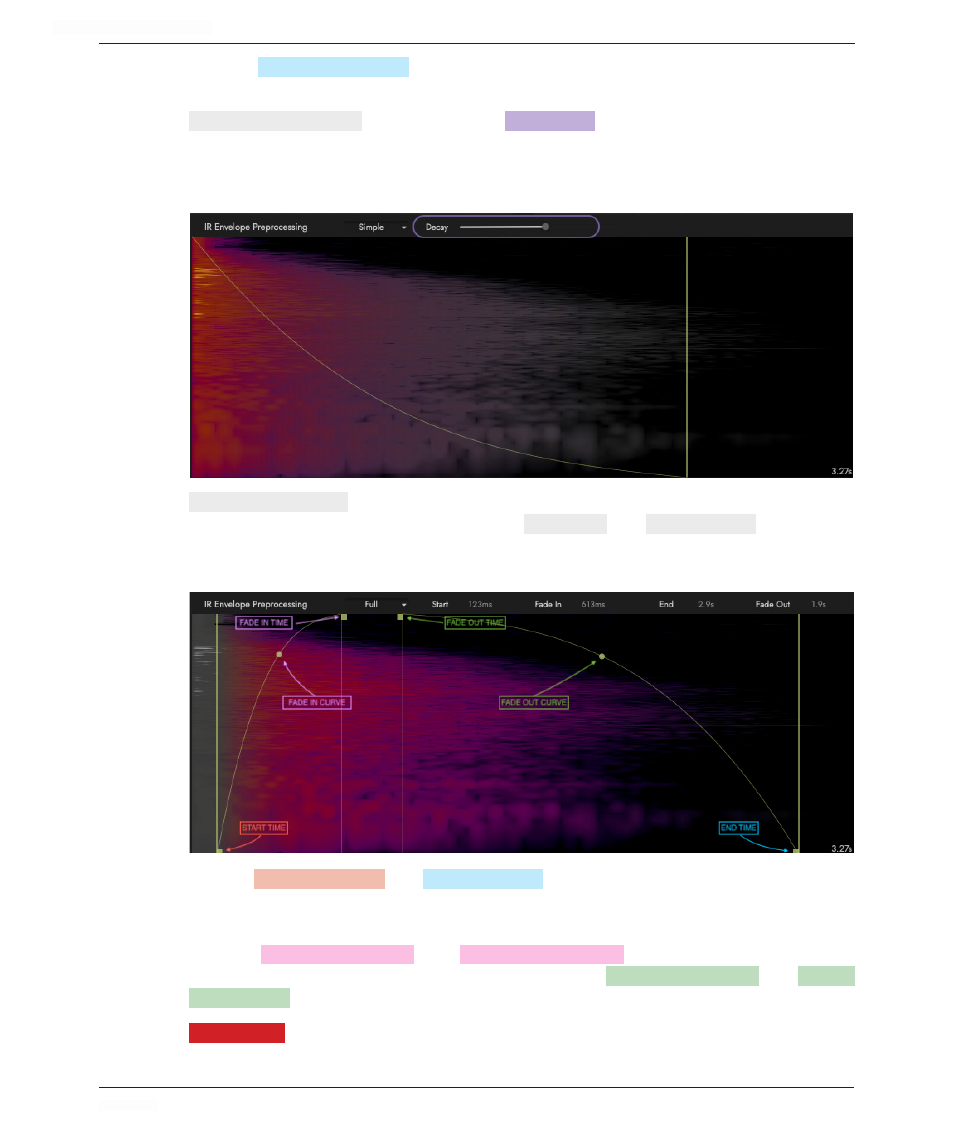
HOLLYWOOD ORCHESTRA OPUS EDITION
<
CHAPTER 6: MIX
221
<
Click in the
IR ENVELOPE
SELECTOR
to choose between the following options: No Envelope,
Simple, and Full.
•
SIMPLE ENVELOPE
CONTROL
provides a single
DECAY
SLIDER
that simultaneously controls the
End value (length) and Fade Out value (curve) controls as a percentage between 0%
and 100%. It seamlessly transitions the Fade Out value between convex, linear, and
concave curves as the length is shortened.
•
FULL ENVELOPE
CONTROL
provides independent control over 6 parameters. Hovering your
mouse over these controls will change the
ARROW
TOOL
to a
PLUS (EDIT)
TOOL
, from which
you can click and drag to set a new value. For all except the curve controls, the Plus
(Edit) tool appears at the node itself and all along the vertical line axis.
Use the
START TIME
CONTROL
and
END TIME
CONTROL
to define the time at which the impulse
response begins and ends. Please note, these controls also affect the Fade In Time
and Fade Out Time.
Use the
FADE IN TIME
CONTROL
and
FADE IN CURVE
CONTROL
to shape how the envelope
behaves at the onset portion of the impulse, and the
FADE OUT TIME
CONTROL
and
FADE OUT
CURVE
CONTROL
to shape the decay of the impulse.
PLEASE NOTE:
The exact values of each of these controls (except curve controls) are
located along the top of the IR Envelope Preprocessing display.
