6 channel routing, 7 stereo double, 8 reverb – EastWest Hollywood Orchestra Opus Edition Virtual Instrument Plug-In (Download) User Manual
Page 141: Channel routing, Stereo double, Reverb
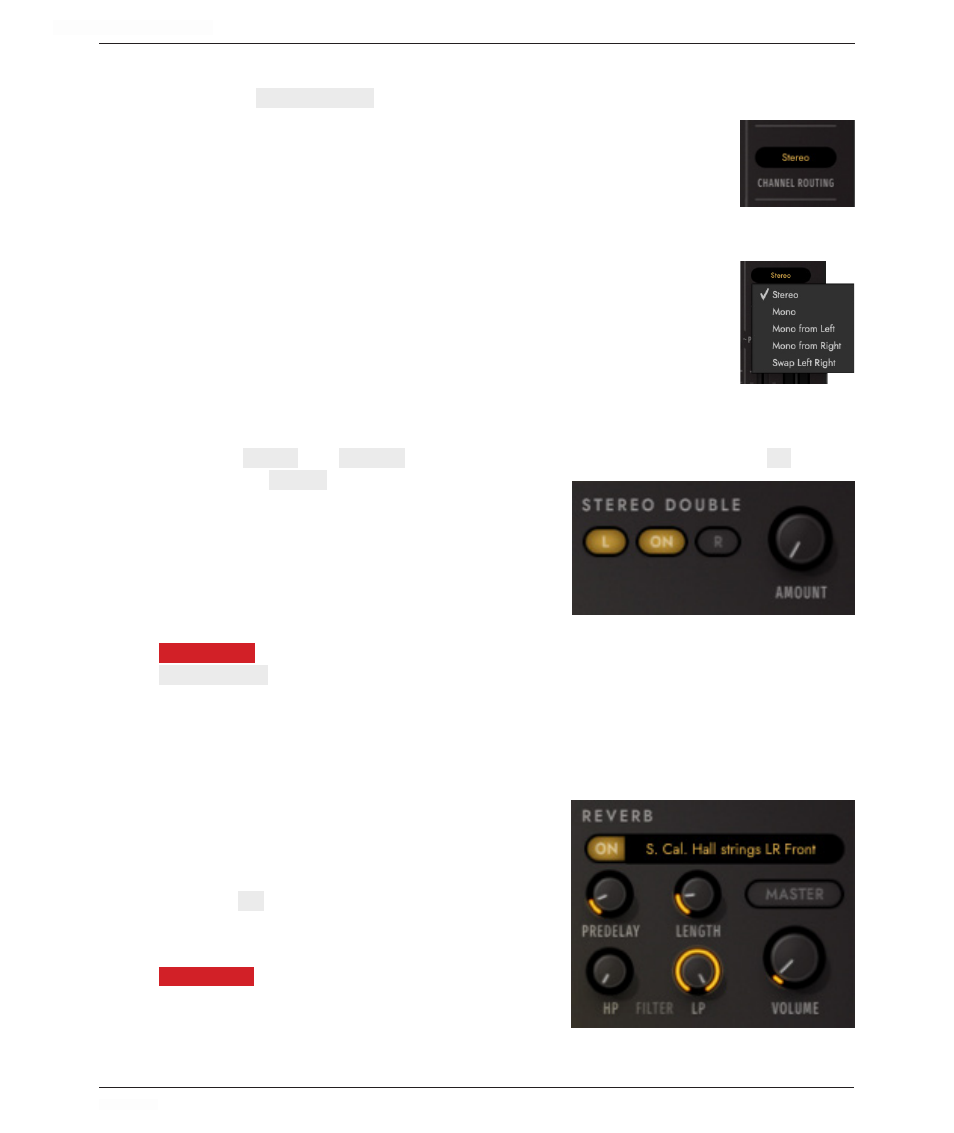
HOLLYWOOD ORCHESTRA OPUS EDITION
<
CHAPTER 4: PLAY
141
<
4.2.6
Channel Routing
Click in the
CHANNEL ROUTING
field to reveal a drop-down list with options to configure the
output.
•
STEREO
outputs the original stereo channels as they were recorded.
•
MONO
sums the left and right channels into a dual mono channel.
•
MONO FROM LEFT
outputs the left channel to a dual mono output, dis-
carding the right channel.
•
MONO FROM RIGHT
outputs the right channel to a dual mono output,
discarding the left channel.
•
SWAP LEFT AND RIGHT
outputs a reverse stereo image of the original au-
dio (swapping the left and right channels).
4.2.7
Stereo Double
The Stereo Double controls allow you to set the width of the stereo spread. Select be-
tween the
LEFT (L)
and
RIGHT (R)
signal with the buttons on either side of the
ON
button,
then use the
AMOUNT
knob to dial in the desired
depth.
Turning the ‘Amount’ knob all the way to the left
results in no effect, the equivalent of disabling
the effect entirely. Turning the ‘Amount’ knob all
the way to the right results in the maximum stereo
spread.
PLEASE NOTE:
The Stereo Double effect only works when ‘Stereo’ is selected with in the
CHANNEL SOURCE
of the Master Channel (which is the default setting).
4.2.8
Reverb
Play features convolution reverb, which uses short impulses to excite a space, like a
studio or cathedral, and captures the resulting ambience in an impulse response (IR).
This IR contains the characteristics of that space,
which can then be applied (or, convolved) with an
input signal to simulate that sound of playing an
instrument in the given space.
Click the
ON
button to toggle the on/off state of
the Reverb. When enabled, the button becomes
illuminated.
PLEASE NOTE:
If you wish to load instruments with-
out Effects turned on (including Reverb), go to
the Settings Menu > Other > Load Options, and
enable ‘Load with Effects Off’.
