4 all instances window, All instances window – EastWest Hollywood Orchestra Opus Edition Virtual Instrument Plug-In (Download) User Manual
Page 191
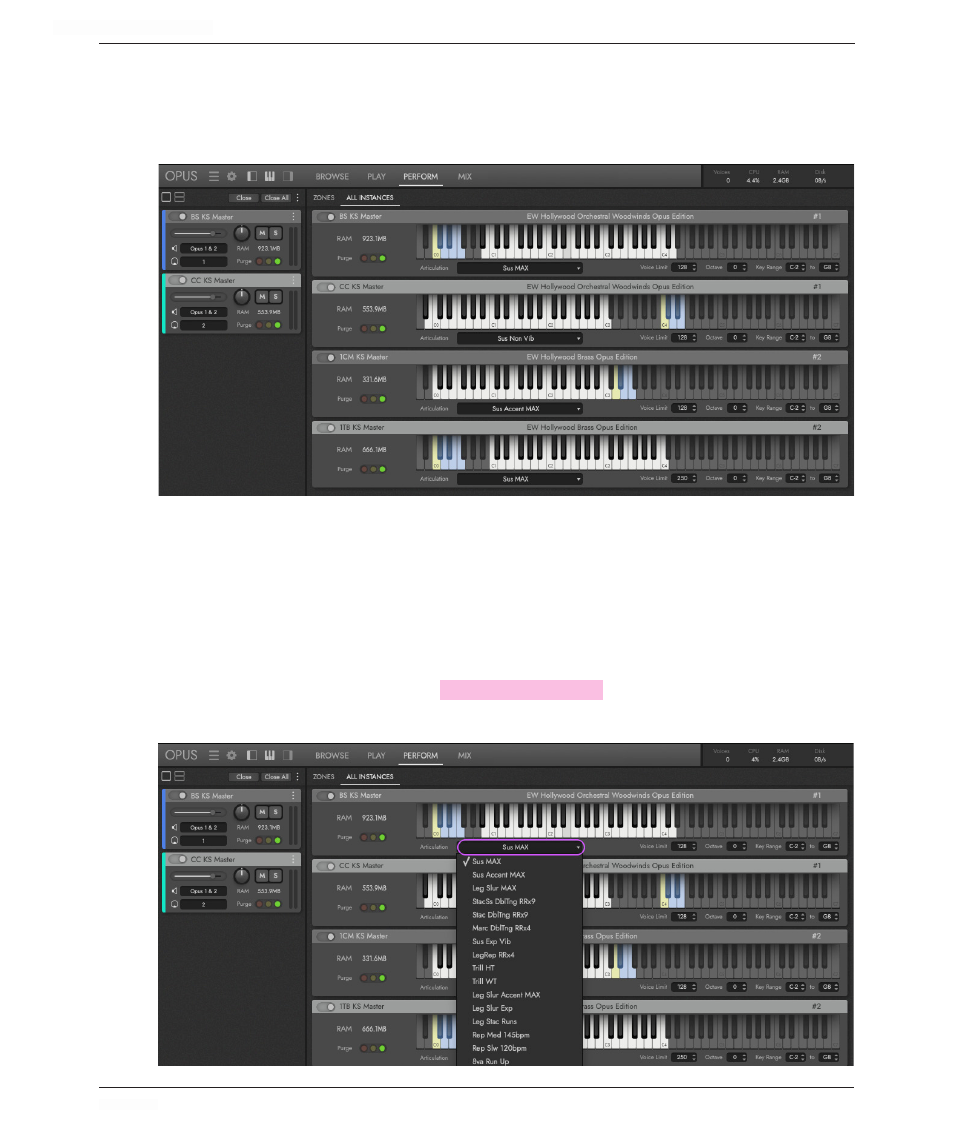
HOLLYWOOD ORCHESTRA OPUS EDITION
<
CHAPTER 5: PERFORM
191
<
5.4 ALL INSTANCES WINDOW
This window provides an overview of all the instruments loaded across all instances of
Opus in your DAW (sequencer), including instruments with multiple articulations (like
KS Master instruments).
Purge
Purge an instrument from memory by clicking in the left portion of the cell, turning
it red. As notes are played, they are buffered into RAM, showing as yellow in the
middle portion of the cell. To load an instrument’s pre-load buffer into RAM, click
the right portion of the cell.
Articulations
For instruments with multiple articulation layers, like ‘KS Master’ (Keyswitch
Master) instruments, click in the
ARTICULATIONS
SELECTOR
and choose the instrument or
articulation.
