Pan tool, Phaser – EastWest Hollywood Orchestra Opus Edition Virtual Instrument Plug-In (Download) User Manual
Page 215
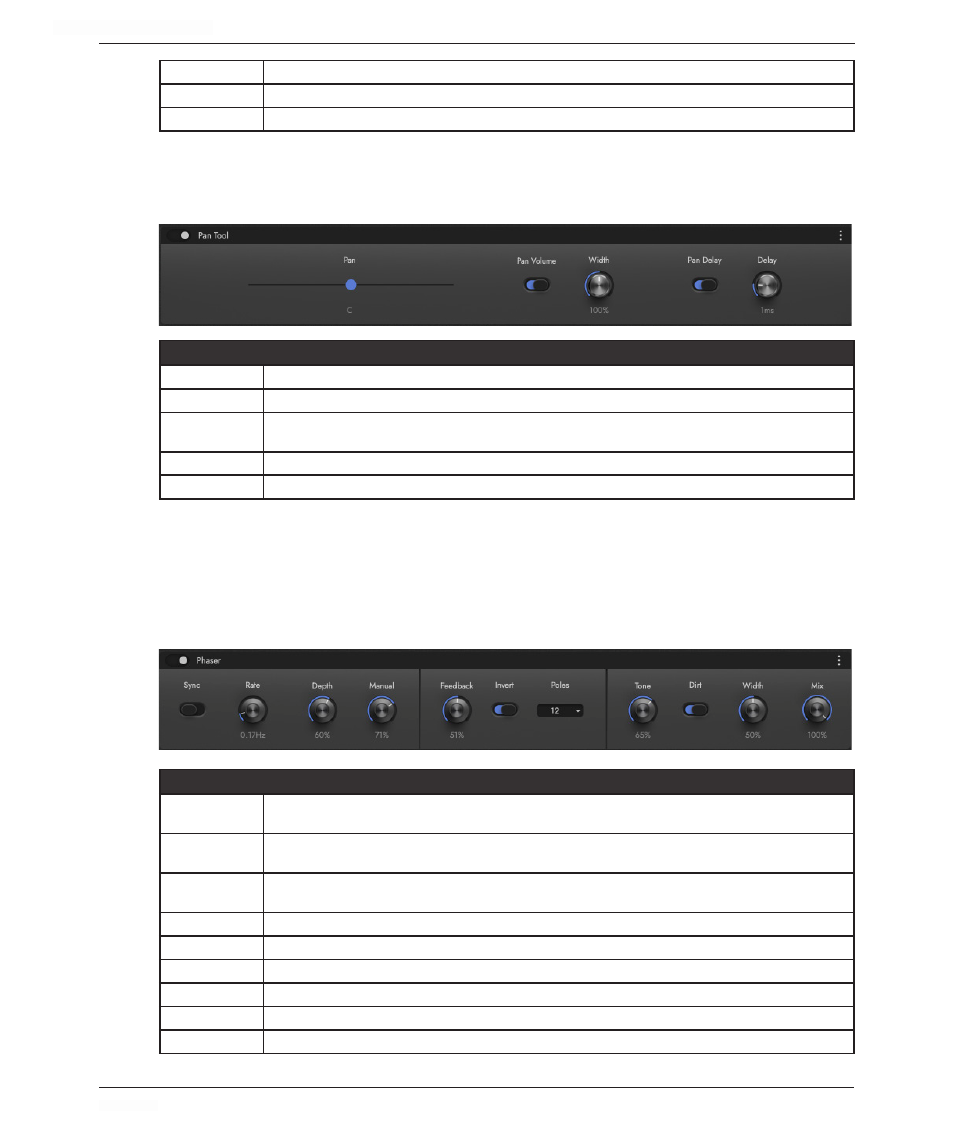
HOLLYWOOD ORCHESTRA OPUS EDITION
<
CHAPTER 6: MIX
215
<
Length (knob)
Change the length of each modulation step.
Damping
Smooth out the edges of the square wave, for a softer modulation.
Amount
Controls the loudness of the affected signal relative to the original (dry) signal.
Pan Tool
This effect changes the pan position of the incoming audio signal, with the ability to
collapse it to mono, or increase the stereo imaging.
CONTROLS
Pan
Set the pan position between 100% left and 100% right.
Pan Volume
Enable this switch to control Width of the stereo image.
Width
Defaults to 100%, raise to 200% to increase the stereo image, and decrease to 0% to collapse the
stereo image to mono.
Pan Delay
Enable this switch to control Delay offset.
Delay
Offset the left and right stereo image between values of 0 ms and 30 ms.
Phaser
This effect duplicates the input signal, and instead of delaying it like Chorus and Flang-
ers, it uses a series of filters to create notch filters that are created by a phase shift
around a specific frequency. These series of notch filters can be modulated to sweep
through the frequency spectrum.
CONTROLS
Sync
When Sync is enabled, the Quantize menu is made available. When Sync is disabled, the Rate (free)
knob is made available.
Quantize (sync) When Sync is enabled, the Quantize menu can be used to select a sub-division to which the phaser
will be synced to.
Rate (free)
When Sync is disabled, the Rate knob can be used to set the rate of change between values of .01
hz and 15 hz.
Depth
Set the depth (amount) of modulation between 0% (none) and 100% (full).
Feedback
Sends the signal back through the effect chain to create feedback.
Invert
Reverse the phase relationship.
Poles
Change the slope of poles (db / octave): 4, 6, 8, 12.
Tone
Change the tone color from dull (0%) to bright (100%).
Dirt
Enable this switch to add harmonic distortion.
