2 selecting an output configuration, 3 loading with effects off, 4 loading an instrument – EastWest Hollywood Orchestra Opus Edition Virtual Instrument Plug-In (Download) User Manual
Page 49: Selecting an output configuration, Loading with effects off, Loading an instrument
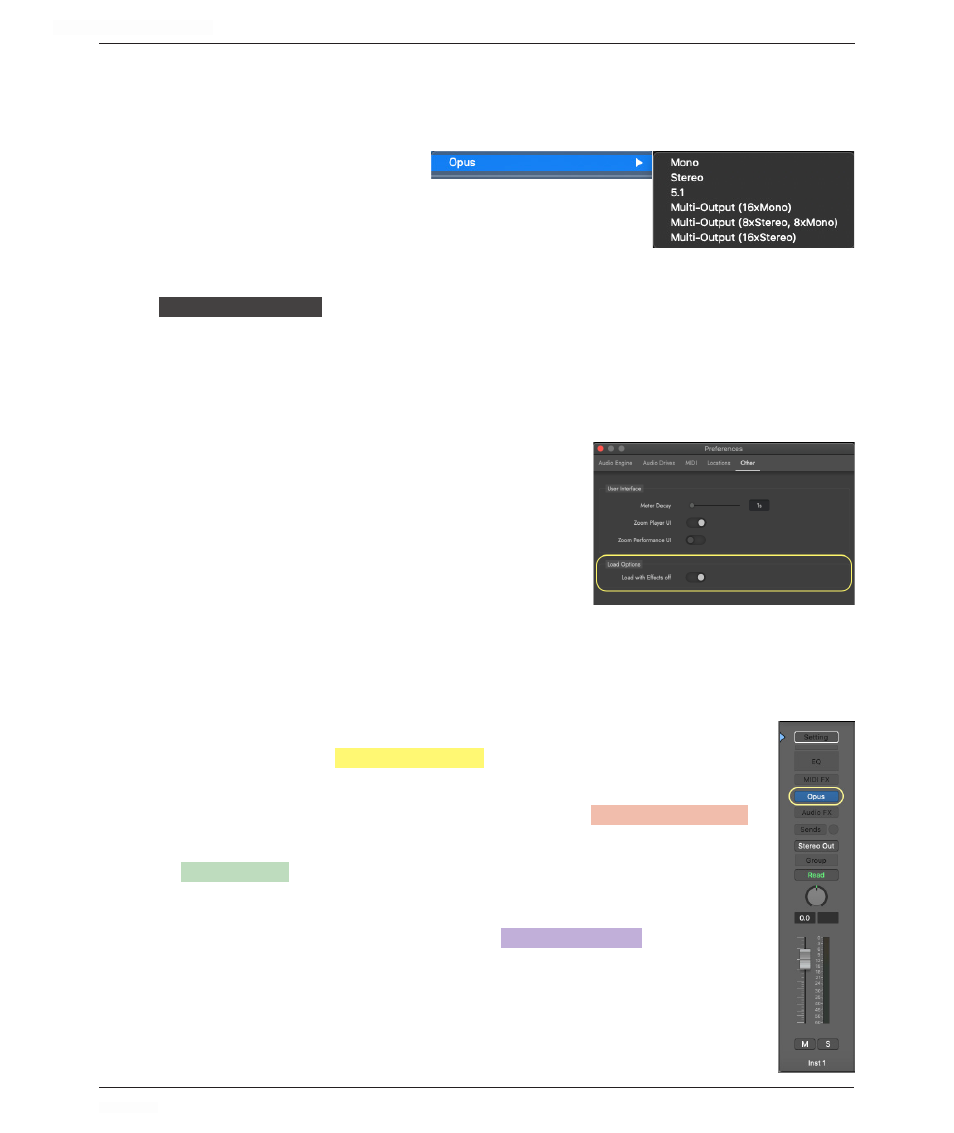
HOLLYWOOD ORCHESTRA OPUS EDITION
<
CHAPTER 2: GETTING STARTED
49
<
2.5.2 Selecting an Output Configuration
Opus can be loaded with several output configurations: Mono, Stereo, 5.1, Multi-Output
(16xMono), Multi-Output (8xStereo, 8xMono), and Multi-Output (16xStereo).
In the Stereo output configu-
ration, all instruments are
output as a stereo pair on channels 1/2.
In the Multi-Ouput (16xStereo) output configuration, there
are up to 16 stereo output pairs available to assign (1/2, 3/4, 5/6, etc).
FOR MORE INFORMATION:
2.5.3 Loading With Effects Off
If you need to save CPU resources, or want to hold the reverb and cover it with plugins
in your DAW, this option is for you.
To find this option, click on the Settings Menu, then
click Preferences. Select the Other tab in the Prefer-
ences window, and in the ‘Load Options’ area, turn
the ‘Load with Effects off’ switch on.
Using this option eliminates the need to disable the
on board Opus convolution reverb that loads up with
each instrument by default.
Used in combination with multi-outputs, flexibly route microphones to separate channels
in your DAW, and send varying amounts of signal to the reverb setup on an FX Bus as
described further below.
2.5.4 Loading an Instrument
To begin, click on the
OPUS
INSTRUMENT SLOT
in Logic Pro to bring up the Opus
plugin window.
In Opus, go to the Browse page by clicking on the
BROWSE
PAGE SELECTOR
,
located in the Navigation Bar that runs along the top of Opus.
In
LIBRARIES
MODE
, in the left column, select one of the Hollywood Orchestra
Opus Edition libraries. We’ll choose EW Hollywood Brass from the list, then
select 2 French Horns in the column to the right, and select the 01 Long
folder in the next column to the right. The
RESULTS LIST
COLUMN
shows the in-
strument in the selected path.
