EastWest Hollywood Orchestra Opus Edition Virtual Instrument Plug-In (Download) User Manual
Page 195
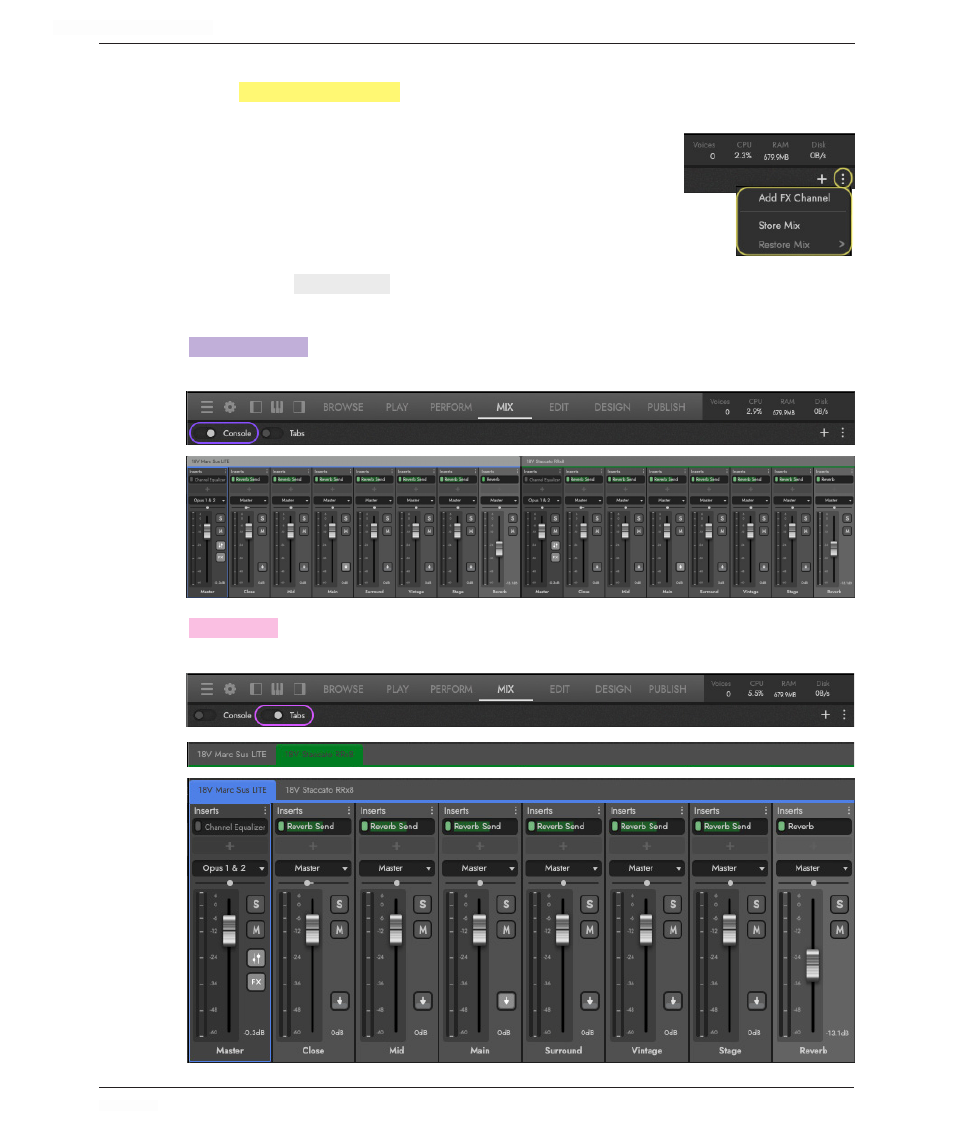
HOLLYWOOD ORCHESTRA OPUS EDITION
<
CHAPTER 6: MIX
195
<
Mixer Ellipsis Menu
Click the
MIXER
ELLIPSIS MENU (
⋮
)
that appears in the top-right corner of the Mix page to
reveal a list of options. The ‘Add FX Channel’ option will add an FX Bus channel to the
selected master channel. The ‘Store Mix’ option saves current
settings for all channels (Master, Sub Mixer, and FX Bus). Click
‘Store Mix’ to call up a dialog where you can enter a name, and
‘Save’ it into the Restore Mix list for later recall. The ‘Restore
Mix’ option will restore the saved Mix settings.
Different Mixer Views
In the secondary
PALETTE MENU,
use the Console and Tabs switches to arrange the layout of
the mixer channels in different ways.
•
CONSOLE
SWITCH
will orientate the mixer channels of instruments in a horizontal
fashion, from left to right, with a scroll bar to navigate through them.
•
TABS
SWITCH
will collapse the instrument mixer channels into separate folder tabs
that can be viewed on a per-instrument basis.
