4 locations, 5 other – EastWest Hollywood Orchestra Opus Edition Virtual Instrument Plug-In (Download) User Manual
Page 35
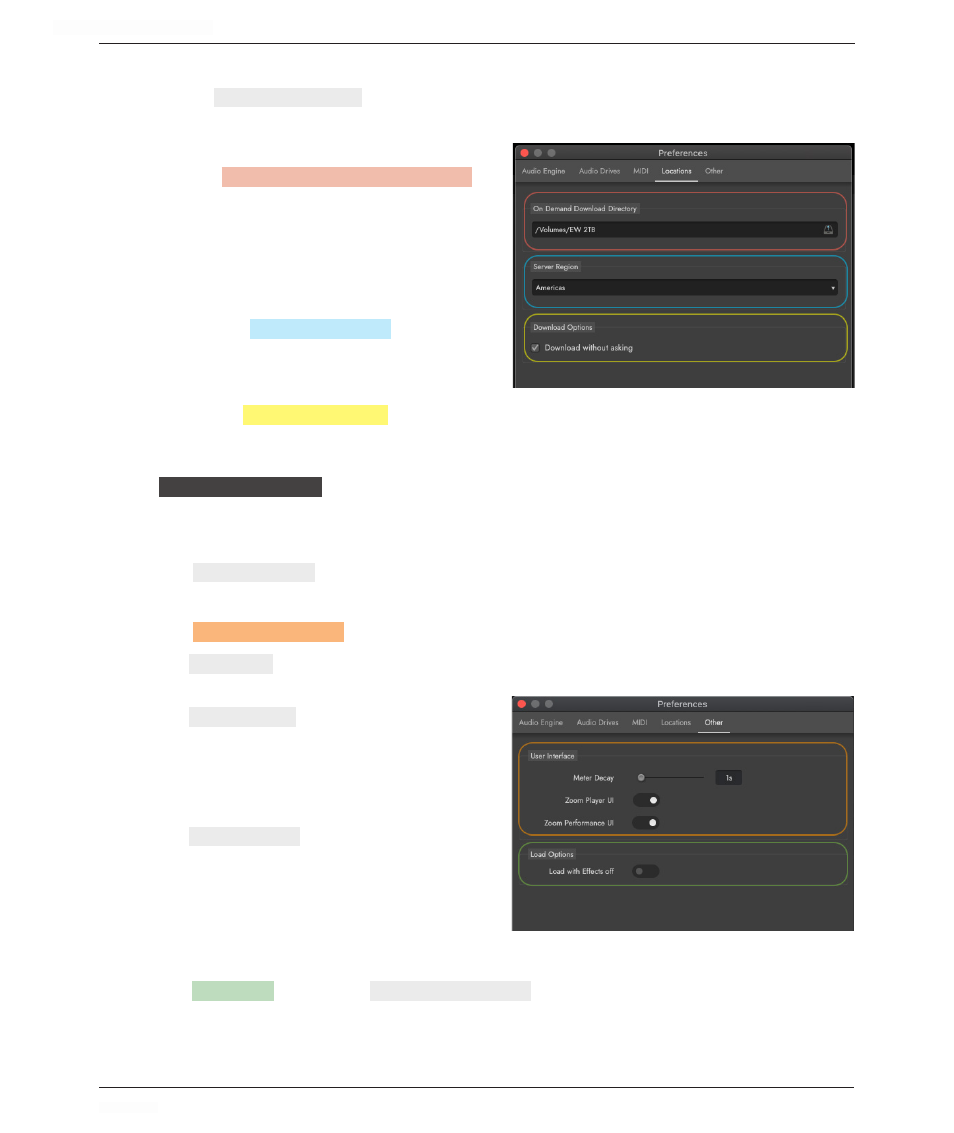
HOLLYWOOD ORCHESTRA OPUS EDITION
<
CHAPTER 2: GETTING STARTED
35
<
2.3.4 Locations
In the
LOCATIONS
PREFERENCES
, set the location to store instruments downloaded on an indi-
vidual basis.
On Demand Download Directory
In the
ON DEMAND DOWNLOAD DIRECTORY
PATH
,
click on the disk icon on the right to open
a search window, where you can select a
location to download instruments to, then
click ‘Open’.
Server Region
Select the
SERVER REGION
OPTION
closest to
you: Americas, Europe, or Asia Pacific.
Download Options
Check the
DOWNLOAD OPTIONS
BOX
to automatically download instruments not yet downloaded,
without asking you each time.
FOR MORE INFORMATION:
Individual Instrument Downloads
2.3.5 Other
The
OTHER
PREFERENCES
contains a User Interface and Load Options.
User Interface (UI)
The
USER INTERFACE
OPTIONS
contains several options affected the user interface (UI):
•
METER DECAY
allows you to choose how fast the volume meters decay from their peak,
between 1 and 12 milliseconds.
•
ZOOM PLAYER UI
will scale the Player
window when the size of the UI is in-
creased. Disabling this option keeps
the Player window a default size re-
gardless of the UI size.
•
ZOOM PERFORM UI
will scale the Perform
windows when the size of the UI is in-
creased. Disabling this option keeps
the Perform window a default size re-
gardless of the UI size.
Load Options
The
LOAD OPTIONS
contain the
LOAD WITH EFFECTS
OPTION
that will load an instrument with all of the
effects turned off. This is both helpful for those that wish to save CPU resources, and for
those that prefer to setup instrument’s effects bus routing within their DAWs.
