Operator’s manual – Great Plains DICKEY-john AI100 10-inch Virtual Terminal User Manual
Page 58
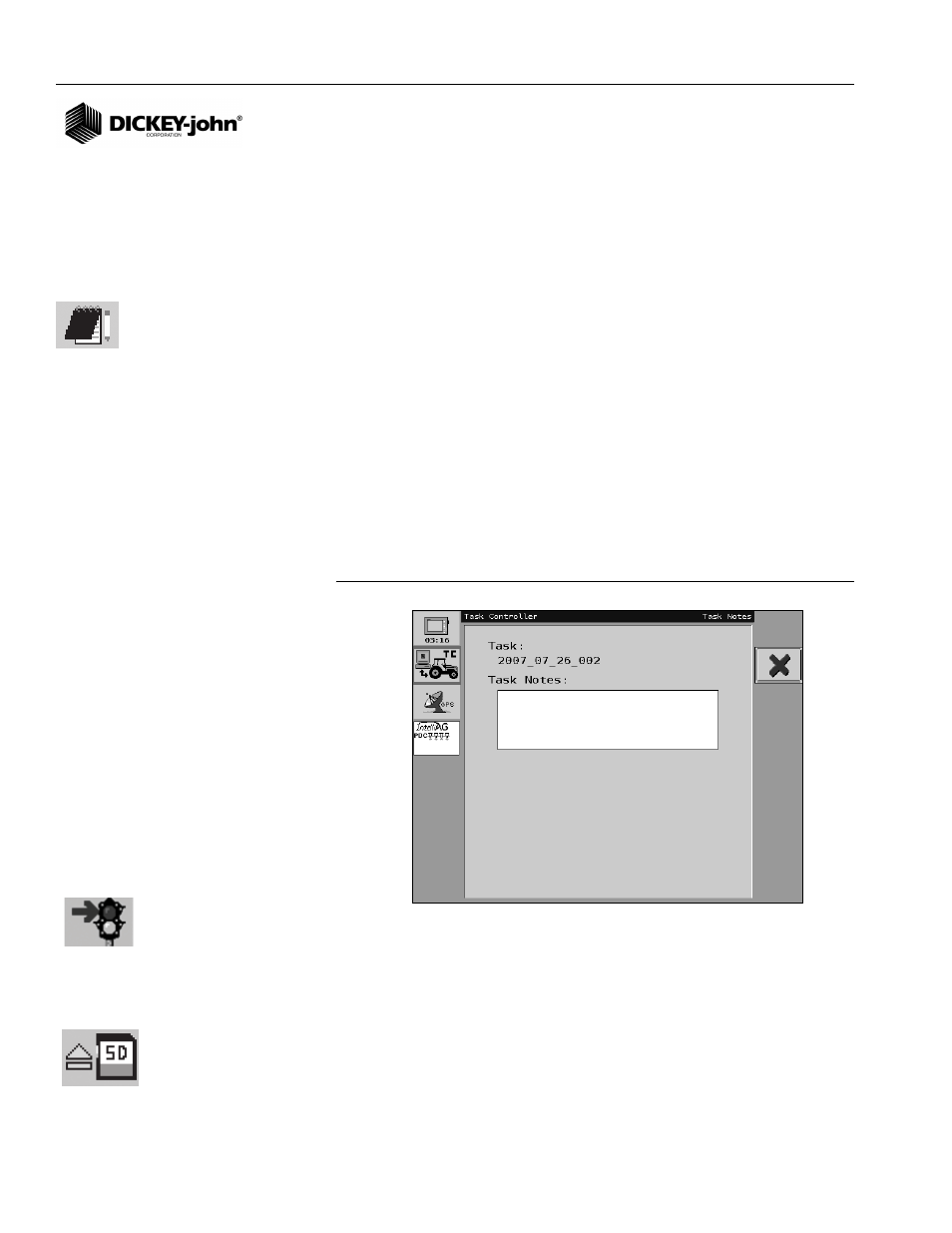
OPERATOR’S MANUAL
10" Virtual Terminal
11001-1440-200701
56 / TASK CONTROLLER
IMPORTANT: Task Controller accumulation values may be one update
behind when a job stops. Accumulation should be
recorded from the IntelliAg accumulators for the
respective channels and materials for a more accurate
reading.
TASK NOTES
Task Notes provides an additional area to input specific details regarding a
task, marker, field, or operation that can be saved to the SD card and
transferred to the office PC.
1. From the Task Controller Main screen, press the Task Notes button.
2. Press the Task Notes input box to enable the virtual keyboard.
3. Press the checkmark to save or press ‘X’ to cancel.
IMPORTANT: Notes created on the VT are saved to the SD card and
can only be viewed with farm management software. To
view notes: select the job file, right click to open
properties, select Notes.
Notes cannot be edited on the VT. Multiple notes can be entered and all
viewed together in the farm management software for that task.
Figure 50
Task Notes Screen
STOP A TASK
1. Press the Stop Task button.
– A Task Summary screen will display (
Figure 51
) for PC created
tasks.
– As Applied tasks will return to the Main screen.
2. To restart a task, press the Start Task button.
3. To finalize a task and save, press the SD Card Eject button.
Task Notes button
SD Card Eject button
Start Task button
