A 0 b 0, Operator’s manual, Accumulators – Great Plains DICKEY-john AI100 10-inch Virtual Terminal User Manual
Page 32
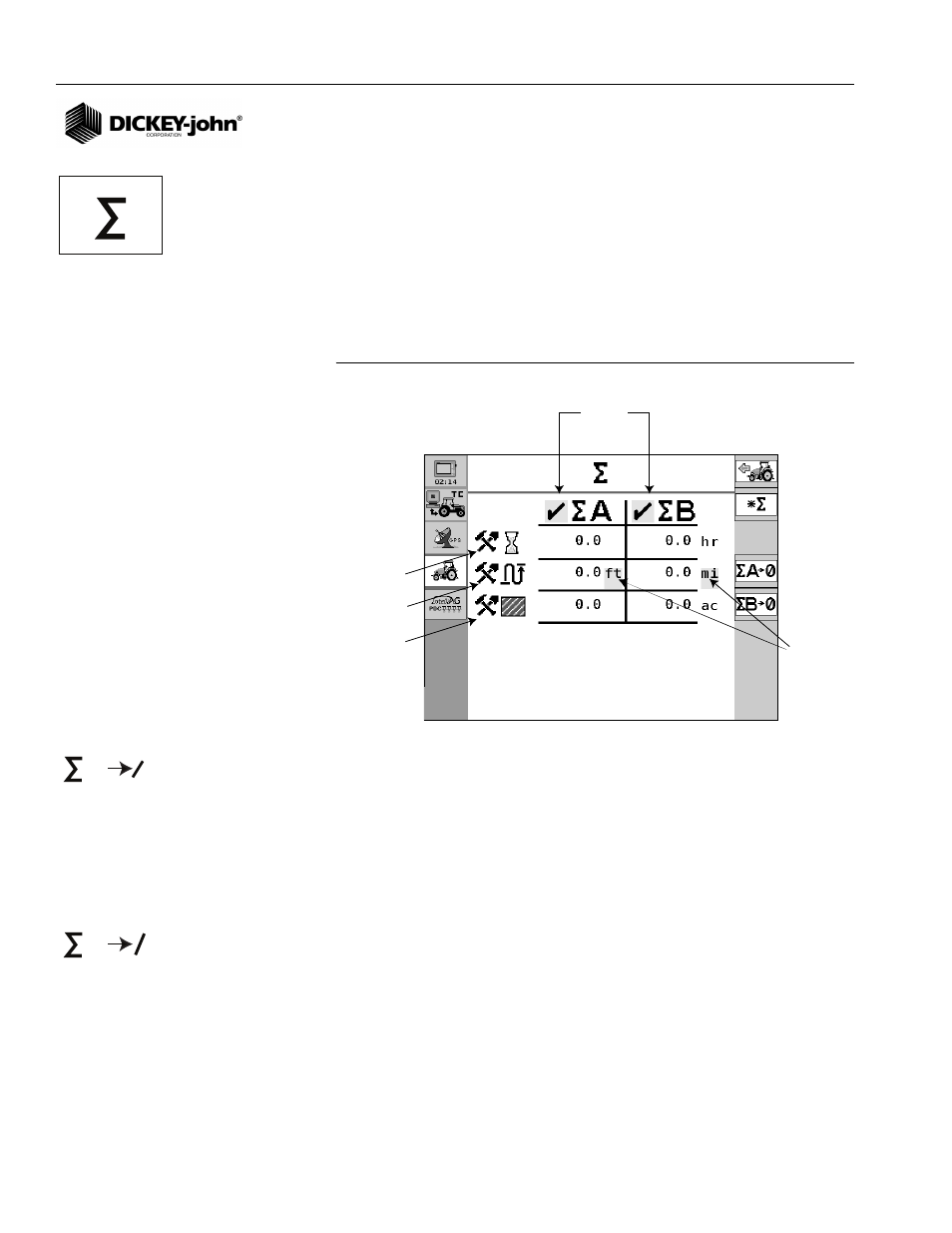
OPERATOR’S MANUAL
10" Virtual Terminal
11001-1440-200701
30 / TRACTOR ECU
ACCUMULATORS
The Accumulator screen displays accumulative time, distance and area for
two independent operation areas (A and B) on the TECU Work screen. Data
on this screen is informational only and is not editable, but can be reset.
Accumulators display:
• Time worked since last reset
• Distance worked since last reset
• Worked area since last reset
Figure 22
Accumulator Screen
ACTIVATING ACCUMULATORS
1. Press the Accumulator A and/or Accumulator B check box. A
checkmark will display next to the corresponding group to begin
recording accumulated data on the TECU Work screen.
2. Select miles or feet for distance accumulation.
3. Press the TECU button to return to the TECU Work screen.
Accumulation data will appear on the TECU Work screen when operating.
CLEARING ACCUMULATORS
1. Press the Reset A and/or Reset B Accumulators button.
2. To confirm the reset to 0, press the green checkmark or press cancel to
return to the Accumulator screen.
Time
Accumulator
Distance
Accumulator
Area
Accumulator
Select
miles or
feet for
distance
accumulation
Accumulator
Check
Box
A 0
B 0
Accumulator button
Reset A Accumulators
Reset B Accumulators
