Operator’s manual – Great Plains DICKEY-john AI100 10-inch Virtual Terminal User Manual
Page 15
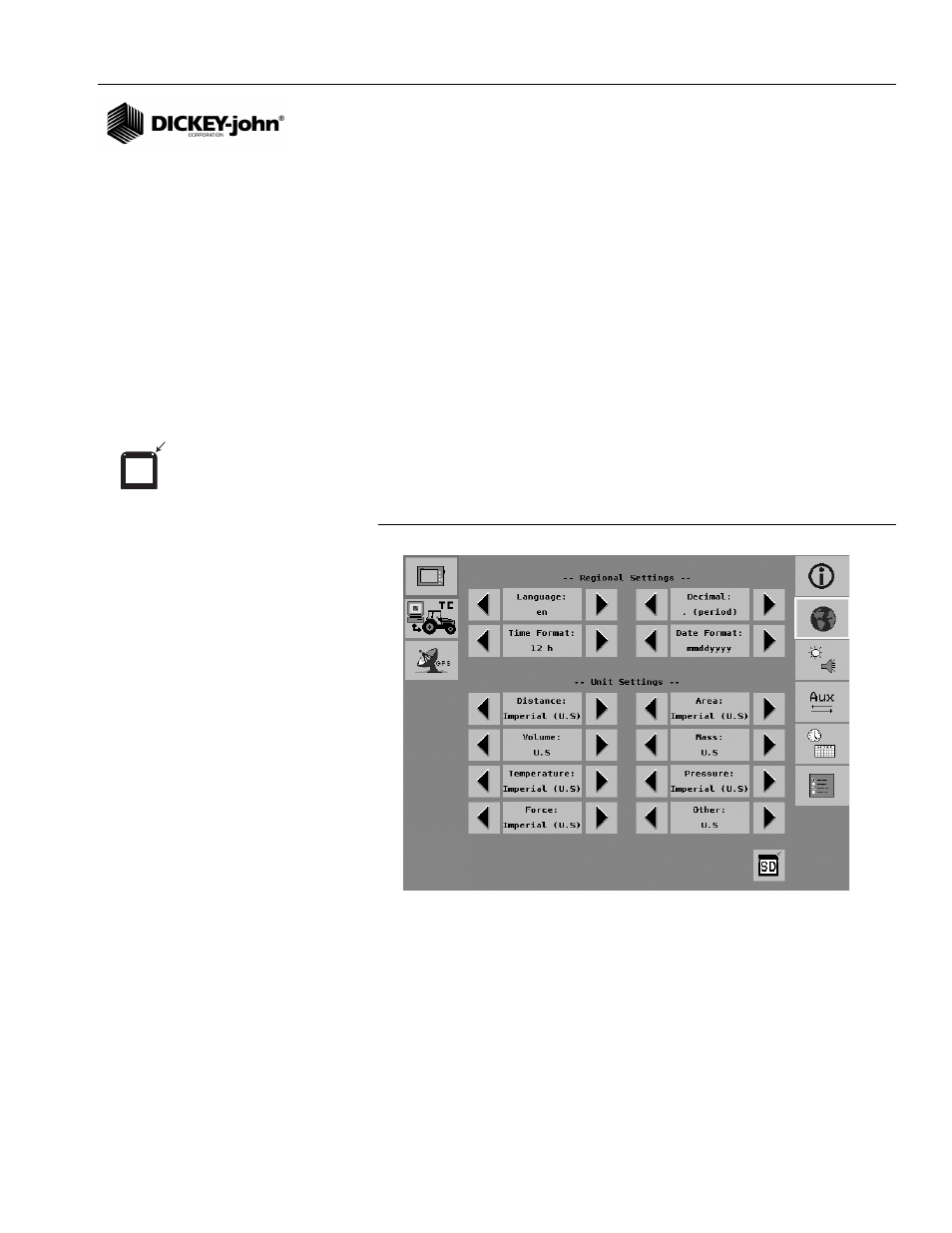
OPERATOR’S MANUAL
10" Virtual Terminal
11001-1440-200701
VT DISPLAY / 13
REGIONAL SETTINGS:
– Language: English (en) is the only language currently supported.
Future releases will support other languages.
– Time Format: Time is entered in either a 12 hour (02:14:50) or 24
hour (14:14:50) format.
– Decimal: The decimal symbol option sets the style of the numerical
separator. Numerical values can be set to display with a period
(1.23) or with a comma (1,23).
– Date Format: The date can be entered as (mmddyyyy),
(yyyymmdd), (yyyyddmm), (ddmmyyyy), (ddyyyymm), or
(mmyyyydd).
UNIT SETTINGS:
All unit settings have selections of either U.S., Imperial, or Metric. Default
setting is U.S.
To save the regional and unit settings, press the SD Card button
before exiting.
Figure 10
Regional and Unit Screens
SD
SD Card button
