Operator’s manual – Great Plains DICKEY-john AI100 10-inch Virtual Terminal User Manual
Page 50
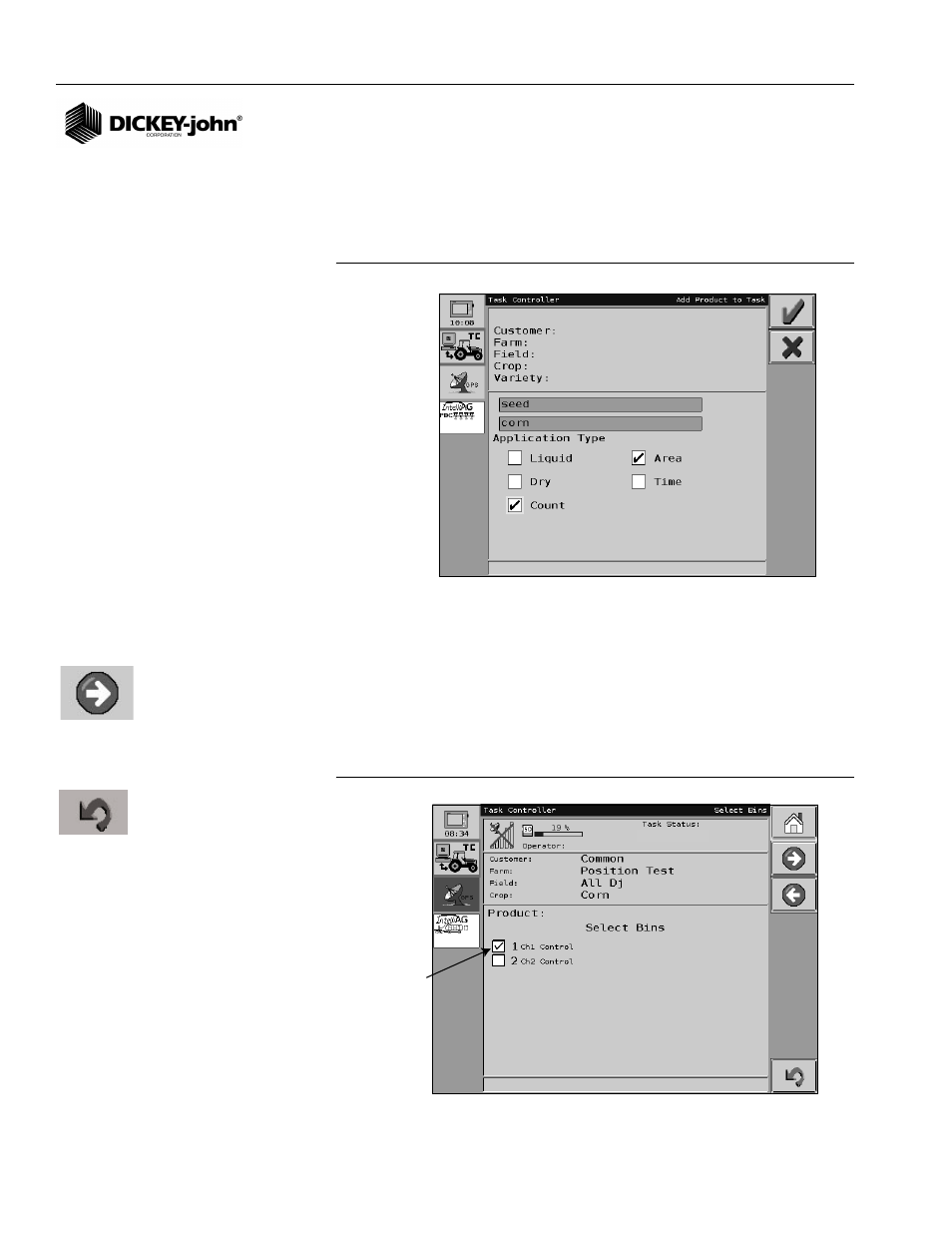
OPERATOR’S MANUAL
10" Virtual Terminal
11001-1440-200701
48 / TASK CONTROLLER
NOTE: Product data is stored on the
SD card. Data will need to be
re-entered if a new card is
inserted.
If application is based on:
- Select Area for area based units (L/Ha) (gal/ac)
- Select Time for time-based units (not currently supported)
Either area or time must be selected for the task to run.
Figure 41
Select an Application Type
NOTE: The Reset button will clear the
bin and product name selected
6. Press the Checkmark to finish adding product to the task. The product
will appear under Allocated Products at the Add Product to Task
screen (
Figure 40
). More than one product can be added to a task.
7. At the Main screen, press the Next button to display the Select Bins
screen (
Figure 42
).
8. When a checkmark is added to the appropriate channel control box,
the product name will appear by the bin name.
9. Press the Next button to proceed.
Figure 42
Selecting a Bin
brown, joe
south
south40
corn
2007_07_30_004
Initial
Select
appropriate
Control Channel
Blended Fertilizer
Next button
Reset button
