Tractor ecu, Operator’s manual, Upper work screen – Great Plains DICKEY-john AI100 10-inch Virtual Terminal User Manual
Page 23: Lower work screen, Tractor ecu / 21
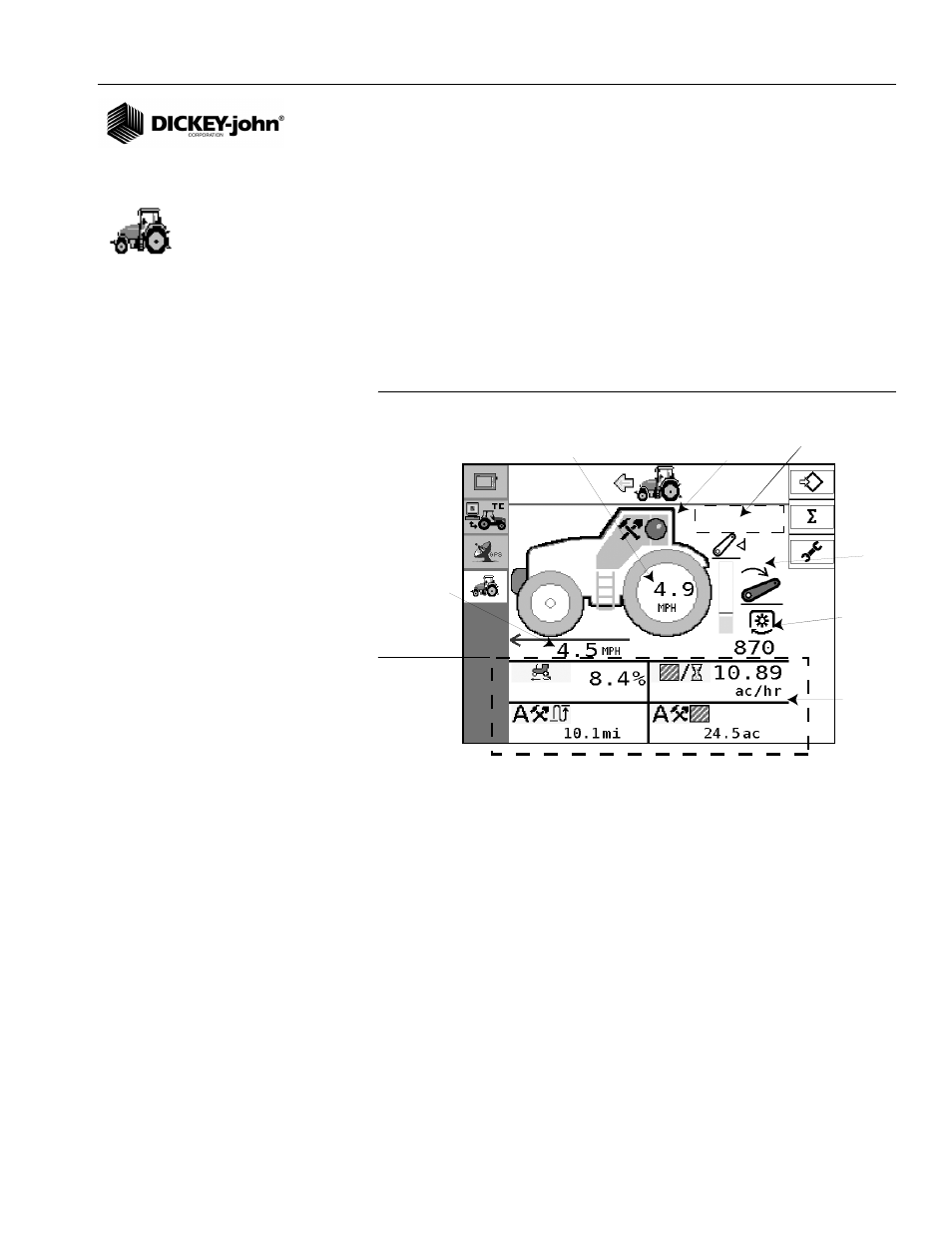
OPERATOR’S MANUAL
10" Virtual Terminal
11001-1440-200701
TRACTOR ECU / 21
TRACTOR ECU
The Tractor ECU provides a communication interface for exchanging data
and controlling commands between the tractor and implement.
Supported control functions include:
• Power take-off shaft speed
• Ground Speed status (wheel speed and forward travel)
• 3-point hitch position
• Wheel slip
Figure 15
Tractor ECU Work Screen
UPPER WORK SCREEN:
• Monitors all enabled functions
• Indicates In Work status (green indicator is in Work mode)
• Identifies alarms
LOWER WORK SCREEN
• Monitors user selected data items during operation.
To select a Data Item:
1. Press the highlighted input box.
2. Use the Left or Right arrows to scroll through selections.
3. Press the checkmark to accept data item.
In Work
(Green)
Wheel
Speed
Hitch
Position
PTO
Speed
Monitored
Data
Items
Forward
Travel
Speed
Alarm
Indicators
Lower
Work
Screen
Upper
Work
Screen
Tractor ECU button
