Operator’s manual, Task controller operation features – Great Plains DICKEY-john AI100 10-inch Virtual Terminal User Manual
Page 56
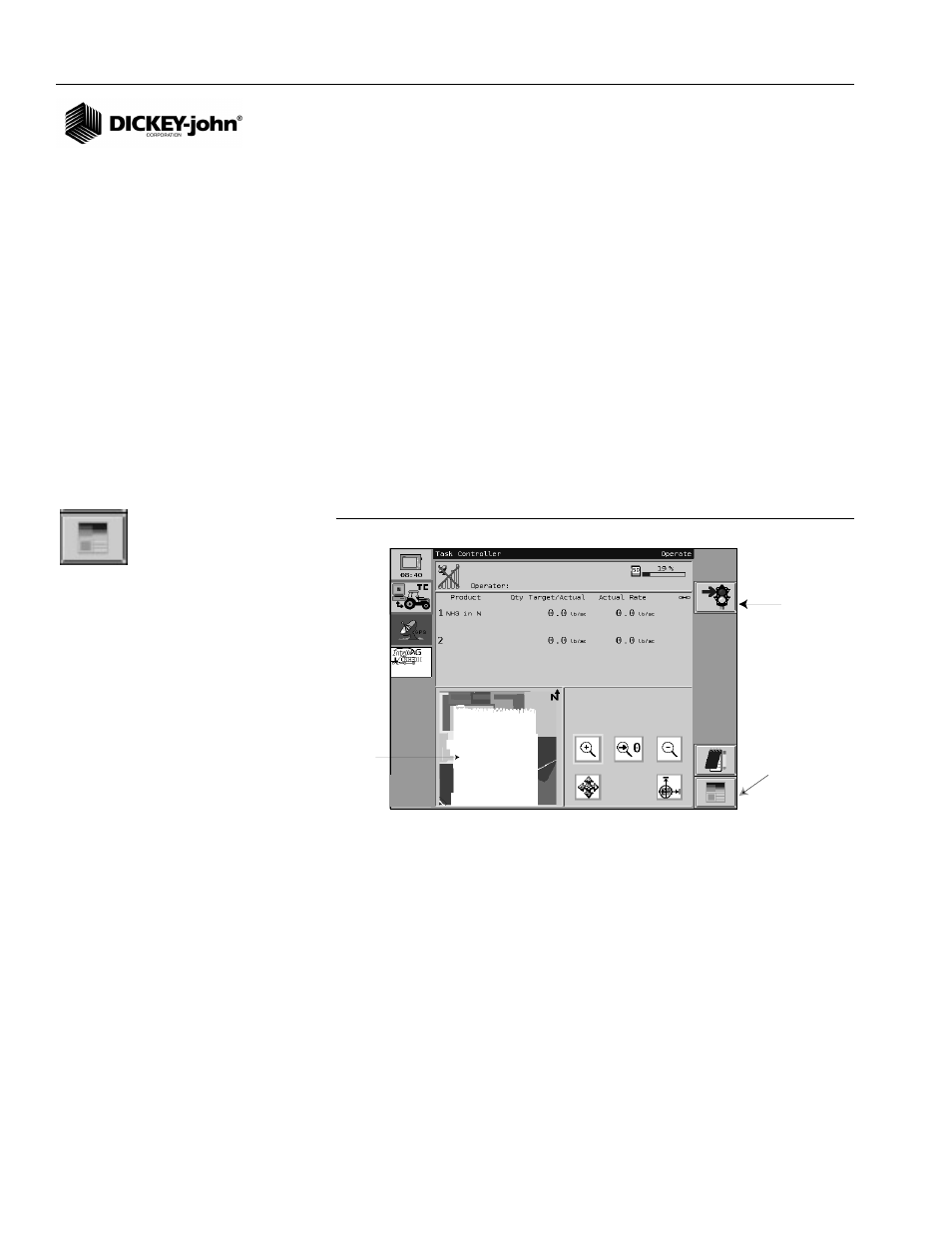
OPERATOR’S MANUAL
10" Virtual Terminal
11001-1440-200701
54 / TASK CONTROLLER
To change the rate, create a VT generated task within Task Controller (fixed
rate) or establish a rate within IntelliAg (adjustable rate using inc/dec
buttons or preset rate table). Refer to the IntelliAg Operator’s manual for
adjustable rate configuration.
TASK CONTROLLER OPERATION FEATURES
TASK STATUS
To view information about a task while it is running, press the Screen View
button to cycle through details for:
– farm and field data
– product target and actual application rates
– markers assigned
– marker setup
The button appearance will change as it relates to the screen that will
appear next.
Figure 49
Task Running
MAP NAVIGATION
When a task is started, the field map will display on the Task Controller
Operate screen.
– The blue diamond indicates position in the field.
– A white line proportional to the width of the implement will indicate
the area that has been covered as shown in (
Figure 49
).
Toggle
screen
view
button
Field
map
showing
area
covered
Stop Task
Screen View button
