Operator’s manual – Great Plains DICKEY-john AI100 10-inch Virtual Terminal User Manual
Page 52
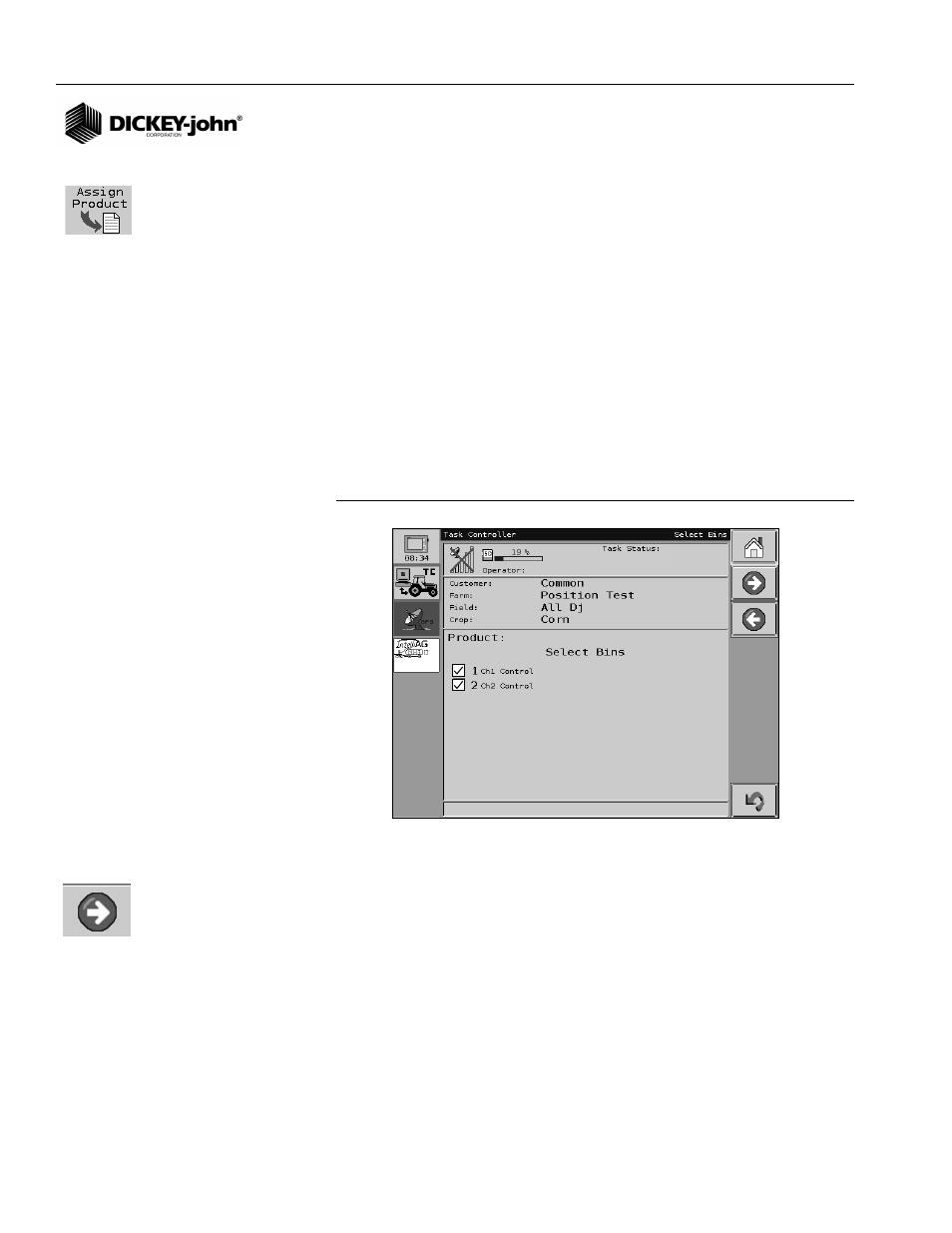
OPERATOR’S MANUAL
10" Virtual Terminal
11001-1440-200701
50 / TASK CONTROLLER
To re-assign a product to a task:
1. Return to the Task Controller Main screen and assign the appropriate
product for the channel.
MULTIPLE CHANNEL CONTROL/SINGLE RATE
When one product is assigned to multiple control channels, the rate at
which the product is dispersed can be divided equally among the bins
(channels) or the full rate can be applied to both bins (channels).
The dispensing method is chosen based on the physical configuration of
the machine and how the channels are arranged such as:
Divide Equally among Bins (channels):
• A parallel configuration (front to back)
Full Rate to Both Bins (channels):
• A configuration that each channel covers a unique area in the field.
Figure 45
Select Multiple Bins (Channels) Dispersing Product
Selecting multiple bins (channels):
1. At the Select Bins screen, select all channels that will be dispersing the
product.
2. Press the Next button to proceed to the Bin Chaining Setup screen.
3. At the Bin Chaining Setup screen, select the appropriate multi-channel
function:
– Rate Divided Equally among Bins (channels) equally divides the
rate entered between the active channels. 2 bins will run at 1/2 rate
each channel, 3 bins will run at 1/3 rate each channel etc). Can be
used with either desired rate or VRT applications.
– Full Rate from Each Bin (channels) applies the full rate to both
channels. Designed primarily for planters but can work in certain
straight rate application tasks.
Initial
Potash
Potash
Next button
Assign Product button
